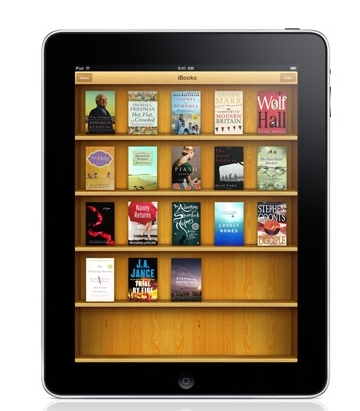
This has happened to me several times: I’ll pick up my iPad to discover it has shut itself off, or at least has a black screen and won’t respond. Not because of overheating, and not because there’s no battery left. And it just won’t turn back on. At least at first. And sometimes not for quite a while. It’s pretty scary.
A little research shows that others are having this problem, sometimes even with an iPhone. The cause is unknown, but the best theory is that it’s some type of kernel panic. The quickest solution? Hold down both the home and sleep buttons for about 10 seconds to do a forced shutdown. The iPad should start again with no problems.













Thank you!!! I had this exact problem this morning and I didn’t want to go into the Apple store. I was afraid the iPad was dead and that I lost all my data, or worse, the last app I downloaded killed it.
Thank you too! I put my iPad in standby/sleep last night (which I often do) and then, while out and about today, found I couldn’t turn it on. Yikes! I held down the power/sleep and home keys and after about 10 seconds, it powered right up again. Yay! Thank you!
I have a similar problem that started only yesterday. while scrolling through saved photos with the Photos app (included with iPad), my iPad would suddenly go black, then show the little white Apple logo. Then I’d hear an electronic noise, the one you hear when you plug the iPad in after running it on battery. The logo disappeared after several seconds. Hitting the home button would bring up the normal screen with icons.
Is this just a case of overburdened memory? I don’t know how high the resolution is on a lot of the photos (I have quite a few).
Ps: The last letter fell off my surname in my previous message. That should be Pat Cadigan, not Cadiga. I’m still getting the hang of the onscreen keyboard.
A lot of people are reporting this same problem Pat. Apple will have to release a software fix, so be on the watch for that (iTunes will automatically tell you when it’s ready). Until then, try to scan through the photos a little slower—that may help.
I’ve had to do the two button hold down to re-awaken my iPad twice in one week. Is something going on with my iPad? Is it going to fail completely soon? Anybody have the same problem with repeated shutdowns?
Is there a particular app you use a lot and leave running?
No particular app. Most used is Safari and my email, but I don’t think there is any correlation.
Thank you so much for your help Alan! It worked!
it’s just scary me to death! my ipad was suddenly off and won’t turn on again.. so thanks a lot for this information…^_^
It happened to me today……After playing a game for like five minutes it just turned itself off and I didn’t known what it was! Waited for likentwo minutes and then it just turned on as usual, I just hope it doesn’t keep on happening….by the way, battery was fully charged when it happened
Big thanks for this information. My iPad just suddenly can’t turn on last night and I saw this website and I works! Thanks a lot..,=)
thanks a lot, the same problem as almost people from here got. i tried to turn on by pressing only one button sleep and it did not react. so now it can work again. thank you
Thank-you so much. Mine just did it in a meeting. I was reading a document attached to an email and it just turned off. It was the only thing open and it was only a short text document. I have recently uploaded the update, I wonder if that caused the problem
This is scary. Many many thanks for the fix suggested on this web site. It worked.
hey man thanks this realy helped it totally worked i am 10 years old and its christmas morning igot so frustrated first 2 hours and it shut down i was like what the hell..
I’d just like to note that the software upgrade for the iPad seems to have solved the unexpected shutting-off problem for me. This seldom happens any more and when it does, it’s only with third-party software.
Thank you so much! Mine did this today and I was worried I was going to lose everything (I hadn’t synched it in a while). Anyways, your tip worked perfectly. Thanks again!!
OMG! thanks a lot my ipad turned itself off last night and i was afraid, i didnk wanted to go to the apple store thanks a lot!
Thanks for the information it worked and its up again but what can I do to prevent this from happening again because I just got this iPad and did not like what happened
Make sure you keep the iPad software updated. After the glitch happened to me a few times early on, it hasn’t again in several months.
I had the same problem with my iPad. IOS is upgraded it and now it shuts down occasionally. This is very scary. We all pay for the device and can not take unnecessary risks. I use at work. And if this occurs during a meeting. In during a presentation. I’ll be embarrassed in front of my managers (all of them are from IT).
(Brazil)
Pat, NO third-party software would have the ability to shut down your iPad. This shut down problem is NEVER supposed to happen on the iPad, even with 3rd-party apps. If you are having this problem, it is DEFINITELY a hardware problem with the iPad and you need to bring it back into Apple for a replacement. We have 10 iPads, and only 1 of them has ever exhibited this problem. It is NOT a software glitch, it is a hardware problem. Take it into Apple.
This worked!!!!! Thank u, I was so scared!!!
Thankyou very much, you saved me a trip to the apple store
It just happened to my iphone a while ago, good thing I have my netbook with me and searched for troubleshooting….Thanks…it really works….
But do I really need to have this replaced? I just got this 3 weeks ago.
Alan!!! here from colombia, southamerica- Thanks a lot!!!!, I was really scared, this really works!!. thanks.
This happened to me last night and called apple this morn to get them to help,they asked me to do the same thing, which i did for 20 mins and nothing has come of it, it still wont turn on,charge (even though i know it has about 80% charge left in it……what next? anything else other than taking it to apple?
Thanks! Worked like a charm
Try connecting it to your computer (and iTunes) via USB, letting it charge for a bit, and try a few more times. If nothing, you likely have to take it back in to Apple.
Thanks this worked great. Is there a software patch or update to prevent this in the future? My ipad is new and I see the problem has been around for some time now.
Holy crap, you saved my wife’s Ipad! Thank you so much from Brazil, I ll keep an eye on this thread to see if a permanent fix shows up!
My iPad now has shut itself down twice and both times I have had to wait a few days for the battery to drain itself before anything would fix the problem. It works fine now but the wait is frightening.
Thank you! Thank you! Thank you! I actually returned an iPad two days ago because of this and was seriously tee’d off when the new one did it again! My husband found you for me, I tried it and all is well with my iPad again! Wish I had found you before I returned the other one – setting everything up again is a real pain!
Thanks again!!
Thank you! I am so glad that I decided to Google before I called Apple. And I am even more glad that this link showed up first. I was extremely frustrated last night when I discovered it wouldn’t turn on. My kiddos were even more frustrated that they couldn’t watch a movie!
Thank you!
My wife and I both purchased our IPads two days ago. Today within 30 minutes of each other, the units shut down first mine and then hers. I have an iPod as well and so I already new of the reset using the two buttons. What bothers me, is that this the latest software OS and this problem seems to be long term. Has Apple responded officially yet?
Our Ipad is less than 2 weeks old and this mysterious shutdown happened to me. Hubby was preparing taxes on another computer. I was seeking solitude away from him…Ipad screen went blank, panic insued! Thanks heavens for online help! IPad restored, marriage saved and peace in household till the next IPad issue crops up.
Has not happened again since day two. No other issues.
Thanks for the info! I was ready to go to Apple store today for this problem.
thank you!!! i was freaking out!
worked like a charm!
thank you. i had this problem happen twice. both times i was using google maps when the machine just went dark.
Thanks for info! I too was freaking out!
Oh thank you! I just started to panic, and this worked great!
Thank you!!! My husband just started to get mad,he was preparing on some materials for his presentation while the Ipad shut off by itself off and won’t turn on.
Glad to found your tips,it worked. But it makes me wonder ..should I have to go to the Apple Store for a replacement like scott said or not?
Thank you from me too!
I was beginning to panic. This tip is much much appraciated
Phew – you just saved my bacon big style! Thanks – what a blinkin’ nightmare!!! :)
Thanks!!! it worked.
Many Thanks! It worked as for everyone else.
God bless you! Thank you! I was about to enter panic mode!
Thank you so much for the info. {{happy dance}}
Who ever you are, you’re a life saver!!
Thanks for this tip. Just got done with three trips to the Apple Store for MacBook issues…was having nightmares thinking about having to go back!
This has happened to me several times now and mostly since 4.3. The reboot solution featured here works, but I also notice my battery has drained by about 25%. This is frustrating as the iPad is meant to be an “instant on” device, not something that you have to reboot every once in a while. Not sure if this problem will be fixed in a future update, or if it’s hardware related. If it keeps happening, I’ll bring in to the apple store and have them take a look at it.
Thank you very much! Im facing ds prob just an hour ago n was very worried…i tried ur advise, it worked!!! Thank u!!!
You’re a big Help just experience the same trouble!!!
Thank You so much! I didn’t know what to do, look this up on GOOGLE and thanks to you, IT WORKED
My ipad shut down itself again just a while ago & holding d sleep button n d home do not work anymore….
Help! Just got my iPad 2 32g, 3G. Outta the box this thing keeps turning itself on. No cover. Wears down battery life sooo fast cause it turns itself on every 17 seconds. Called Apple and they said they had never heard of it. I have rebooted, restored, clean wiped, etc… with no changes. Anyone else having this problem?
WOW !! thanks i had a breif panic attack just then !
I have had my ipad since october, and just had this happen for the first time. Scared me senseless, since i use my ipad for work. Thanks for the info!
Thanks a lot…My Ipad gave the same problem this morning and just did a search on the website and found your solution..Tried it and yeah it really really worked..
thanks i had given up and was as ready to buy the new ipad2.You made my day. Can apple do something
thanks you made my day. could apple do something on this problem
Thanks for this! I just worried this night because I cant used my iPad at work tonight. All the song’s was there and all my lyrics and I’m worrying also for the next day, So when I got home I’m thankfull for this site i search and follow the instruction. now my iPad back to normal. So I dont need to go tomorrow at Apple store it keeps my time. :-)
thaaaaank u it worked this is the second time it happens to me and i thought that i had to go to the apple store.
Thank you Thank you! I was panicking!!!! You’re are awesome!
THANK YOU SOOOOO MUCH!! This worked like a charm! WOOOHOOO!
Thanks so soo much!!
I was totally freaking out until I found this post.
WOW!!!
Thankyou Soooooooooooooooo much!!!
OMG! i have to take a deep breath then i follow the instruction from your forum then i can see my ipad’s screen back. Thanks :)
I’m also experiencing the same problem with my iPad right now, I restored it but it is still the same, what will I do? I worked hard to buy this iPad but it’s not worth it. Please help. Thx a slot.