
The iPhone makes it a snap to activate call forwarding. You simply activate it in the iPhone’s Settings. Just follow these instructions (note that the time you talk on a forwarded call will count against your iPhone’s minutes, even if it’s on another phone):
1. Open Settings:
2. Scroll down and tap Phone:

3. Tap Call Forwarding:

4. Swipe Call Forwarding to On:

5. Tap Forward To:

6. Enter a 10-digit phone number:

7. Tap the Call Forward button in the top left of the screen.

8. And that it’s. You’ll have to wait a second for the iPhone to contact and activate AT&T’s call forwarding services for your account (requires that you have a cell signal). When it’s activated, you will see a special call forwarding icon appear in the iPhone’s top task bar:
Note: You’ll only have to enter in the forwarding phone number once, and from then on, just slide call forwarding on or off to activate it for that number. You can, of course, change the number.
Be sure to check out more of our posts on iPhone Basics.

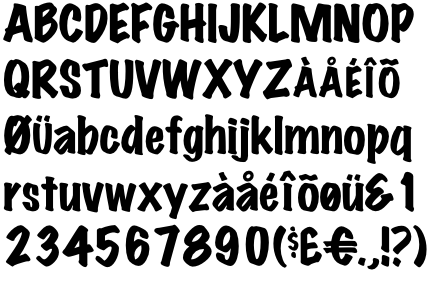










I have two numbers to engage and deactivate conditional forwarding …using the “not contacted” method. When active, if I don’t answer my iPhone (work cell) within a few rings, it automatically forwards to my personal cell
*61*5551234567# activates
#61# Cancel