
The Sound ID 510 bluetooth headset ($130) is compatible with any bluetooth phone, but it’s unique to the iPhone in that it’s the first headset to have its own iPhone app. Add in touch volume controls and a glossy design, and the headset could have been released by Apple itself. Although the headset lacks premium features like voice menus and quick contacts, the Sound ID 510’s size, performance, and accompanying app make it an appealing choice for iPhone owners.

The Sound ID 510 is small and compact even by modern bluetooth headset standards. It weighs only 0.28 ounces (8 grams) and is 2.1 inches long, 0.6 inches wide, and 0.3 inches in thickness. Despite the small size, the headset still offers excellent battery life, with 5 hours of talk time and 135 hours of standby. A downside is that it takes 2.5 hours to fully charge.

The headset has touch volume controls operated by running your finger up or down the glossy surface of the headset. The touch controls are a mixed blessing. We liked how a quick, light touch to the headset was enough to tweak the volume. But the controls are difficult to fine tune, say, if you just wanted to raise the volume a notch—something physical buttons and knobs are good at.

The headset is not all touch controls though. There’s an on/off switch on the top that we highly appreciate, as so many bluetooth headsets use a single multipurpose button that gets so tangled with answering, redialing, etc, that turning off the headset becomes a frustrating process. For the 510, a simple flick of the 510’s switch is enough to turn it off or on.

The headset’s exterior also features a large round button for accepting/ending calls. And with an available firmware update[1] that adds AD2P functionality, the button can be used for music controls as well. A green/red light next to the button glows briefly when turned on or off, and blinks when you are on a call, but can be turned off via the iPhone app.

The headset works with an app, Earprint (link), available as a free download from the iTunes App Store. The app offers several features, our two favorites being a battery life indicator, which shows remaining battery percentage, and a toggle for turning off the annoying blinking green light that indicates you are on a call. Other features include a touchscreen equalizer that lets you change the sound of the call to optimize its clarity. A sound meter measures the level of ambient noise. Find My Headset is a way to find a lost headset, causing it to beep louder and louder to reveal its location (it should be noted our test unit did not beep loud enough to be heard in the next room, but we suspect we received a faulty unit). Environmental Mode lets ambient noise pass though the headset to simulate not wearing a headset (but we wonder, why not just take off the headset?). There is also a noise reduction demo so you can test sound clarity in noisy environments. Sound ID indicates more features will be added to the app in the future.

Included with the headset are three different-sized earpieces along with a foam eartip and a clear earhook. The earpieces fit securely enough that we didn’t need the earhook, but the hook should come in handy if you want to use the foam eartip instead.

In terms of sound quality, the 510’s microphone (or should we say, three microphones) performed good but not great in capturing voice quality. Callers described my voice as a tad bit thinner when using the headset than when not. The headset’s 3 microphones really excel in noise-cancelization. We experimented with talking in the same room as a noisy air conditioner, and the caller said my voice came through clearly without a trace of the air conditioner.

Also included with the headset is a wall plug, a mini USB cable, and a case with a belt clip. The headset can charge either via the wall plug or by plugging it into a powered USB doc. The headset’s firmware can be updated by plugging the USB cable into a computer, then running Sound ID’s firmware update software on the computer. The case is barely larger than the headset itself, with a belt clip for those who take the Batman approach to carrying around their gadgets. The headset is so small though, we’re not sure anyone would notice if it fell off their belt.

The headset can be paired with two devices at once. The initial pairing with the iPhone 4 was easy, no password was even required. We just turned it on, found it in the iPhone’s bluetooth settings, and paired (subsequent repairings will require a password).

Conclusion
The Sound ID 510 ($130) is a small, compact bluetooth headset with good battery life, and it’s the first headset to have its own iPhone app. We love the headset’s stylish looks and excellent noise reduction, but would have liked to seen some premium features like voice menus and quick dialing. The promise of more features to come via the iPhone app is intriguing though. Overall, the headset performed well in our testing, and it’s packaged with enough accessories to help justify the high-range price tag. We can highly recommend the Sound ID 510 for iPhone users, rating it a 8.9 out of 10.
Footnotes:
1 The Sound ID 510 firmware update was only available for Windows computers at the time of this writing. Mac compatible was to be released late August 2010.

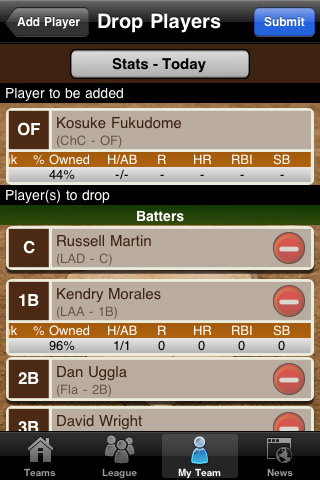










If this is AD2P compatible, does that mean that the iPod app will play music through it? I’d like to use a bluetooth headset to listen to podcasts but that doesn’t seem to be possible with the one I have now. Would it work with this one? That alone might get me to buy it.
AD2P simply means it can stream stereo audio—not that big of a deal with single-ear headsets.
The iPod app won’t output to my current single-ear headset at all. It’s not that it comes out in mono vs. stereo, the problem is that iOS won’t even give me the option of using it. I am curious if iPod will use these for output since they are AD2P, or it it is checking something else in the bluetooth profile.
AD2P works on iPod Touch 2nd/3rd generation and on, and requires iOS 3.0 or later. Older iPods do not support it.
I personally just got this headset 2 days ago. I LOVE it! It’s the first and only headset that I’ve had to actually turn the sound DOWN! I did figure out the hard way, that my mini usb cable was defective. With a 2nd cable I already owned, the firmware upgrade to A2DP went fine. I can listen to all my iPhone music thru the headset very nicely. It is also one of the most comfortable in-ear headsets I’ve ever owned. I didn’t even change the ear tips.
There is one problem: The updated firmware doesn’t want to pair back up with the earprint app. I hope they get this part fixed as that’s where all the controls are!
I HIGHLY recommend this headset! Best money for one I’ve ever spent!