If an iPhone/iPad app freezes or becomes stuck, you can force that app to quit with two steps:
1. Press and hold down the iPhone sleep button until Slide to Power Off appears:
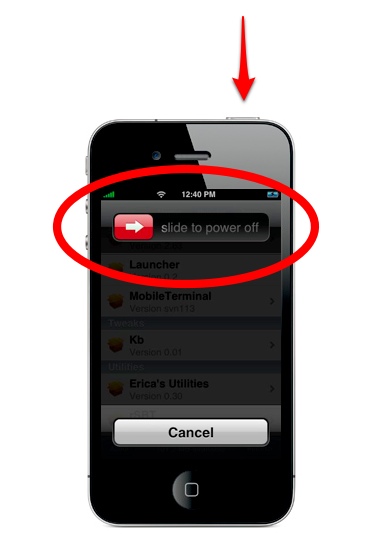
2. Press and hold the home button until the app quits:

This method will completely shutdown the app and clear the app’s saved state from the iPhone’s memory. When the app quits, you should be taken back to the iPhone’s home screen.
Notes:
- If you double-click to bring up the iPhone’s app switcher bar, you’ll note that the forced-quit app’s icon still appears in the list of apps (it will appear first in the list). However, if you tap the app to launch, it will launch a fresh version of the app—in other words, it won’t launch the app from its previously saved state.
- If you want to close the app in the app switcher bar too, simply hold your finger on the icon until it starts wiggling, then tap the red circle with the white minus sign in it.













I’ll never remember this and I need to. I think today this would have helped with a problem I was having. I couldn’t get PhotoSynth to acquire the camera, so I rebooted the phone, maybe this would have worked…