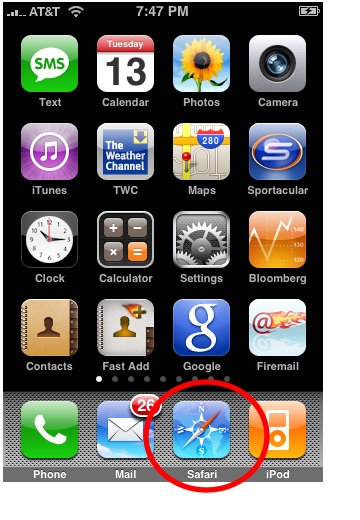Apple first announced Siri Eyes Free for cars in June 2012, but its appearance in actual cars has been glacially slow (it’s still not available as of this writing except for a few lucky beta testers). Below is a list of cars Siris Eyes Free will supposedly make a 2013 appearance in (via software updates).
Siri Eyes Free is a special version of Siri designed for use in cars, but it requires carmakers to update their infotainment systems to be compatible with it. It should be noted that regular old Siri (the non-Eyes Free version) does work over bluetooth in cars, but Eyes Free offers a few benefits, which I’ll get to in a sec. There are several cars destined to receive Siri Eyes starting in late spring of 2013, but it isn’t likely until 2014 when Eyes Free will be available widely.
So what’s the benefit of Siri Eyes Free over using activating regular Siri with your current car’s bluetooth system? Well, first off, it will just work better—currently, Siri + bluetooth in cars is not a great experience. Probably the biggest benefit performance wise is that Eyes Free will take into account a car’s background noise (engine and wind noise) when listening for commands, thus you’ll be understood by Siri better in noisy situations.
Another benefit of Eyes Free is it will be safer to use than non-Eyes Free Siri while you’re driving, as it won’t prompt you to look at your iPhone’s screen (for example, she won’t say “Here are your results” and display info on the screen). The side effect of this safety feature is that its removes some of Siri’s functionality, such as Siri doing web searches for you or looking up data via Wolfram Alpha.
Another differentiating aspect of Eyes Free is that car makers can determine a specific type of button press to activate Eyes Free to keep it separate from their own voice command systems. For example, Chevy will require you to hold the button for 2 seconds to activate Siri Eyes Free.