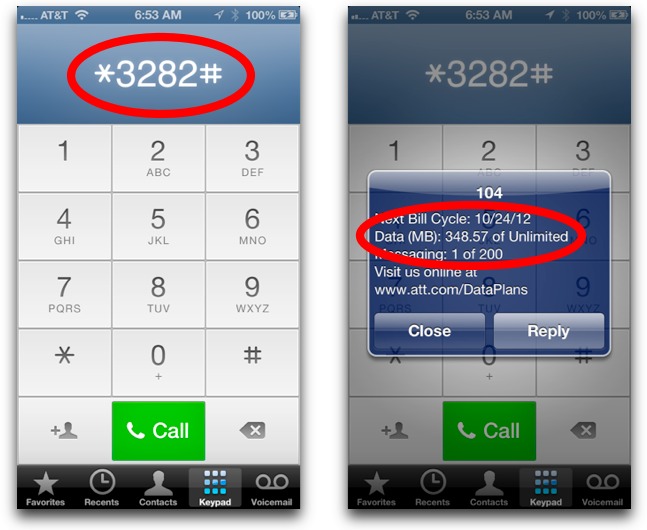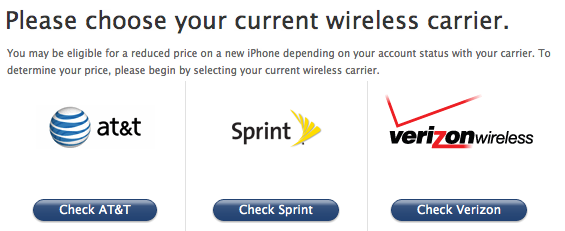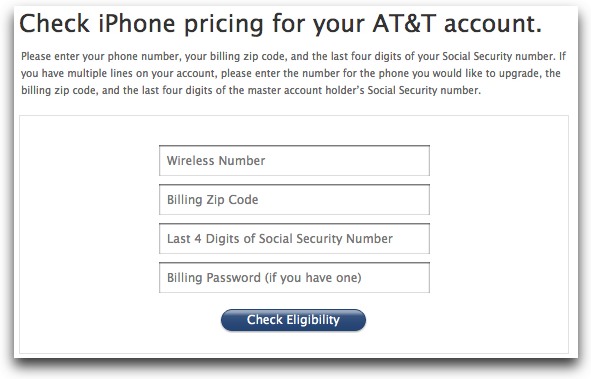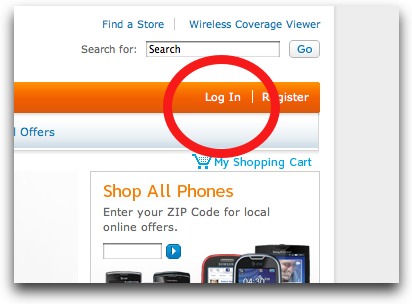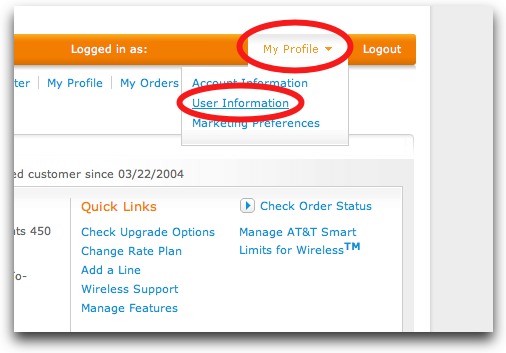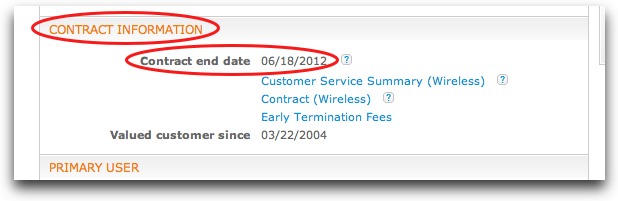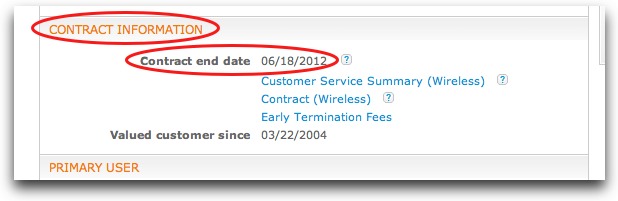You’ve heard about Apple Maps and Scuffgate, but the iPhone 5’s real problems so far have revolved around boring old Wi-Fi. Today it’s been confirmed that the Verizon iPhone 5 is suffering from a strange software glitch that is causing the iPhone 5 to ignore some Wi-Fi connections and instead use cellular data.
Frustrated customers are reporting a surprise jump in cellular data usage despite being connected to Wi-Fi networks most of the time. In some cases, customers have been billed for data overages. This forum thread and numerous others at Apple’s discussion boards are quickly growing in size with user complaints.
Both Apple and Verizon have confirmed the error involves the iPhone 5 ignoring Wi-Fi connections, and Apple has released an update to fix the problem. Click here for the official support page for installing the update. Verizon released a statement to The Loop saying customers will ultimately not be charged for the data usage.
The issue, however, may not be limited to Verizon customers. Glenn Fleishman from TidBits has published reports from AT&T and Sprint users who are experiencing Wi-Fi/cellular data-usage issues as well. AT&T and Sprint have not yet commented.
Strangely enough, in a beta version of iOS 6, Apple briefly included a new feature called “Wi-Fi Plus Cellular” in the iPhone’s settings that, when turned on, would revert to cellular data usage when Wi-Fi performance was poor. That toggle was eventually removed from the final version of iOS 6. However, it seems that this is exactly the problem that customers are experiencing.
For customers wanting to quickly and easily check on their monthly data usage, check out our handy tip here.