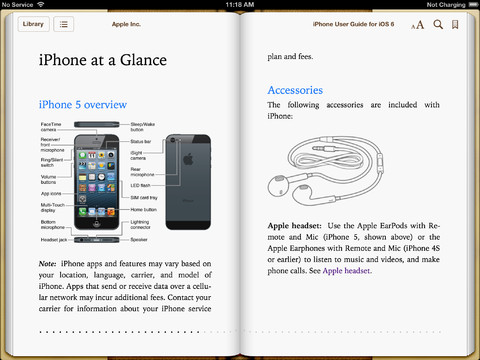I love using iBooks to read books on the iPad & iPhone, but there is one feature that can be annoying: highlighting text. You see, iBooks lets you highlight text simply by dragging your finger over it. The problem is, this often leads to accidentally highlighting the text when turning pages or casually touching the screen. To make matters worse, trying to delete those highlights can have the comically opposite effect of creating even more highlights. There is an easy solution to removing the highlighting. Below is a quick way to delete those highlights.
Video Instructions:
Step-by-Step Instructions:
1. Tap the Table of Contents button at the top left:
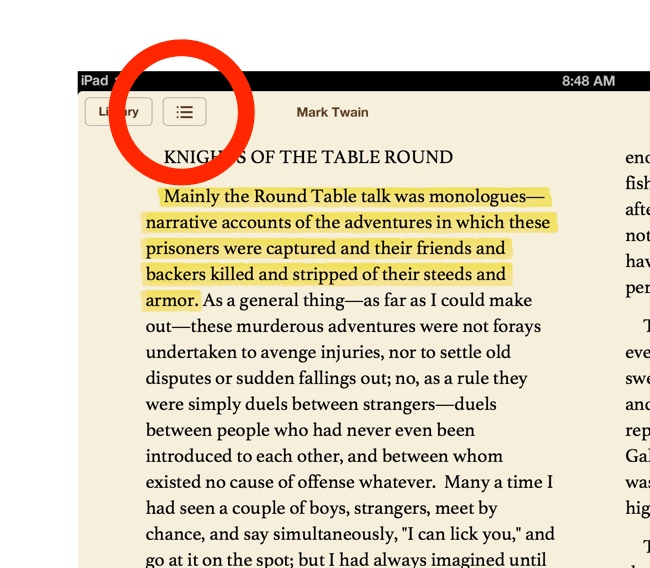
2. Tap Notes:
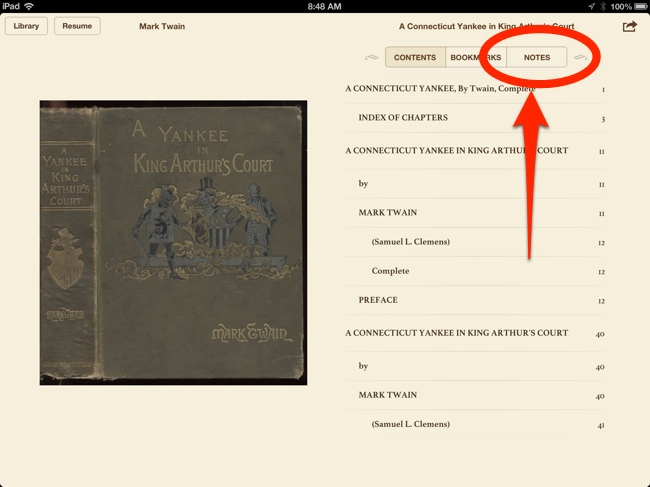
3. Swipe the note, then tap Delete:
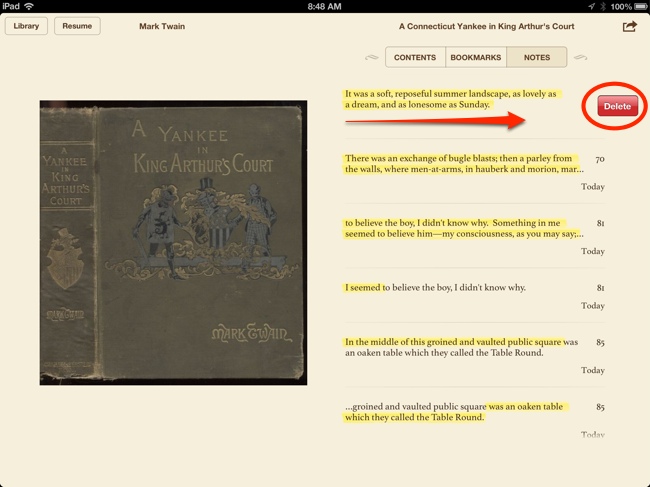
4. Tap Resume in the top left:
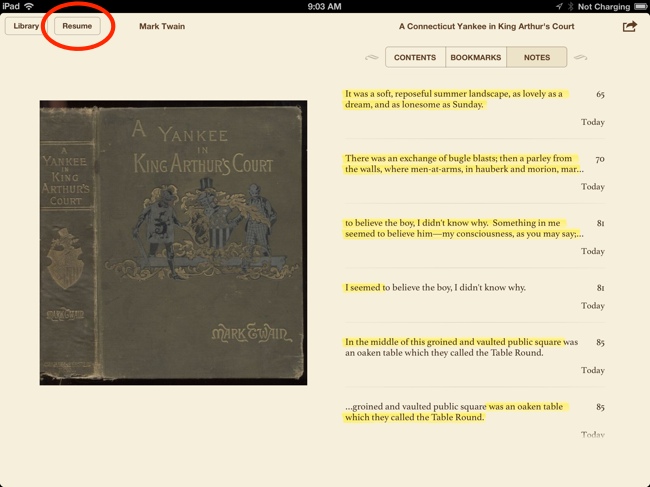
And that’s it. You’ll be taken right back to where you left off reading, and the highlighting will be deleted from the text.