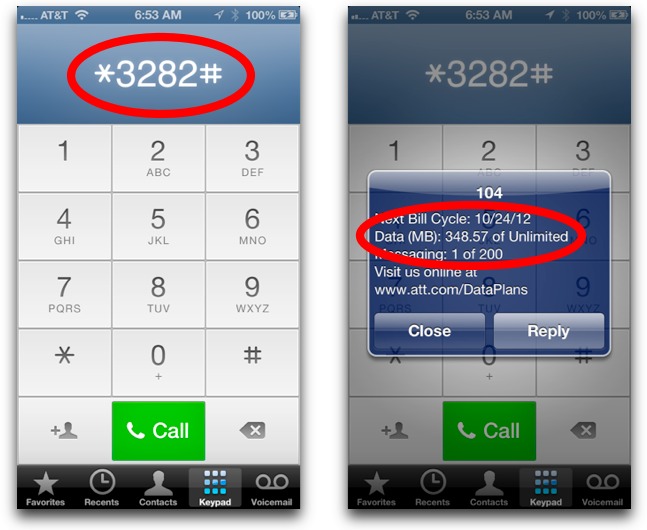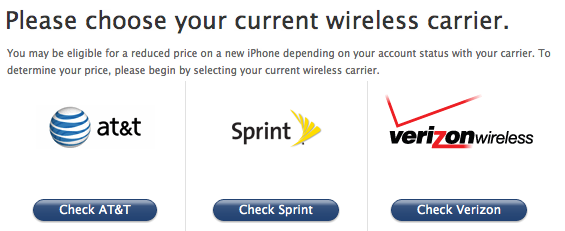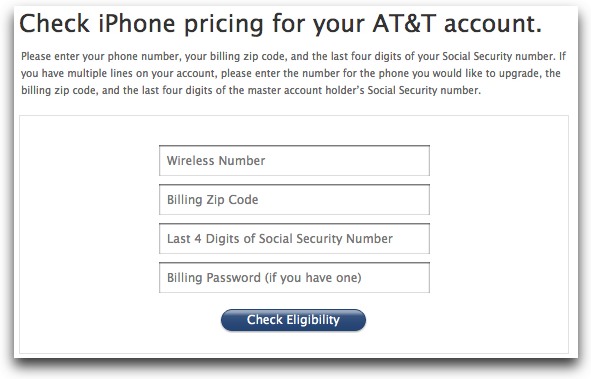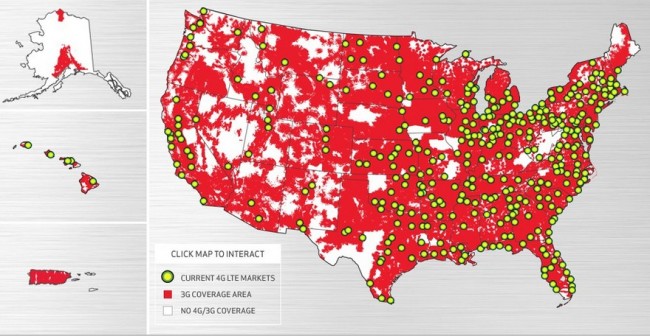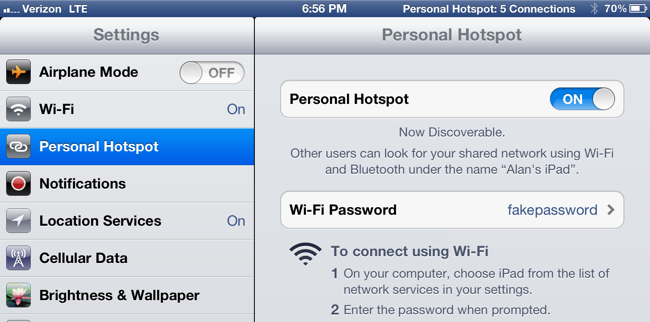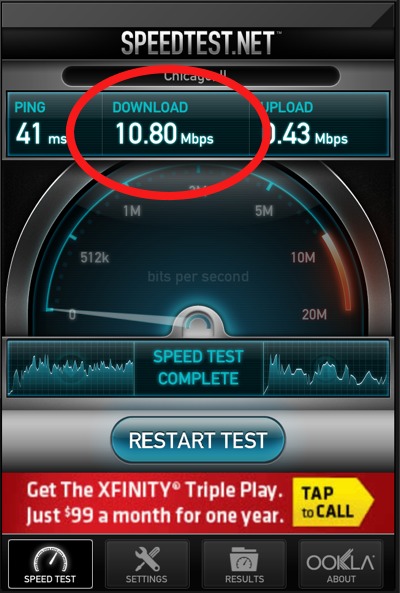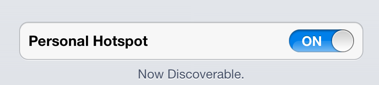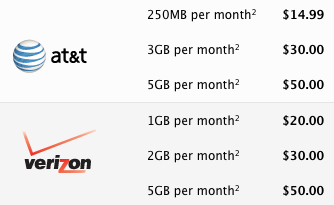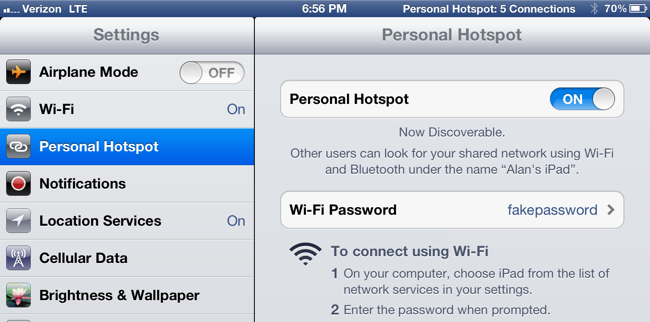
Although the Retina Display has deservedly received most of the attention for the new iPad, LTE is, to me, an almost-as-exciting addition to Apple’s growing tech arsenal. Apple’s introduction of LTE has implications not only for current new iPad owners but possibly for inclusion in the next iPhone as well, assuming Apple can improve battery performance enough. The sheer speed of LTE could change the way people use bandwidth-intensive services like streaming video that currently choke and sputter on 3G networks.
I’ve been giving the new iPad with Verizon LTE a spin the fast few days, and below are my observations and notes about LTE performance and the iPad’s Personal Hotspot feature that allows you to share that bountiful LTE bandwidth with others.
How Fast Is Verizon LTE?
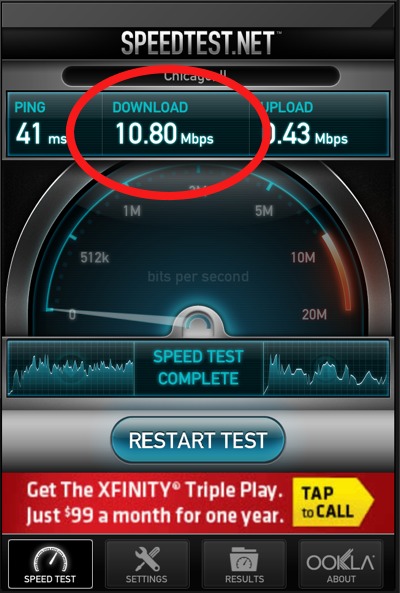
When it comes to advertising the speeds of their networks, the wireless carriers like to either be vague or exaggerate about the speed of their networks. Well, the good news for Verizon LTE is that, here in Chicago at least, I’ve been averaging 10 Mbps. This is the fastest Internet connection I’ve ever had, and I’ve been using Clear’s 4G WiMax technology in Chicago the past two years, which sporadically gives me a disappointing 1-3 Mbps connection. Verizon’s LTE is, as you can see in the image above, much faster.
CNET, who tested both the AT&T and Verizon LTE iPads in San Francisco, found even faster speeds than I did.
Upload speeds have been more erratic, ranging from a poor 0.5 Mbps up to 2.6 Mbps. My tests were conducted both in central downtown Chicago (aka, the Loop), and in Wicker Park, a residental area just northwest of the city.
Overall, LTE is a huge step up in performance over not only 3G wireless networks, but also over most home wire-based Internet services. Granted, my tests are only for one city, and those speeds could change once LTE networks become more clogged with, say, the introduction of an LTE iPhone. But for now, the speeds are smoking fast.
The iPad as Personal Hotspot
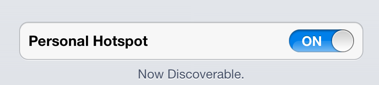
The Personal Hotspot feature allows the new iPad to share its LTE/3G Internet connection wirelessly over Wi-Fi or Bluetooth, or via the iPad’s USB cord. But wireless carriers have to allow it. In the US, currently only Verizon allows the iPad to function as a Personal Hotspot (AT&T is still “considering” it).
Verizon offers the Personal Hotspot feature for free—with free meaning at no additional cost over the basic data plan fee. This was a nice surprise given that, for their iPhone data plans, Verizon charges an extra $20 to turn on Personal Hotspot.
Here are a few things I observed about Personal Hotspot:
Easy Setup. Getting the Personal Hotspot setup is a breeze. In the Cellular Data settings, you simply slide the Personal Hotspot switch to On, and that’s it. The iPad will supply you with a default network password to give to others in order to sign in. You can also create your own password.
Connecting to the iPad’s Personal Hotspot feature works just like connecting to any Wi-Fi network. For example, with my iPhone I went into Settings–>Wi-Fi and tapped on Alan’s iPad, which was the name Personal Hotspot assigned. I typed in the password and was connected.
Multiple Connections. I had 5 Wi-Fi devices simultaneously connected to the new iPad before I ran out of devices, so I can’t confirm the limit, nor could I find any documentation about a maximum amount of connections. But 5 is pretty good.
A Big Downside. One of the problems with using the iPad 3 as a hotspot is that you have to maintain an active connection with another device or else the hotspot will shut off. For example, if you’re using the iPad’s LTE connection to listen to online radio on your iPhone but you stop for 5 minutes and your iPhone goes to sleep, the personal hotspot will shut off. You must then go to your iPad and turn it off and on again. A huge annoyance. This means you can’t, say, turn on the hotspot, put it in your bag, then walk around and use the hotspot off and on throughout the day. Every time you stop using it, you must restart the hotspot.
iPad Personal Hotspot vs Verizon’s MiFi LTE Hotspot

Verizon also sells portable LTE hotspot devices called MiFi’s (or Jetpacks). MiFi’s run around $269 without a contract (or free with 2-year contract). I don’t own and have never tested a MiFi, but a little research shows that iPad does have a few advantages over the MiFi:
Better battery life. The guts of the iPad are mostly battery, so you’re looking at around 8-9 hours of LTE web browsing (Update: Website AnandTech discovered the iPad’s battery will last approximately 25.3 hours while functioning as an LTE HotSpot), while the Mi-Fi offers around 4 hours.
Cheaper data plans. Verizon’s iPad LTE plans start off cheaper than the MiFi, with a $20 for 1 GB/month plan and $30 for 2 GB plan. After that, the iPad and Mi-Fi plans match: $50 for 5 GB and $80 for 10 GB.
The main advantage of owning a MiFi over the new iPad is that the MiFi can fit into a shirt pocket. The 10-inch iPad, not so much.
A Tale of Two LTE iPads: AT&T vs Verizon
I’m a longtime AT&T Wireless customer, but I went with the Verizon iPad because their LTE network is currently more widespread and mature. The Verizon iPad’s other advantages are that there is no fee to use the iPad’s Personal Hotspot feature (heck, AT&T doesn’t even allow the Personal Hotspot feature yet) and the fact that an AT&T sim card can fit into the Verizon iPad and allow it to connect to AT&T’s 3G service.
The AT&T iPad does have one advantage over the Verizon version: cheaper data plans and better value on a per-gigabyte basis.
Below is a table showing the new iPad’s LTE data plans for both Verizon and AT&T (pulled from Apple.com).
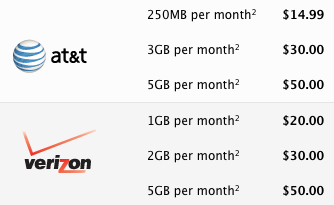
Conclusion
While the iPad’s LTE data plans are too expensive on a per-gigabyte basis for LTE to be used for regular home Internet purposes like Netflix and YouTube, the speeds, which averaged over 10 Mbps in Chicago, are pretty much as advertised: fast. This makes the LTE iPad perfect for small bursts of Internet usage, say, if your regular Internet goes down or you’re a traveler.
This was my first experience with LTE, and it’s definitely made me hungry for an LTE iPhone. If LTE can maintain these speeds with tens of millions of iPhones connecting to it, and the carriers make LTE data cheaper on a per-gigabyte basis, then the iPhone, iPad, and the mobile universe in general can be taken to the next level. Let’s just hope that an LTE iPhone won’t destroy network performance. I could get used to these 10 Mbps speeds.
Note: Updated article 4/9 with details about how the personal hotspot shuts itself off after a few minutes if not being used.