Warning: Please be sure to transfer (backup) the photos currently on your iPhone to your computer first before following the instructions below. Windows users can do this with the Camera and Scanner wizard. Mac users can use iPhoto.
1. Connect the iPod/iPhone to your computer and launch iTunes.
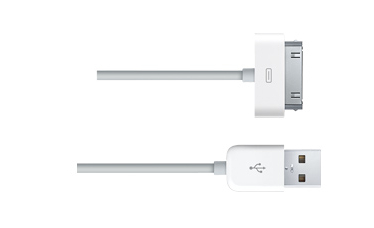
2. Click on your iPod/iPhone icon in the left sidebar:
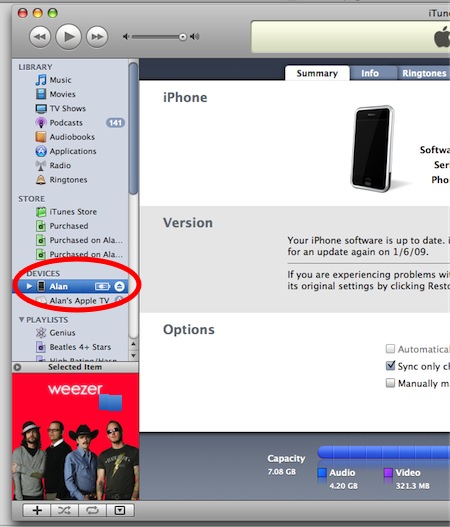
3. Click the Photos tab at the top center:
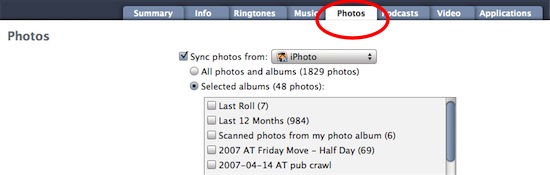
4. Make sure the “Sync photos from” box is checked, then click on the drop-down menu:

5. Select the source of your photos, such as the folder in which they are located:

Once you select a folder, you can sync all the photographs in that folder to your iPhone or iPod. You can also use subfolders to help organize and sync only certain photos you want on the iPhone/iPod. Note that this works for only one level of subfolders. If you create a sub-subfolder, it will not show up in Tunes.
Subfolders will show up as individual photo albums in iTunes, You can then check or uncheck each folder in order to sync them or not.
Tip: Give your subfolders names, like “Family”, to help keep your images organized.
Notes:
- Windows users can also sync from Adobe Photoshop Album 1 or Adobe Photoshop Elements 3.0. If you have these programs installed, they will automatically show up in the iTunes dropdown menu under the Photos tab.
- Mac users can sync from iPhoto. Any albums created in iPhoto will show up in iTunes under the Photos tab.
- An alternative way to put a photo onto your iPhone is to email it yourself. Access the email on the iPhone, open the photo by tapping on it, then hold your finger on the photo for a few seconds until a menu pops up. Choose Save Image.











In step 5 you say that you can choose a Folder and all subfolders will be syncable. However, when using iPhoto to organize photos they are multiple sub folders deep and iTunes won’t let me navigate into them (it shows as a dimmed item in the select dialog). How do I get around this problem?
You can only use one level of subfolders. So you can’t sync a subfolder of a subfolder. To use those photos, you’ll have to reorganize them in a single level of subfolders, or use a program like Adobe Photoshop Album to organize them.
wow thank you i actually couldn’t figure it out even tho that sounds so dumb
I tried this for my Iphone3g photos..it worked to add a photo but it erased all the photos I had in the Photo library when I did that… not sure why
i’m having the same problem as Michael (4.) .. when i synch a separate batch of photos .. my first photos disappear. can someone please help me (and michael) with how to synch additional photos without any already on the iphone from ‘going away’?
thanks!
Make sure to download the photos off the iPhone first using a program like the Window’s Camera Wizard or iPhotos on a Mac. You should also sync the iPhone before making any changes so that a backup is created. If something goes terribly wrong, you can always restore to that backup.
Thanks for your great instructions and information. I am curious though- I have run into a problem with images that I uploaded from my phone were very low resolution. The upload did not downsample them…are they downsampled when they are loaded from itunes to my phone?
Great tips. Quick question — there doesn’t seem to be a trash can/delete option for photos uploaded to the iPhone via iTunes. It’s there for pictures taken with the iPhone (in the Camera Roll folder). Did I miss something? Thanks.
Hank: You cannot delete photos that were synched from your computer using the iPhone. You have to use iTunes to remove them.
Wooow thanks alot! i’ve been wanting to trasfer my pics for so long now!
You dont by any chance know wehter you can use a song as your ringtone please?
I just moved from the 3G to the 3Gs phone. I had about 400 pix on my old 3G. What is the best way to transfer them to my new phone? I am a pc not mac ituner….
Thanks inadvance to anyone that can help
Ed:
1. Click “Start”
2. Click “All Programs”
3. Select “Accessories”
4. Select “Scanner and Camera Wizard”
5. Choose the iPhone
6. Follow the prompts
I can sync photos from my computer to my itunes. I can’t sync the picture I’ve taken on my Iphone 3G to my itunes or computer. What now?
thanks for the help. couldn’t figure it out either.aloha
Why is there not an option to have sub-subfolders in an iphone? Is there an App that can do this instead of the standard Photos that comes with the iphone? Also, is there any way to lock a specific Photos subfolder with a password to be able to access it?
I’m having some slight difficulties… According to iTunes, I have 239 mb free, but it won’t allow me to upload about 1 mb of pictures because there “is no space” on my iPod?
PPS: iTunes warning: it says: “ALL EXISTING PHOTOS & ALBUMS ON THE IPHONE WILL BE REPLACED WITH PHOTOS & ALBUMS FROM THE SELECTED FOLDER.”
So what the hay did iTunes do with all our pics that were already ON the iPhone? Above iTunes says they will be REPLACED. But WHERE/WHAT does/did iTunes do with all my pics that were ON my iPhone? :-/
How do I find them? & get them back?
Did iTunes simply delete/wipe them all out? (I had 700+ pics on iPhone).
The iTunes photo system doesn’t make good sense. Is that the best the almight apple can do? :-/
If you’ve never transferred the photos already on your iPhone on to a computer for backup, you should do this first. Since you have a Mac, you can use iPhoto to do this. Windows users can use the Camera and Scanner Wizard.
I had an original iPhone. When I would sync with my PC. Camera wizard would take the photos out of the camera roll and then they would sync back into my phone in the photo library and in an automatically generated subfolder named with the current date.
I upgraded to a 3GS and now when I sync it only puts the photos in the Photo Library. I think a setting on my PC is different but I can not figure it out.
Any ideas?
helpful
Wow! I can not believe it took me so long to find this site.
i don’t have a photo tab on my itunes. how can i upload photos to itunes to put them on my iphone 3gs. I just got it so excuse my ignorance.
OK…. I connect my iphone to my imac, itunes loads, it start synching, it optimizes all photos fine, then it starts synching photos & then just stops, & my iphone is bumped outta itunes…. I have updated everything to recent versions, have moved pics to different locations/folder & still no luck uploading….
Not sure what is going. If you’re on a Mac, you shouldn’t have to move your photos anywhere, iPhoto takes care of organizing them for you. You may want to try restarting your computer first then try resynching again.
It is an iMac….. I restarted it, I moved the photos to a different folder to see if that helps, only tried loading 5 pics & still no luck….. everything synchs perfectly, contacts, sched, everything….. then itunes optimizes photos & the bar loads all the way, then it says loading pictures to iphone & the bar gets about 2/3 of the way across & itunes bumps the iphone out & it is no longer listed in itunes….. i even created a new account & again, everything loaded & synched except for the pics…..
nice thanx for the help dude
#16 Caroline wrote: “I’m having some slight difficulties… According to iTunes, I have 239 mb free, but it won’t allow me to upload about 1 mb of pictures because there “is no space” on my iPod?”
If you are a Windows user, select to sync only from “selected folders” and then click on the folder containing the folders you want to sync. If you can’t select this option, try changing the default folder to “My pictures” and then restarting iTunes, then the option for selected folders should be available
I am having the same difficulty, I asked iTunes to remove all photos and then try to resync a folder with only 11 Mb in photos and even when iTunes reports a free space of 255 Mb it doesn’t sync the pictures because “there is not enough space”
Windows XP / iPod Touch 2nd gen
I´m trying to upload pictures from my pc to my iphone. I followed all the instructions you´ve mentioned above, but my problem is that i do not have a pictures tab on my menu….what can i do about that? any ideas?. I guess i am not seeing the full sized screen…Thanxs
Look on the far right. It may be the last tab on the right. Called Photos
You are right… if you don’t see the tab “Photos”, it’s probably your screen size is too small. Go to Desktop and rightclick for Screen Properties. Then set a larger screen size. Then open iTunes. When you do that you will see the Photo tab.
I have a batch of photos which I renamed using date/time. I want to load the photos in sequence – but when I load them they end up in random order. How do I get them to stay in the correct sequence (based on the file name).??
I have some pictures off the internet that i saved in my photo library on my PC, but when i goto put them on my ipod touch my accessing the folder, the pictures are not there. when i try manually dragging them into my ipod, it says that the pictures can’t be put on my ipod? do i have to switch the properties of them?
Have sync my iphone 4 with itunes music, photos, calendar etc – no problems there, however am unable to scroll/flick through photos. To find them I have to go to
Settings ->Wallpaper->Photo Library -> then opens showing photos in small thumbnails. When you open a photo you get “Move to Scale” at the top and the options Cancel or Set along the bottom. You can press Set and you get the options
Set Lock Screen
Set Home Screen
Set Both
Cancel
What I want to be able to do is open and flick through photos. Can anyone help me? Thanks
You tried the Photos app and it didn’t work?
Each time I sync photos, I have to make sure those from my iPhone gets transferred to the PC, then it will be re-loaded into the iPhone with the new ones.
So there is actually no way of just adding new photos, and retaining the ones I already have in my iPhone?
I followed these nice clear instructions, and thought I had downloaded photo files from my pc to iTunes as a first step in syncing them with my iPad, but where in iTunes can I view these photos? There are no “photos” in my library on the left sidebar.
Am I missing a step?
If you’re on Windows 7, connect the iPhone, if an autoplay window pops up, click on Import pictures and videos. If autoplay doesn’t pop up, click on Start–>Computer. Then right click on your iPhone’s icon and click Import pictures and videos. The photos will be transferred to your My Photos folder.
That is what I have been doing, but now I also have a laptop running Vista and nothing is the same, and there is virtualy no documentation, and the whole thing is very time consuming. I still like the photo quality, but the maintanence it horrible.
sure the camera roll is easy enough to manage using explorer or whatever. it’s the one-way sync photos under itunes process that drives me nuts. I have a new machine here with a ton of photos on my phone from the old machine. Itunes wants to wipe my phone… so dumb. yeah there are work-arounds for this but good software shouldn’t need them. It should be simple … true SYNC software lets you choose the direction to sync.
hey can I continue to complain ? howabout this … when you buy a song via itunes and then later try to make a ringtone via itunes it wants another .99 cents for the ring-tone ! corporate greed in it’s finest.
sure I know your thoughs… get a different phone and stop whining. I like the phone… I just hate Itunes and Steve Jobs.-
Did you try pulling the photos off the iPhone using Window’s Camera and Scanner wizard first?
I’ll try the photoshop option… thanks.
Thank you. I have succeeded with your clear explanations to transfer the photos to my Ipad.
how do i get the pix from my computer back onto itunes so that i can sync them all back to my phone? i dont know what i did but now it will only let me choose 1 folder to sync instead off all the files that used to be there. i dont know if that makes sense…basically all the pix disappeared off my iphone and itunes but theyre still on my pc
Tiffani: You need to put all the photos in one folder, or use one level of subfolders to organize them. Please re-read the article above. It tells you what to do.
Thank you. You have been most helpful out of all responses!
When I select choose a folder it goes to my pics and I choose the folder I want but I do not get any of them pics. They do not come on my phone. Not sure what to do?
In iTunes, how do I add “Photos” to the listing under “Library”? I already have the photos sycnc’d to my iPod Touch and can view them with the Photo app. In iTunes, I went to Preferences/General but, there is no “Photo” listing to select. I only see “Movies”, “TV Shows”, “Podcasts”, etc.
Hi, did you get an answer to this – As I also don’t know how to create the extra folder in the library
My iTunes has no PHOTO tab……
The tabs are: Summary, Info, Applications, Ringtones, Music, Movies, TV Shows, Podcasts, ITunes U.
How do I get the PHOTO tab?
I am reluctant to try updating my iTunes, since I am using an unlocked iphone, and I don’t want to risk locking it up…..
Since you do not want to update iTunes, you’ll have to email yourself the photos to add them to your iPhone.
I have 44 pics in my camera roll on my Iphone 3G that didn’t copy to my computer. I have 177 pics in my Photo Library and 5-7 albums on my Iphone that I would like to remove but there is no delete button for them while in the album. I do not have a Camera/Scanner under Start > All Programs > Accessories so can you tell me what options I have to get them off the phone without resetting phone to factory. I’m running the most recent version of the OS and ITunes software as of 09-19-2010
thanks in advance!
Renee: You’ll have to be more specific. Whenever you plug in an iPhone onto a Windows machine, an autoplay window should pop asking you if you want to import the photos from the iPhone. If this does not occur, there could be many reasons. One is that that the Apple Mobile Device driver on your computer may need to be reinstalled or updated. Apple support article is here:
http://support.apple.com/kb/TS1538
Look at section called Resolution and click on the arrows to view the various solutions.
If you press Start—>Computer, and your iPhone appears in the list, right click and select Import pictures and videos.
I always import from the IPhone thru Start > Computer > IPhone but wondering why all the photos in my camera roll didn’t upload to the computer (not that it matters now b/c I’ve emailed them all to myself)… but I still would like to know what I can do to remove all photos from my IPhone save from restoring the device back to factory or right out of the box condition… I have updated to all versions of the new OS and love the way things are working so don’t want to go thru all that again…
Renee: To delete photos, open the Photos app on the iPhone. Tap the the arrow button in the top right corner. Tap any photos you photos you want to delete. A checkmark will appear on them to signal you have selected them. Tap Delete when you are finished.
Hello,
I tried to syn the photos from pci but still it’s deleting all my old pics please help :-(
So I just downloaded iTunes 10 and am trying to add pics to my iPod nano. Keep getting a message that they cannot be added because the file format is not compatible. They are JPEGs. Also tried converting to GIFs. Same result. Anyone else experience this? Thx.
Hi, I got an iPhone 4 last week and desperately needed my contacts from my 3GS so I pressed to replace to old 3GS settings. Unfortunately, the pictures I took from my iPhone 4 all disappeared and what’s left now are just the pictures exactly the same as my 3GS’s. I really need help on how to retrieve back my iPhone 4 pictures; please tell me where to go and what to do. P/s: I can’t recall whether I backed up the iPhone 4 files and I also don’t know where to find those. Thanks so much in advance! Your help will be much appreciated.
I transfer photos from my iphone to my macbook.I then print them,enlarging from my macbook,but lose the clarity,when enlarging.How can i get around this resolution problem.Should I be saving it in adifferent format as opposed to jpeg.please help.thanking you
i don’t have/i can’t add a photo folder in my library. i drag a folder (in which i have photos) to my library and when i go to my device (iphone 3g) to sync, i go to the photo tab,i choose the folder, i sync , after that it shows me that i have the 73 photos on my device, it shows me that the space on my device is ocupied (400mb) , but i don’t have the pictures in my device….please help
when I an syncing my iphone with my computer and loading
my photos into iphoto….the process will not complete leaving
a few hundred photos that do not get transferred to Iphoto.
It freezes showing that it still importing but does not complete….
The syncing process will actually indicate “sync complete, disconnect
your phone”
on iphone 3g photo – there is only one album listed, called camera roll with 72 pictures that I have taken, there is no general photo album. There is no add button to put another album in but plenty of space makes me think it is designed to add albums. More importantly when I sync a new 8 photos through itunes everything works as above described except that the 8 photos do not show under photos which still lists only 72 photos. When I look in settings it says that there are 80 photos. I finally found the 8 in wallpaper. What can I do to make synced photos go to photos and not wallpaper?
Unfortunately, you can’t organize your photos into folders on the iPhone. You can do it on a computer. Read step 5 and the text below it closely if you have not already.
I’m not sure what you mean when you say you found the 8 photos in “Wallpaper.” Apple includes their own default wallpapers with the iPhone, which can be found in the iPhone’s Settings under Wallpaper. But you cannot add your own wallpaper there. Did you create a subfolder called Wallpaper within the main folder that contains your iPhone photos on your computer?
can we put pictures in the iphone without iphoto??
for Windows 7, Go into devices and printers. Right click on your iphone and hit browse files. Keep clicking till you find your images and then you can cut / copy them right out of there. I myself cut them and pasted them into my new sync folder so Itunes put them back on the phone and backed them up =)
i have tried to add photos as discribed….my iTunes ask to click “Apply” and when I do iTunes ask if I realy want to do that and all my apps will be deleted?
anybody else have this problem?
What happened barry is that you have set your itunes to sync your apps. If you checkmark all of your apps in the app screen it wont try to delete any. Or if you uncheck sync apps, but for some reason I’ve always had trouble when not syncing all my apps.
Hey,
Well I tried syncing photos onto my iPhone 3gs and it doesn’t seem to work, (says synced however not showing up in photos app and checked the stats in ‘General’, they don’t seem to be there), tried it with my iTouch works grand, have downloaded some other programs to try put them on, but no success I don’t know why, it’s just annoying me at this stage, tried like over 10 times
any tips greatly appreciated
i just tried to sync pics from itunes to ipod touch but it show the option that it would erase all the previous pictures addede. How can we add more pics without erasing the pics added earlier.
First, you need to backup the photos on the iPhone to your computer. Use the Camera Wizard on Windows or iPhoto on a Mac to get them off the iPhone (in other words, back them up onto your computer). Then, if you want those photos back on your iPhone along with any other photos, put them in the folder with the new photos you’ll be synching back onto the iPhone.
thank you so much! : )
I did all of that but I do not have the option for iPhoto. What do I do?
take it off of your computer or e-mail it to yourself and take it off of your laptop or home computer.
Thank you Alan
It’s a pity you don’t have a donate button!
I’d definitely donate to this superb blog! I guess for now i’ll
settle for bookmarking and adding your RSS feed to my Google account.
I look forward to fresh updates and will share this website
with my Facebook group. Talk soon!
Well done you give better instructions with your visual-aid images. This was better than the Apple instructions I looked at!!!
When I pull up itunes there is no toolbar on the right hand side. Help! I really need to get these photos off my phone and on to itunes.
It’s a pity you don’t have a donate button! I’d most certainly donate to this outstanding blog! I suppose for now i’ll settle for bookmarking and adding
your RSS feed to my Google account. I look forward to fresh updates and will talk about this website with my Facebook group.
Chat soon!
i have just recently updated itunes on computer and its way different can you please help thanks.
Is There A Tutorial For THe New ITunes Update, because this iTunes mess is pissing me off!!!!!!!!!!!!!!!!!!!!!!!