
There are many iPhones apps that let you track your weight lifting routines, including popular apps like iFitness and FitnessBuilder, but none treat the ability as a primary feature. That’s why I was glad to discover Gym Buddy ($2.99, download) an app specifically designed to help you record your weight training stats in the gym.
Using Gym Buddy. The basics of using Gym Buddy are that, as you rest in between sets in the gym, you take out your iPhone, tap in your reps and weight in the designated fields, and tap a green checkmark to record them (the app will automatically add the date and time). Then, as you move from exercise to exercise in the gym, you follow along in the app by tapping an arrow and moving through a list of exercises you’ve previously set up. Reps/weights from your previous workouts are displayed at the bottom of the screen, so you’ll know how much weight to use or how many reps you’ll need to do to best yourself.
The app’s interface is simple and easy to use: a few taps and you’re in and out of the app and ready to go on to the next set. The biggest bother was taking the iPhone in and out of my pocket between each set , but since I don’t usually do anything between sets anyways, it wasn’t that big of a deal, and I quickly got used to it. I felt using the app was still more convenient than carrying around a clipboard and pen.
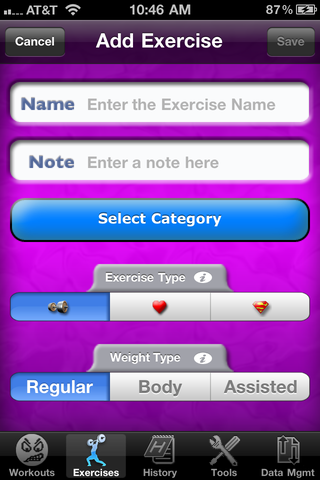
Add your own exercises to the app.
Rest Timer. There is one other sweet feature: a rest timer that will let you know when it’s time to start your next set. You can start the rest timer countdown by tapping one of three buttons along the top, or you change the app’s settings so that the timer automatically starts after recording in your reps/weight. The automatic rest timer is one of my favorite features of the app.
The default rest times are 60, 120, and 180 seconds, but you can change those to whatever you want in the app’s settings. When the timer finishes counting down, a sound plays (three beeps and a bell). You can listen to music at the same time and the bell will still go off, but if you’re listening to music too loudly, the bell can get lost, as for some strange reason the bell’s volume stays consistent. We hope the developer will fix this in future updates.

Gym Buddy's Settings
Workouts. To set up Gym Buddy, you must first create a Workout, which is essentially a list of the exercises you will be doing. The app comes with several workouts preloaded, like Upper Body, Lower Body, etc, but I expect most will want to make their own.

Maintain multiple workouts.
After you create a blank new workout, you are shown a list of exercises. There are only about 35 exercises included, but you can add your own. But here’s the annoying part: to add exercises, you must leave the Workout screen, move to the Exercises tab, create any new exercises there, then go back to your workout to add them. The developer should really add the ability to add exercises via the Workout edit screen.
You can create and maintain multiple workouts, in case you work upper body one day and lower the next, or if you just have a rotation of workouts you move through.
Graphs. The weakest part of the app are the graphs, or should I say, the lack of graphs. The app contains only one type of graph, which shows your One Rep Max over time. Have no clue what a one rep max is? I dont, and I have a feeling most gym novices won’t either. Other apps are far superior in this area, particularly FitnessBuilder, which can create several types of graphs based on your data. The developers really need to flesh this area out.
Exporting/Backup/Restore. Another positive for Gym Buddy is the ability to get your data on and off the iPhone in a few different ways and formats. Your options: 1. Email all your data in plain text format, or with delimiters between the data for importing into spreadsheets. You can also email the app’s database as an .sql file. 2. Use GymBuddyCentral.com and its accompanying $10 desktop application to backup and edit your workout history. 3. SyncDocs, a free app available from the web that lets you move your database on and off the iPhone. 4. Restore using the iTunes file sharing for individual iPhone apps.
Miscellaneous Notes. Gym Buddy supports multitasking, so you can listen to your music in the background, and you leave the app and come back to where you left off. You can edit previous workouts in case you made a mistake. And the app supports tracking cardio exercises as alternatives like supersets and assisted weight exercises
Conclusion
The appeal of Gym Buddy ($2.99) is its focused, efficient design for doing one task only: recording your weight training at the gym. After testing a few other popular fitness apps like iFitness and FitnessBuilder that also have this feature but clutter up the interface with fitness advice, I found Gym Buddy to be far superior for use in the gym. And other nice features like a rest timer and the ability to export/backup/restore your data are the icing on the cake.












I’ve been using Gym buddy now for about a year, and have absolutely nothing negative to say about it! The gripes the author lists do not bother me. Then again, I’ve been strength training for 21 years, and have absolutely no use for some of the bells and whistles that most gym apps offer, such as pictures or videos of exercises. I know that 1 RM means 1 rep max which is a calculated maximum weight you can lift based on sub-maximal lifts. And it is not true that there’s only that graph. You can graph what ever you like under Tools – Body Tracker. I use it e.g. for weight, skinfolds, body fat percentage, hell even for tracking my blood pressure!
I should have clarified, I was talking about graphs related to progress in weight training and the data entered in for each set, not body stats.
Does the app allow the user to enter machine settings? Seat position, extension, etc. on Nautilis (et al) machines? Remembering #4 on back rest of bench and 3 on seat position of shoulder press along with L for leg extensions, M for leg curls, just gets to be too much to experiment with each time in the gym. Getting it wrong is obvious only when sitting down and doing the first set…if this app allowed a detailed description of each exercise I’d be golden…especially if I could have a workout set for each different gym I frequent since they each feature different brands of machines! Community center (Cybex), work 1 (Nautilus), work 2…thanks! If it were a free app I’d just give it a try but paying before knowing if the ONE feature I want isn’t included seems dumb, even if only saving $3. If it doesn’t allow me to make even short numerical comments in front of each exercise I’ll just take a pen and a piece of paper with a spreadsheet on it and make checkmarks.
No, but I handle that by creating a new exercise called “Bench Press – Seat Incline 1.”
As for different gyms……I, too, workout at different gyms, and for weight discrepancies between machines at different gyms, I simply create a new exercise for that gym, for example, “Squat Machine – LA Fitness North.”
@Dan, I’ve personally done so that if I have a temporary setting, e.g. angle of bench, I type that into notes (see the first screen dump on this page, “Touch here to make a note”), but if it’s something on a more regular basis, I just make a new exercise. For instance, I have ‘Incline Bench Press 30 degr’, ‘Incline Bench press 45 degr’, and Incline Bench Press 80 degr’.
You can have separate work-outs for separate gyms, as well. You can save what ever kind of work-outs you want, be it for different gyms, cycles, etc. you name it. No probs.
I want to emphasize that I have no own interest here to appraise this app, I just happen to think that for me, and for those with similar experience, it is the best gym app out there, par none.
Hi guys,
I do love Gym Buddy, it’s absolutely perfect for what I need, but it hasnt been updated for a while now, nor is it possible to get Gym Buddy Central online any more.
Has anyone moved on to an alternative?
Thanks.
Peter
I’m still using this app, believe it or not. It’s simple, and I love the timer.
Have you guys seen the guys at intelligym.wordpress.com? They are trying to have the hardware track this for you – no need to type in your reps manually!