
Text-message spam is not only annoying, it can hurt you in the wallet when each message costs you money. With the help of wireless carriers though, there are a few ways for iPhone users to combat SMS text-message spam.
Text Message Spam Comes Mostly From…Email?!
A little-known fact is that every cell-phone number is also an email address (example, 555555555@mms.att.net). And most, but not all, text-message spam comes from email spammers simply guessing your cell phone’s email address and sending email spam (which shows up as a text message). So how do you prevent that from happening? Most major carriers let you block text messages sent from an email address (see the next section).
Harder to block is spam sent from another telephone number. You can combat spam from telephone numbers by forwarding the spam to the carrier (see the How to Stop Spam Sent From Telephone Numbers section below).
How to Turn Off Text-Message Spam From Email Addresses
AT&T Wireless, Verizon Wireless, and Sprint all let customers turn off text-messages sent from email addresses. Below are instructions, in a nut shell, for each.
AT&T Wireless:
1. Go to mymessages.wireless.att.com.
2. Register your cell phone.
3. Choose Blocking Options.
4. Select Block all text messages sent to you as email.
5. Save your options.
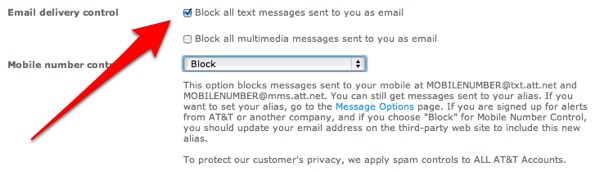
You can also choose to block all messages sent to your xxx-xxx-xxxx@txt.att.net email address, period. Simply choose Block from the drop-down menu.
Official SMS text-message spam instructions for AT&T Wireless can be found here.
Verizon Wireless:
1. Log in (or register) at verizonwireless.com
2. Under Plan, select Block Calls & Messages.
3. Click on the Internet Spam Blocking tab.
4. Choose Block All Text Messages from Email and Block All Text Messages from the Internet.
Sprint:
1. Create a text message.
2. Type in: block email.
3. Send it to short code 9999.
Official instructions for Sprint can be found here.
How to Stop Spam Sent From Telephone Numbers
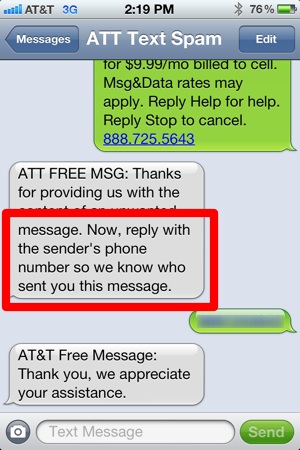
More tricky to stop is spam sent from other telephone numbers. All the major carriers in the US (AT&T, Verizon, and Sprint) let you forward the spam to 7726 (short code for SPAM on your phone’s keyboard). By doing this, you won’t have to pay for the spam text message. It also helps carriers block spam coming from those numbers. After you forward the spam, the carrier will text you again asking for the phone number it came from. To find that number on your iPhone, simply tap on the blue and white circle on the right side of the spam text message to view the number it came from.
To forward a text message on the iPhone, tap Edit in the top right corner, select the message by tapping the circle on the lefthand side, then tap Forward. If the spam came from a telephone number, they will ask you to reply with that number (at no cost to you).
Tip: To make it easier to forward spam, create a contact on the iPhone, give it the phone number 7726, and name it Spam. Next time you want to forward spam to your carrier, you won’t have to remember the number, just SPAM!
Endnotes:
- Not all text messages sent via email are bad or spam. For example, Google Maps lets you send a URL link to a set of directions via text message. If you block all text messages from email, you also won’t receive these messages either.
- Both AT&T and Verizon let you create new “alias” email addresses for your cell phone to help fool spammers. For example, you can create a new email address, like ArtOfTheiPhone@txt.att.net, and have text messages sent to that instead.
- Text message spam cost consumers over $300 million in fees a year, according to some studies.



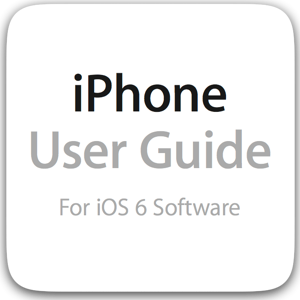









The only problem with this method is that it assumes the text messages were sent via email. The SPAM’s I have been getting have phone numbers. Full 9 digit phone numbers. I can use the forwarding method to get the message taken off my bill, but that doesn’t stop them from coming in.
With all the stuff in AT&T’s web page for blocking email addresses, I wonder why they don’t allow us to enter phone numbers to White/Black list as well.
Fortunately, I haven’t been getting all that many SPAM SMS’s yet. But if they keep up, I’m seriously going to be considering the Text+ app as an alternative to the phone companies SMS’s, and just cancel the SMS part of my account.
AT&T, Sprint, T-Mobile, Verizon in the US and Bell Mobility in Canada all support forwarding text messages to 7726 to report them as spam. When you forward the spam message, you will be asked to reply with the phone number or email address that sent you the spam message. See this article for details:
http://www.marketwatch.com/story/north-american-mobile-operators-adopt-gsma-spam-reporting-service-to-help-protect-subscribers-and-identify-spammers-2012-02-28
Good tip for Canadians, Angela, thank you.
I called Bell today about this stuff, and I was basically told that the Short Code Messages were my problem to stop. I’ll give this a try… Crossing my fingers… Thanks!
How about blocking any text containing a URL like: apple DOT com DOT yadayada DOT biz . Clearly a scam, and would match all the spam I get.