If you see a picture you like while browsing the Internet on your iPhone, you can easily save those photos to your iPhone’s Camera Roll. Here’s how.
While using the iPhone’s web browser, you can save a photo simply by holding your finger on the photo for a few seconds. A pop-up box will appear with a few options, one of which will read Save Image, as seen below:
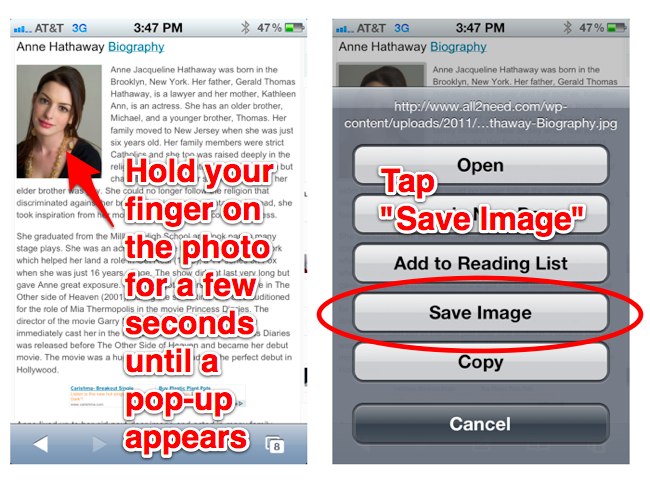
To save the photo, tap Save Image. It will be saved to the iPhone’s Camera Roll alongside your other photos.
Endnotes:
- Note that you can also tap Copy. You can then paste the photo into any app that will allow you to insert photos, like in an email (in the Mail app) or in Pages (Apple’s word processor). To paste, simply hold your finger down on the insertion point, then from the pop-up menu that appears, tap Paste.
- If a website prevents you from saving the photo, just take a screenshot instead by pressing the sleep and home buttons at the same time.











