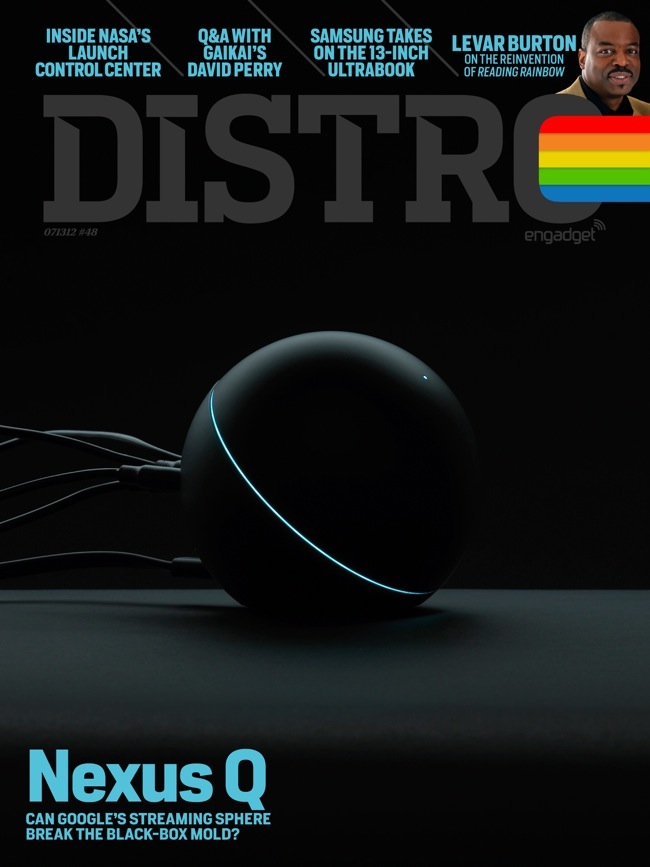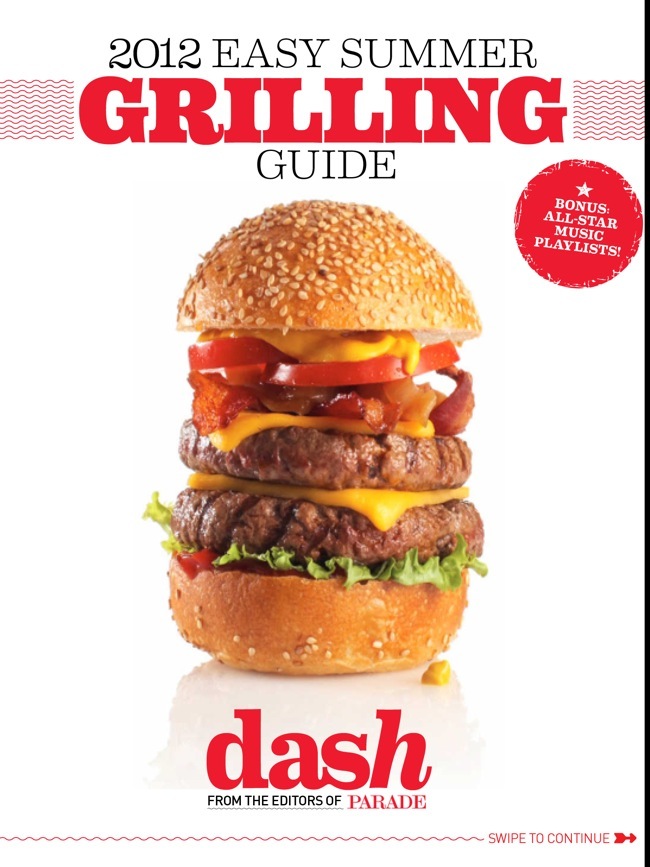Most of the magazines available in Apple’s Newstand app cost money (in some cases, a lot of money) for subscriptions. However, there are a handful of Newstand magazines that offer everything for free. Below is a list of what I consider to be the top 5 6 free Newstand magazine apps for iPad. For a complete list, check out our forum post.
1. Sporting News

One of my biggest complaints about the App Store is that there aren’t many great sports news apps. That’s why I love the Sporting News iPad magazine (free). It doesn’t offer automatic downloads, but it is available for a daily manual download that’s entirely free. Once downloaded, the issue can be read offline. Sporting News features big full-spread photos and pulls in the articles from AOL’s Sporting News website reformatted in a professional magazine manner (think Flipboard except with more color). If you do read it offline, some of ads and video are missing, so it’s best experienced with an Internet connection, but it’s not required.
Each issue of Sporting News is usually around 100mb, but you can’t store back issues, so there’s no worry about it taking up too much memory. Hey, it’s completely free!
iPad only.
2. Engadget Distro
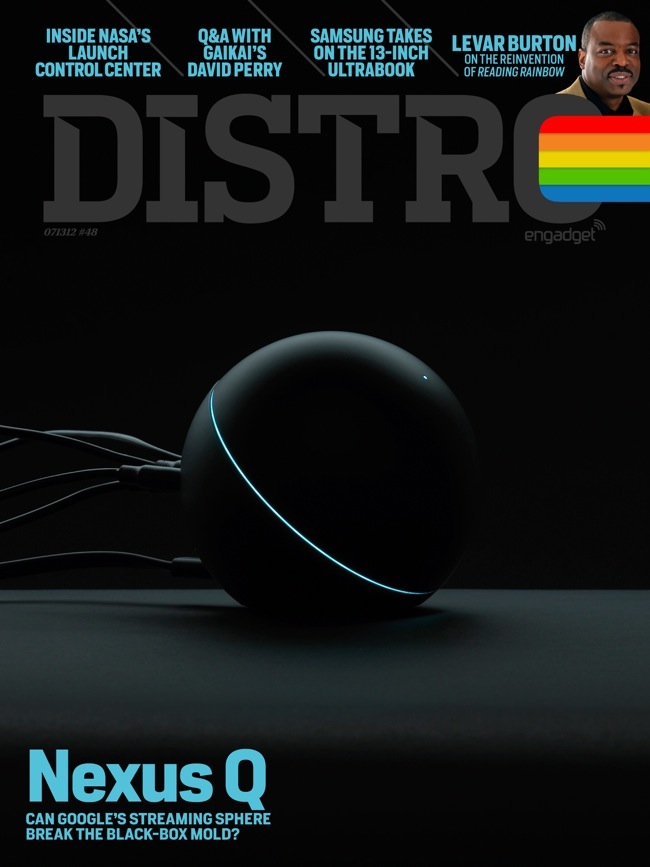
Engadget Distro (free) is a weekly magazine that features the best writing from Engadget from the past week reformatted into a slick magazine format. It reads just as well as any print tech magazine, so it goes to show the quality of writing being done online these days. The magazine has Retina-friendly graphics for the new iPad. Every issue is completely free, but unfortunately there is no subscription/automatic download, so you manually have to open the app and download each issue one by one. Memory usage is about 100MB for each issue.
iPad Only.
3. Dash Recipes
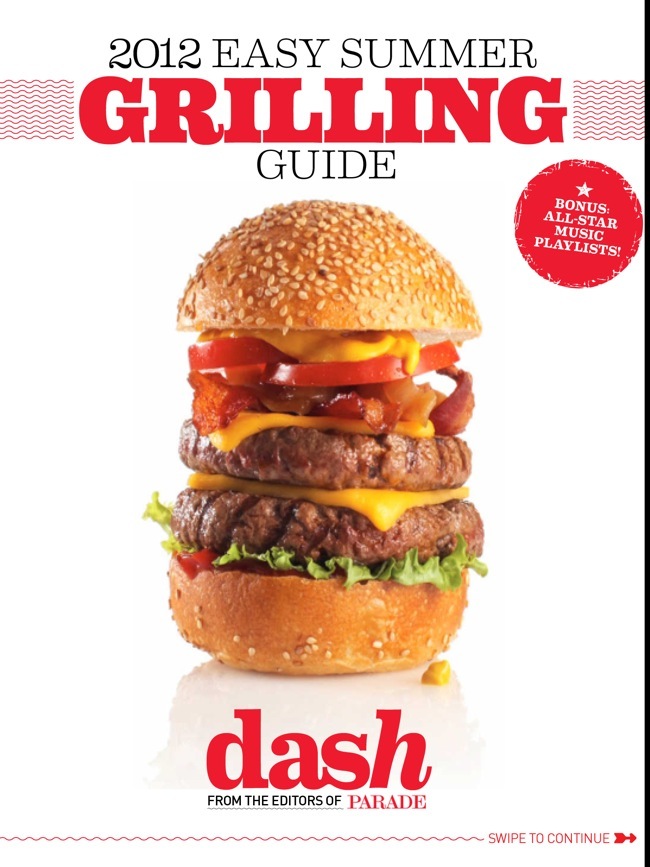
Dash Recipes (free) is filled with beautiful food photography and accompanying recipes, and it offers free subscriptions delivered once a month. The magazine’s content reminds me of those coffee-table recipe books you used to see in Borders for like $6.99, meaning it’s heavy on the beautiful photos and light on content (mostly photos and recipes with some videos thrown in). But the photography is second to none and looks great on Retina screen.
Dash Recipes is great for collecting recipe ideas and making my mouth water with top-notch food photography.
iPad only.
4. TRVL

TRVL (free) is a travel magazine that is also one of the most popular Newstand apps. Each issue focuses on a destination, so older issues are just as relevant as new. Currently there are 63 issues available for download for free (the Afghanistan issue is the only one that costs money, at $1.99). TRVL is filled with beautiful photos from travel locations around the world (try viewing in landscape to get the stunning full-screen view). The magazine also features travel stories and advice, but the strengths are the photography. I found TRVL is very useful for collecting ideas for vacations.
With TRVL, you have to download each issue one-by-one. There is an option to subscribe for $0.99 a month, which presumably supplies automatic downloads for each issue. The size of each issue is around 150MB. The developers recently updated the last 20 issues to be Retina-screen compatible.
iPad only.
5. GameQ

GameQ (free) is probably the best looking of all the magazines listed here. It’s a gaming magazine from Gamefly, the Netflix-like game subscription service. There is currently only one issue available, but it’s pretty sweet graphics wise. The content is a bit like most print gaming magazines in that it’s very advertorial in style, meaning it’s more about hyping the game than it is about reviewing games. Still, I enjoyed flipping through, seeing the latest games and what they look like. All gaming consoles/platforms are covered, even iOS. And it looks great on a Retina screen. File sizes are huge, however. The new issue is 485MB in size.
iPad only.
6. Huffington Post

Huffington (link) started out as a paid-subscription magazine but has recently gone free. The magazine is essentially a collection of the best longer-form content from the Huffington Post website from the past week reworked into a slick magazine format. You can subscribe and receive automatic downloads every week in Newstand. Each issues weighs in around 200 MB. If a political bias bothers you, Huffington is somewhat of the liberal persuasion, like a counterpoint to the conservative The Daily iPad magazine.