1. Open the SMS app:
2. If you see a Messages button in the top left, tap it (otherwise, skip to next step):
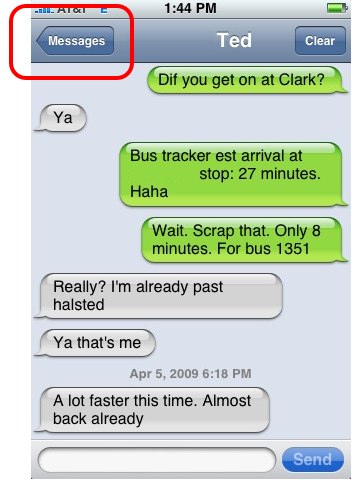
3. Tap the Compose button in the top right:
4. Tap the plus sign:
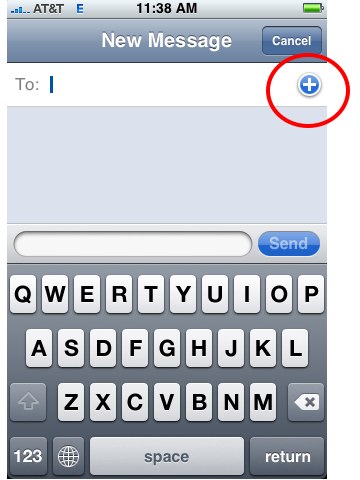
5. Select a contact:

If your contact has multiple phone numbers, you may have to choose which number to send the text message to.
6. The contact you selected should appear in the message’s To: field. To add another contact, tap plus sign again:
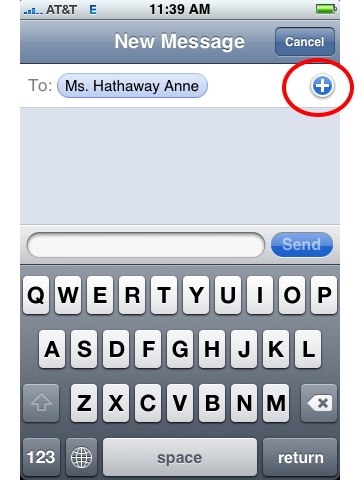
7. Repeat until you’ve added all the recipients you want.
8. When finished with your message, tap Send:
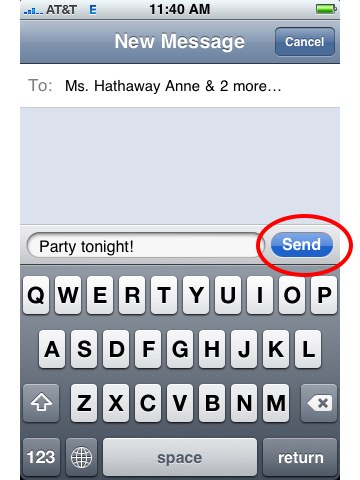
And that’s it, you’ve sent the SMS text message to multiple people. To get more tips, check out our iPhone Tips and iPhone Basics post categories.

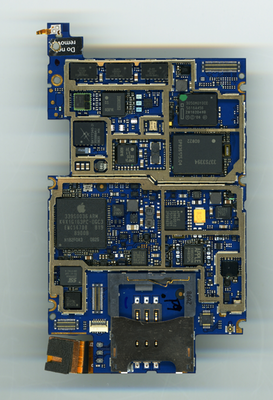

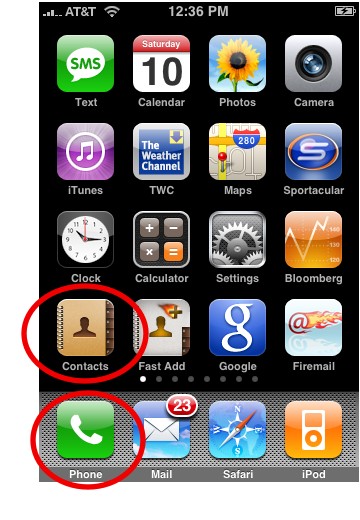









Thanks for confirming that the iPhone’s text messaging feature stinks!
With app “Contacts In : Import CSV & Manage Groups” you can send SMS or emails to as many people as you want. You can select some of then with one click (like you do for images), you can select all of them with one click only, you can select all contacts of one group… Any kind of selection. Also with this app you can import contacts from CSV file, delete all (or some contacts) very fast, create groups, assign contacts to groups… basically all you need for contacts. See details with screenshots here: Contacts In : Import CSV & Manage Groups
Excellent…thank you.. !!!
Only let’s me text seven at a time? I have dozens to send my new phone number too!
This is not as user friendly as my basic nokia phone! Isn’t there some way to ‘cluster’ multi-recipients eg i may wish to sms my 4 sons & hubby the same message without having to use the + sign and add each one separately !!
thanks!!!helps a lot..
I wanted to send sms to groups…..I found one good (but a bit tedious) way:
Whenever you send sms to multiple people, the list is saved, just copy and past another sms there and you can use that list always :) (Although not a very good method, but still works for me)
So, if i want to send a text to 50 people, I have to select their name one by one for each person?! There’s got to be a better way to select a large number of recipients at a time???!
if I invite all my closed friends (which are listed in the contact categories as “Closed Friends”….how comes it is not possible to select the all category to send an invitation? With all the technologies and the big speeches about iphone…couldn’t there be a solution for common people like me?
thanks it works great!
This works but if one person doesn’t receive the message (you enter an old number for example) you get an error message saying the message hasn’t been sent and you don’t know which number caused the problem! Not very useful really.
My old phone witch was outdated was much easier to work, Apple need to do a little work to the i phone.
I rhink all featurs on the iphne wok gret. Txtng is eesy and tyypng is a brezze. I usd it to post ths msesage
All you do to forward a text to multiple pple on the iPhone is to click in the box that you add names and then press any letter on your keyboard which will drop down all the people in your contacts list Whose name begins with that letter ie press A and you get all those whose names begin with A. Select and that will add to the recipients and do the same for the rest. It just saves you having to keep pressing the + key and going back to the contacts one by one. Simple!
Thanks for the easy explanation!
I LOVE my iPhone, I find texting and everything else very easy to do. However, I must admit on occasions like last night (New Years Eve) it would be easier to have a “All” or be able to set up “groups” to send the same text to large groups of ppl, instead of going threw all my contacts and adding each one.
I have the iPhone 4 I love it for the most part but hate some of the restrictions such as the limited amount of contact you can add to a batch SMS. It only allows 9 people at a time which I think is soo annoying.
This function is terrible – the add button is so close to the Cancel button that when I add a bunch of recipients and accidentally brush the cancel button the message disappears and I have to start again. At least Nokia would save a copy of the message in the Drafts folder! A frustrating fault with iPhone that really needs to be addressed – I would love to be able to add recipients to a group and send to all but when you look at adding people, it has a Groups folder you can’t seem to add to or edit.
I am here in korea and just bought the 4G for my wife and I and totally regret it. My ten year old cell phone can send to all at once, and I love that feature. These iPhone’s are a joke for the $70 a month for each phone I have to pay. I wanted to cancel my service and they said no problem as long as I pay the 40 per month penalty for the remaining 23 months on the contract. Compared to all the other smartphones here in Korea the iPhone sucks.
I agree with Gavin – I have written the same message 4 times and each time I cancel it!!!!!! grrrrrrrrrrrrr this is MAJORLY annoying the hell out of me!