The iPhone comes with a default ringtone that plays anytime a call comes in. You may know you can easily change that ringtone in the iPhone’s settings, but did you know you can also give each person in your iPhone contacts list their own special ringtone? Below are step-by-step instructions on how to do this.
1. Go to your iPhone’s contacts list:
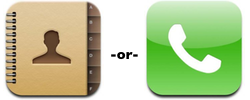
2. Tap a contact:
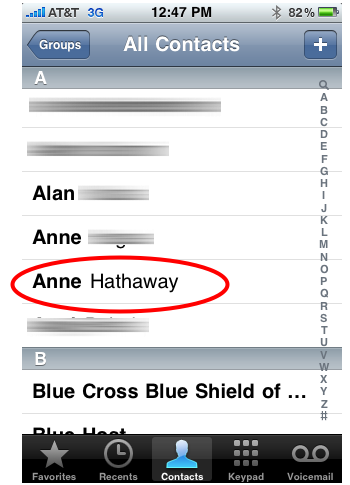
3. Tap Ringtone if you see a Ringtone field, otherwise tap Edit in the top right corner, then scroll down until you see Ringtone and tap it:
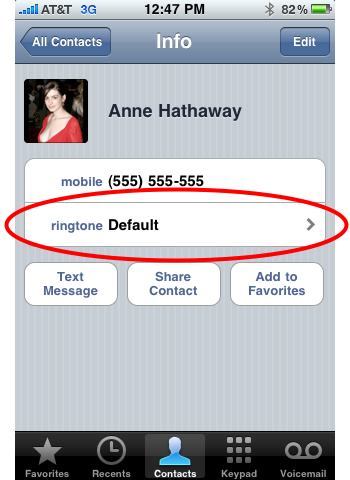
4. Scroll through the list of ringtones and tap one to select it (the ringtone will play when you select it):
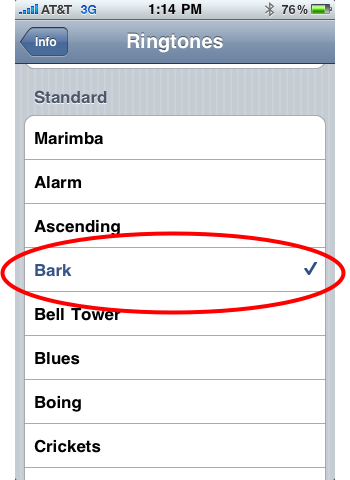
And that’s it. You’ve changed the ringtone. A checkmark will appear next to the ringtone to let you know it’s the assigned ringtone, and the name of the ringtone will appear underneath the contact’s name.
Notes and questions:
What ringtones can I use?
You can use any of the iPhone’s default ringtones, ringtones you buy through iTunes, or even ringtones that you make yourself.
How do I make my own ringtone?
You can make your own ringtone using your own songs and iTunes. Check out our step-by-step instructions for how to do this.
Be sure to check out more of our iPhone Basics.












