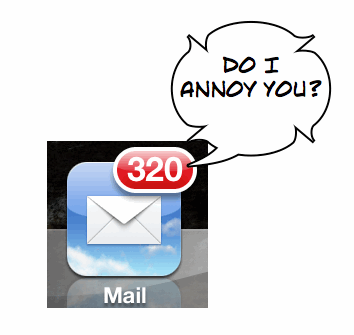
One of past annoyances of the iPhone’s Mail app was a little red badge that told you hundreds of unread emails were waiting for you. Well, suffer no longer, as you can now turn off that ugly little red badge. Here’s how:
1. Open the Settings app:
2. Tap Notifications:

3. Scroll down the list of apps until you see the Mail app. Tap it:
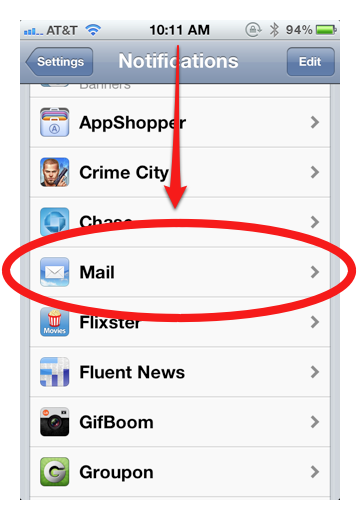
4. Slide Badge App Icon to Off:
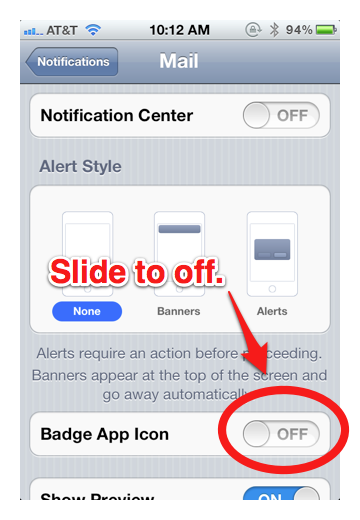
And that’s it. You’ll never see that annoying red badge again. Note that this also works for turning off badges for any app. You can use this same method to turn off badges for any app, not just the Mail app. Badges? We don’t need no stinkin’ badges.











