You can add words to the iPhone’s spelling dictionary to prevent the iPhone’s auto-correct feature from automatically fixing them. To do this, however, you must add the words to a very unobvious place on the iPhone: in the iPhone’s “text shortcuts.” Below are step-by-step instructions on how to add words to the iPhone’s dictionary.
1. Open Settings:
2. Tap General:

3. Scroll down and tap Keyboard:

4. Scroll down and tap: Add New Shortcut…:
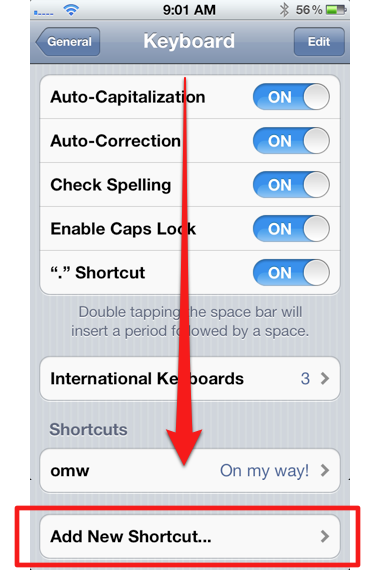
5. In the field labeled Phrase, type in the word. Do not type in anything in the Shortcut field.

6. Tap Save:

And that’s it, you’ve added a word to the iPhone’s spelling dictionary. Now the word will no longer trigger autocorrect.
Notes:
- The feature that automatically fixes the spelling of words is called Auto-Correction. You can turn the feature off in Settings–>General–>Keyboard, then swipe the Auto-Correction tab to Off.
- You can find tons of funny (and embarrasing) auto-correct mistakes at the Damn You Auto-Correct blog.

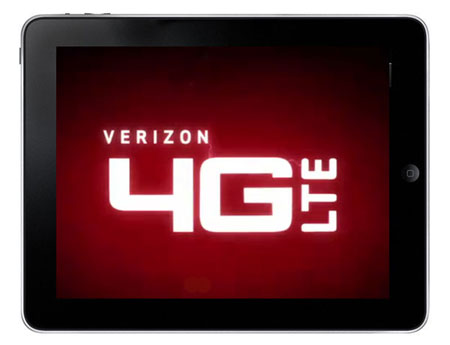











Awesome. Do you know how to teach the iPhone words though? So the squiggly underline doesn’t show up along with suggestions? They make this crap so complicated.
I was so excited when i saw this. I did it. then i went to my text messages to test it out and it didnt work. everytime i type in yo it changes to “to” still. so anoying. I went back and it did save right under omw.