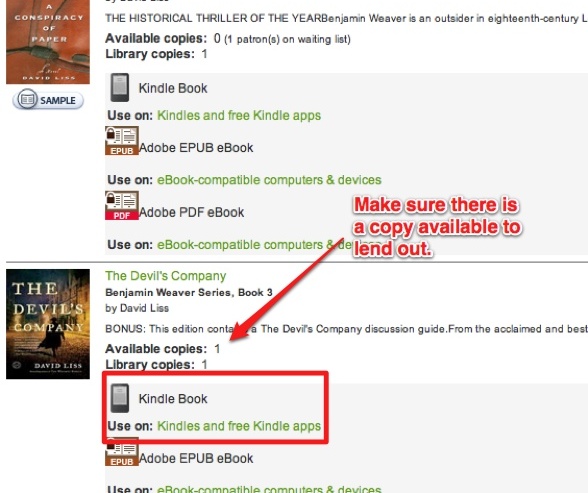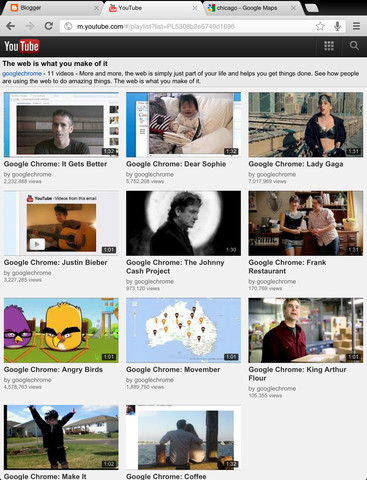
I love and use the desktop computer version of the Google Chrome browser on a daily basis, so I was really excited to see the iPhone/iPad version appear in the App Store. The Google Chrome app (free) is currently #1 in downloads and averages 4.5 stars in user reviews. But like so many alternative iOS browsers before it, I’ve quickly abandoned it, and no matter how longingly I stare at Chrome’s universal search/address bar, I just can’t come to love the Chrome app. Here are the four main reasons why:
1. No Reader button. If I’m reading an article on the web nowadays, I’m tapping Safari’s Reader button to optimize the page for reading on the iPhone/iPad. Sadly, there is nothing like the Reader feature for Chrome. Double tap to zoom? Reverse pinch? Never again!
2. Links from apps won’t open in the Chrome app. It’s not Chrome’s fault, but Apple has crossed its arms and won’t let any other browser be the default. So any web link inside an app that gives you the option to “launch in browser” will always launch Safari, not Chrome. This makes bookmarking and other personal link management a chore. What am I supposed to do, switch between Safari and Chrome each time I want to bookmark something? Ain’t gonna happen, friends.
3. Web clips on the iPhone’s home screen won’t open in Chrome. I’ve got a few websites bookmarked to my home screen, like ESPN.com. And I use the iPhone’s Spotlight search to quickly launch those websites. But where do they launch? In Safari.
4. It’s slower. Chrome renders javascript slower because Apple won’t let other apps access its special Nitro Javascript engine, the fastest gun in the West when it comes to loading javascript, partner. On a desktop computer, I wouldn’t care so much, but on a smartphone, speed matters.