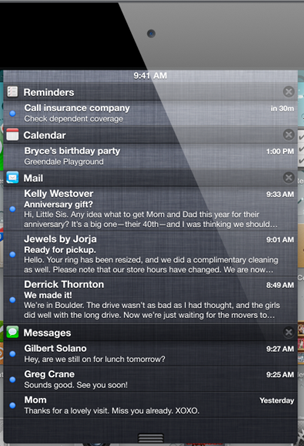If you want to capture a fleeting moment with your iPhone’s camera, there is actually a way to do it in just a few seconds. You will not need to unlock your phone, enter in a passcode, etc. Just one quick swipe, a press of a button, and you’ve snapped a photo. If you practice it, you can actually get quite fast. Here’s how.
1. Press the home button once to wake the iPhone’s screen:

2. Slide your finger upward from the camera icon in the bottom right:
3. As you grip the iPhone in your palm to steady it, press either volume button with your pointer finger to snap a photo:

And that’s it, you’ve snapped a photo. This method takes me around 3 seconds to snap a photo from home button press to photo capture. Of course, if the iPhone is buried in your pocket/purse, that can add a few more seconds.
It may also take a moment for the iPhone to autofocus on an object. To help the iPhone’s camera focus on the desired object, tap the area of the screen where the object is displayed. This tells the iPhone where to focus.
Be sure to check out more our Art of the iPhone Tips.