Now that the iPhone has LTE, your monthly data cap can be used up much, much quicker. It’s now more important than ever to be able to track exactly how much data you’ve used up so far during the month. You can check your monthly data usage fairly easy. Just dial one of the numbers below, and you’ll receive a free text message back with your data usage:
- Verizon dial #DATA (#3282)
- AT&T: dial *DATA# (*3282#)
- Sprint: dial *4
You might event want to create an iPhone contact so you’ll not have to remember the number in the future.
Below is a screenshot of my data usage just after a few days of AT&T LTE usage on my new iPhone 5. Sheesh! That’s about what I’d use in a month on 3G.
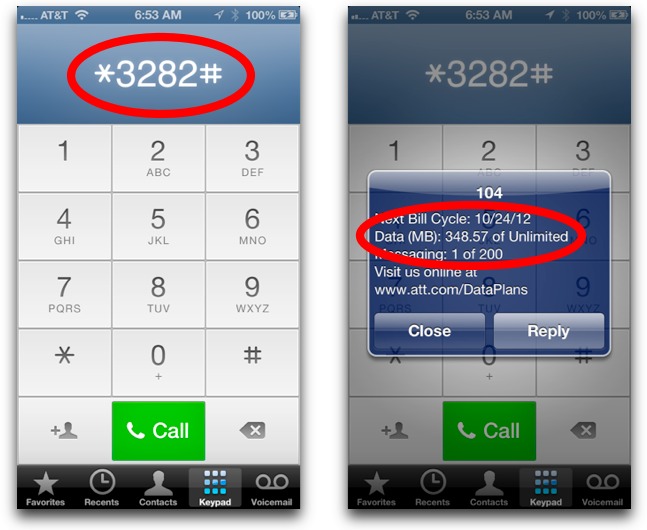











This doesn’t seem to be working for my Verizon iPhone 5… I get a recording from Verizon stating that the call cannot be completed…
Sorry, the number for Verizon should be #DATA (#3282). Fixed in the article. Thanks for pointing that out.