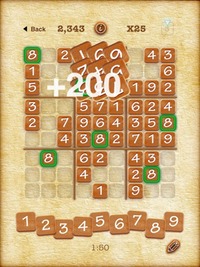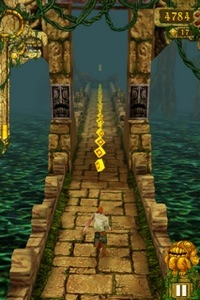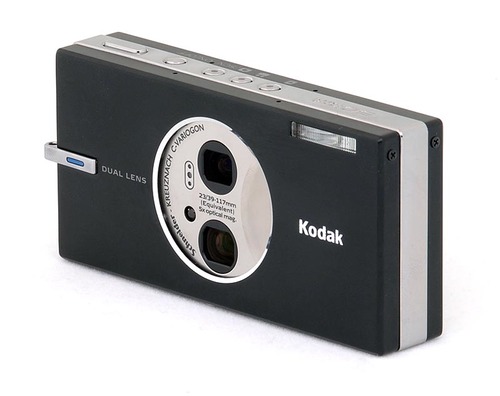| Screenshot |
Description |
 |
1. Mega Run is like Super Mario Bros except built perfectly for the iPhone’s touch screen. Run and jump your way through 64 stages scattered throughout 4 worlds. There is a ton of replay value for each stage as well, with hidden gems and gold coins to uncover. As you progress, you unlock new characters to play and add new power-ups to game. There is an in-app purchase element where you can purchase coins to speed things up, but it’s not required. Mega Run is one the best, most well-designed free games for the iPhone. I can’t believe it’s free! Download. |
 |
2. Dead Trigger is a zombie arcade shooter that is both difficult and scary—no babies allowed, take off your diapers and put on your big boy pants, there’s zombies to slaughter. Dead Trigger features beautiful Retina graphics built using the Unity Engine. It is a freemium game, but you don’t have to spend a dime to get tons of fun. And supposedly every weapon in the game can be purchased for $5 of in-app purchases, in case you want to take things that far. Dead Trigger is a thrilling game that makes me say, woah, this is free? Download. |
 |
3. CSR Racing is an intense street racing game where you buy, build, and tweak cars and race them against competitors. The game features real cars like Ford Mustangs, Audis, BMWS, etc. Beautiful Retina graphics and next-gen lighting effects make the game quite a looker. Time your gear shifts and boosts to shave off every millisecond you can. It’s a freemium game with in-app purchases, but they’re not required to play the game. I was personally addicted to this one for months. Download. |
 |
4. iFighter 2: The Pacific 1942 is a World War II themed survival shooter that puts you in the pilot’s seat of a fighter plane dodging bullets left and right. A sequel to the popular original iFighter, Pacific 1942 is set in the Pacific theater of war, which means lots of ships and fighter planes and a few other surprises. When things start to get hairy, you’ll need to upgrade your plane by collecting weapon power-ups, health potions, and wingmen. You can purchase better planes and wingmen by collecting stars and gold coins. Pacific 1942 is an awesome classic bullet dodger for free. Download. |
 |
5. Brutal Street is a fighting game that pits your own personal gang members against waves of street thugs. Each member of your gang has their strengths and weaknesses. The boxer can take a lot of punishment, the marksman deals damage from a distance, and the sexy vixen is deadly with a blade. Earn cash and upgrade the powers of your characters. Add new mega powers to change the direction of a fight in an instant. This is the game I’m playing at the moment. Very addictive with nice graphics. Download. |
 |
6. Heroes of Order & Chaos is an online battle arena that is basically Gameloft’s version of League of Legends, a free and popular online game. Control heroes on either side of a raging battle where armies try to destroy protective towers in an effort to reach the other side’s castle. This is an intense game, and currently my favorite iPad game to play (it’s great on the iPhone too). A freemium game, but you don’t have to spend a cent to get everything out of it (I haven’t spent any money). Download. |
 |
7. Bombshells: Hell’s Belles is a sweet airplane dogfighting game with some nice Retina-friendly graphics. Fly missions, take out enemy aircraft, and earn cash to upgrade your planes. Take on random players in online multiplayer. Bombshells is a freemium game, but no in-app purchases are required until very high levels in the game (to get the really elite weapons, you have to spend a little dough). Download. |
 |
8. Indestructible is a fast-paced driving/fighting where you control a vehicle battling against other vehicles in an arena. This is mainly an online multiplayer game, but there is a practice area for some light offline play. As you destroy and win battles, you earn cash to buy new vehicles, upgrade your weapons and armor. You can also collect power-ups and repairs inside the arena to stay alive longer. The challenge of this game is learning to do two things at once: driving and aiming your guns at the same time. This one is a blast to play, and good looking, too, with 4 different arenas to play in. Indestrucible is a freemium game with some in-app purchase elements. Download. |
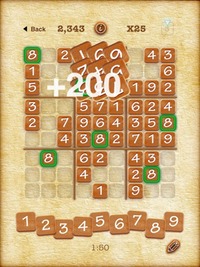 |
9. Sudoku by Finger Arts is simply the best free Sudoku game you can get on the iPhone. Whether you’re a beginner or veteran, the game offers limitless puzzles to always keep you challenged. Beautiful high-def graphics look great on the latest high-rest iPhone screens. It’s the perfect casual game that your can play anywhere and exercise your brain. Over 100,000+ App Store reviewers agree with me, Sudoku is one of the best free games for the iPhone. Download. |
 |
10. Gun Bros is an intense survival game with an arcade feel to it. You control a soldier, who, along with a buddy, must fight off wave after wave of enemies. At your disposal is a growing arsenal of guns, grenades, and other helpful objects you can collect along the way. A recent update introduced online multiplayer, allowing you to hook up with a random stranger to stand back-to-back and mow down the alien hordes. The game has a lot of depth and polish, as its been updated and upgraded many times. It can get a bit monotonous as well. The most fun comes from collecting bigger and badder guns, some of which have some pretty crazy powers. There’s also a subtle adventure-game element where you travel to new worlds and discover new enemies to defeat. Gun Bros has freemium elements where you can speed up your weaponry upgrades, but there’s lots of depth to the game without having to spend a dime. Buckle up, because Gun Bros is violent fun. Download. |
 |
11. Shape Shift is a challenging puzzle game where you must match 4 of the same color in a row. But there’s a catch—you can only swap squares with the same shape inside. To complicate matters further, squares with numbers inside them count down each time you make a move. You’ll need to clear those squares before they reach zero, else it’s game over. Shape Shift is a challenging casual game that is well-designed. Download. |
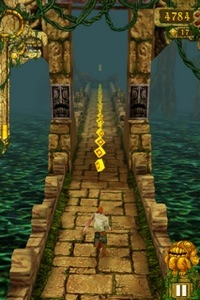 |
12. Temple Run puts you in control of an Indiana Jones-like archeologist escaping a tomb he has just robbed. You must dodge around, jump over, and slide under obstacles as you outrun an angry pack of apes defending their territory. The crisp 3D graphics and solid jungle sound effects (complete with jungle beats!) provided great atmosphere for this fast-paced casual game. Collecting gems along the temple path will allow you to upgrade your temple runner, and of course that’s where a freemium element comes in, allowing you to buy more coins in order to speed up your upgrades. But it’s not necessary to spend a dime to fully enjoy the game. Overall, Temple Run is a well-designed casual game with that Indiana Jones mystique. And it’s free! Download. |
 |
13. Tiny Tower lets you build a tower floor-by-floor and manage all the businesses and people inside of it. You can customize each floor, choosing the type of business that occupy it. You’ll also need to supply living space for the tower’s residents, called Bitizens. Give your residents jobs, collect money and rent, and keep building up to the sky. The game combines strategy and humor for an entertaining yet still challenging mix. There are some freemium elements (in-app purchases), but you don’t need to spend money to play the game. Download. |
 |
14. iJewels is an addictive match-3 puzzle game similar to the popular Bejeweled. Features 4 different game modes: Normal, Timed, Quick and Infinite. High-def graphics makes the game look crisp on the iPhone’s Retina Display. Integration with GameCenter. Download. |
 |
15. Zenonia 4 is an epic RPG game offering 227 unique maps and 136 quests of action-packed adventure. The game features 4 classes to play, Sword Knight, Shadow Hunter, Mechanic Launcher and Nature Shaman. Outfit your character with hundreds of different pieces of equipment and battle against hundreds of different types of monsters. Dozens of hours of epic fantasy gameplay for free. Not bad. Not bad at all. Download.
|
 |
16. Air Wings is a fight to the death with paper airplanes. It’s an online game (Air Wings uses Apple’s Game Center to assign you a random online opponent), so you’ll need an Internet connection. Using tilt controls, you must pull off some serious maneuvers to avoid opponents or position your plane for the offensive, all the while gathering the right weapons to launch at your opponent. Weapons include spitballs, exploding rubber darts, “heat-seeking” pencils, and more. This game is one of my personal favorites, as it’s just well-designed in all aspects. There is even built-in voice chat in case you want to chat up your opponent (although there are some funny moments when players don’t realize their microphone is on). Air Wings is a great dog-fighting game only with paper airplanes. The game is completely free to play for as much as you want, but you can purchase other types of paper planes, each with its own strengths and weaknesses. Download. |
 |
17. Baseball Superstars is a highly configurable baseball game featuring six different modes of play, including seasons, exhibition, and even a home rub derby. Not only do you have to perform on the field but off the field as well. Make strategic player trades, earn money from victories, and upgrade your players. You can acquire Hall of Fame caliber players via trades and upgrade your equipment. One of the best baseball games on the iPhone. Download. |
 |
18. Soccer Superstars 2011 is a full-featured soccer game from the makers of the popular Baseball Superstars series. The game features 6 modes of gameplay, including Exhibition, My League, Season, Cup, Dramatic, and Match Mode. You can create teams and players and upgrade player stats over time. Use legendary players and their special skills to pull of some sweet moves on the field. A highly customizable soccer game with limitless hours of challenging gameplay. Download. |
 |
19. Zen Pinball is a beautiful Retina Display-friendly pinball game that comes with a free table called Sorcerer’s Lair—no strings attached. It’s a polished pinball game with professional sound effects and voice acting. As a free game, Zen Pinball is a total steal, and there are no freemium elements, although if you like the pinball you can buy more tables inside the app. This is the best pinball game in the App Store (the in-app purchase tables are the best on iOS). Even better on the iPad. Download. |
 |
20. Deer Hunter Challenge is a hunting and skill shooting game. Locate roaming animals on a map, set up your location, and take them down with a skillfully aimed shot. Upgrade your weapons, equipment and clothing on the path becoming a master marksman. Download. |
 |
21. Candy Train is a challenging puzzle game. Keep your train rolling by rearranging the track ahead of it. Collect the various pieces of train to build a bigger train, then drive it through the station to complete the level. Collect candy along the way to build up your points. Sounds simple, but it’ll take some thinking ahead to keep your growing train going. Speed up the train when you’ve built a clear path, slow it down to buy yourself more time. Don’t let the cute graphics fool you, this is a tough one. Download. |
 |
22. Tiki Totems is like Jenga in reverse. The object is to make the structures fall down, but in specific ways. Colorful and unique, and an overall challenging puzzle game. Perfect for the casual puzzle game lover. Download. |
 |
23. Jetpack Joyride is a side-scrolling game where you strap on a jetpack and fly through a secret laboratory, collecting coins and power-ups while dodging various obstacles. Jetpack Joyride is a fun, fast-paced survival game similar to classics like Doodle Jump in that the object is too see just how long you can last. The fun is in learning the various ways to survive the longest as well as updating your character with cool new types of jetpacks. An all-around well designed game with lots of critical acclaim. Download. |
 |
24. Samurai II: Dojo is a fun and gory fighting game where the object is to slice up hordes of onrushing enemies. Has light RPG elements where you can upgrade your character’s health, buy new weapon attacks, and upgrade your attack power. Beautiful Japanese artwork make this the best free fighting game on the iPhone. Download. |
 |
25. Mega Jump is a colorfully addictive casual game where the object is to keep jumping higher and higher without falling off the screen. Your character is propelled upward each time it touches a coin or other special object in the game. Working against you are gravity itself and other objects that can have a negative effect on your character. Mega Jump features beautifully crisp graphics that look great on the iPhone’s Retina Display. A collection of silly and fun sound effects provide the game with a whimsical feel. The more coins you collect along the way, the more upgrades you can buy for your character and for the special objects that randomly appear in the game. There’s a freemium element where you can buy extra coins to quicken your upgrades, but it’s not necessary to spend any money to enjoy the game (I haven’t spent a dime and love it). Mega Jump is the perfect casual time-waster. Download. |
 The Wall Street Journal is reporting that AT&T Wireless plans to raise the early termination fee for smartphone contracts from $175 to $325 starting June 1, 2010. The change will apply only to new contracts signed after that date. Via WSJ:
The Wall Street Journal is reporting that AT&T Wireless plans to raise the early termination fee for smartphone contracts from $175 to $325 starting June 1, 2010. The change will apply only to new contracts signed after that date. Via WSJ: