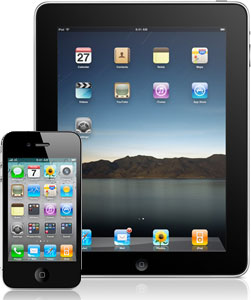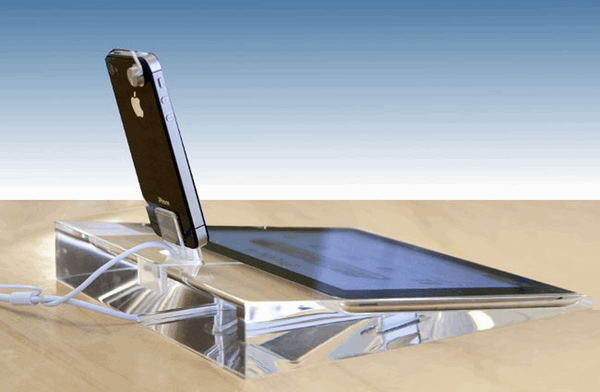1. Goosed Up Rhymes

Goosed Up Rhymes ($3.99) features 8 classic kids stories made fully animated and interactive in a silly, fun way. In addition to the interactive stories, the app features 4 interactive games and a “collect the acorns” goal where kids must find the acorns hidden in the stories.
The included classic stories are:
- Humpty Dumpty
- Little Miss Muffet
- Old Mother Hubbard
- The Crooked Man
- Jack and Jill
- Hey Diddle Diddle
- The Three Blind Mice
- Twinkle Twinkle Little Star
The app features over 70 animated interactions and lots of humor. Parents will like it as much as the kids. There’s a free lite version to try it out.
2. The Three Little Pigs – Nosy Crow

The Three Little Pigs – Nosy Crow ($5.99) is a brilliantly animated interactive book that tells the classic tale of the wolf and the three little pigs. Two reading modes allow you to follow along with a narrator or read the book on your own. The book is filled with hundreds of interactive surprises. Touch the various characters to get extra dialogue and animations. Each character gets their own special musical soundtrack as well.
Other cool interactive features include a game to help the pigs build their houses, blowing on the screen to help blow the pigs’ houses down, and tilting the iPad to create movement and a subtle shift in perspective.
The app was chosen as one of the 10 Best Children’s Books by the New York Times.
3. The Monster at the End of This Book

The Monster at the End of This Book ($3.99) is the classic children’s book from Sesame Street updated and animated for the iPad. The book stars Grover, who is trying to keep readers from turning the pages and finding the monster at the end of the book. Each page is filled with fun interactive animations that respond to a child’s touch.
The book features voice narration from Grover himself. Words are highlighted as they are read to help build early reading skills. It’s a funny, classic story that kids will laugh at and read over and over.
4. Dr. Seuss the Cat in the Hat

Dr. Seuss the Cat in the Hat ($3.99) is the classic Seuss book in a new interactive form. It uses the original artwork and adds professional narration, background sound effects, and numerous touch-activated interactive features. The app is a universal app, so buy once and use on both the iPad and iPhone.
The book features three reading modes: Read to Me to hear the story from a professional narrator with the words highlighted as they are read, Read It Myself to read in traditional form, and Auto Play to have pages automatically turned for you.
The app’s interactive features help kids learn word association by touching words and objects, hearing the objects and words named, and seeing them zoom forward.
5. Interactive Alphabet – ABC Flash Cards

Interactive Alphabet – ABC Flash Cards ($2.99) turns each letter of the alphabet into an interactive toy. Kids are shown the entire alphabet, and when they tap any letter, a corresponding toy or interactive picture is shown. Kids can then tap the screen to interact in a fun way.
The app has a kid-friendly interface, including a baby mode that keeps the screen moving every 15 seconds. It features fun background music, with an original rendition of the alphabet song. Both uppercase and lowercase letters are shown. The app is universal, so buy once to play it on both iPad and iPhone.
6. Monkey Preschool Lunchbox

Monkey Preschool Lunchbox ($0.99) is a collection of 7 simple games for young kids (ages 2 to 5) to play. An animated monkey guides kids through each of their tasks using voice narration. The 7 included game types include color selection, matching, counting, letters, puzzle, spot the difference, and shapes.
Kids are rewarded with animated stickers when they give the correct answer. Designed for unlimited play, as each game flows right into the next one.
7. The Going to Bed Book for iPad

The Going to Bed Book for iPad ($2.99) is a soothing interactive book that will teach children about getting ready to go bed, including tasks like brushing your teeth and turning off the lights. Each page has simple interactive elements for children to explore, like touching the faucet to turn the water on and off, and drawing on the screen to remove steam.
A soothing narrator guides children through the book, and words are highlighted as they are read to teach word association. The app was selected by Apple as an iPad App of the Week.
8. Itsy Bitsy Spider HD – by Duck Duck

Itsy Bitsy Spider HD – by Duck Duck ($1.99) is a series of interactive environments for kids to explore and adventure through. The scenes are based on the classic Itsy Bitsy Spider song. Kids can touch the various elements on-screen to be rewarded with animations, sounds, and mini-games and navigate back and forth through the environments.
Touching just about anything initiates a response in the game. A friendly narrator guides children through the world. The game’s simple, kid-friendly interface means frustration-free play for young children.
9. Thomas & Friends: Hero of the Rails

Thomas & Friends: Hero of the Rails ($4.99) is an interactive storybook featuring everyone’s favorite train. After a race against Spencer lands Thomas in the bushes, he discovers an abandoned train engine named Hiro who needs some fixing. Thomas must figure out a way to fix Hiro, complete his tasks, and keep out of the way of Spencer.
In addition to the book, the app contains games, puzzles, and a coloring book. The story features professional voice narration, or parents and kids can choose an option to read the book themselves. Children can touch the graphics to reveal special interactive surprises.
10. Where’s Waldo? HD – In Hollywood

Where’s Waldo? HD – In Hollywood ($0.99) is the popular search and find franchise on the iPad. Search for Waldo and other objects in 10 detailed scenes. Zoom in and out to explore the tiny details of the images. Subtle animations and encouraging audio narrations give the game a highly polished feel.
Each scene is from a Hollywood-themed movies set, including Robin Hood, The Three Musketeers, The Wild West, and more. Each scene can be revisited with multiple ways to play and different objects to find upon replay, which means the app supplies tons of play time.
11. First Words: At Home

First Words: At Home ($1.99) is simple app designed for toddlers that features 50 familiar items from around the house with accompanying sound effects and original artwork. Kids can touch letters and objects, drag letters around to form words, hear them spoken aloud, and be rewarded with fun animations.
A simple, trial-and-error, kid-proof interface makes it perfect for the young children. First Words: At Home is a universal app, so buy once and use on both the iPhone and iPad.
12. Pop Out! The Tale of Peter Rabbit

Pop Out! The Tale of Peter Rabbit ($3.99) may be one of the most beautiful apps for children available. The interactive storybook lets you relive Beatrix Potter’s classic tale of a mischievous rabbit’s journey through a farmer’s field update with fun interactive features like pull-tabs, spin-wheels, and spring-mounted elements. In addition to the beautiful graphics, professional voice narration, background piano music, sound effects make it pleasure to listen to as well.
The book features over 50 pages of illustrations and two reading modes: Read to Me and Free Read. The app highlights words as they are read to help early readers learn word association. You can also tap any word on the page to hear it read aloud. Pop Out! The Tale of Peter Rabbit is one of the iPad’s more highly rated kids apps by critics. From the same series, check out Pop Out! The Tale of Squirrel Nutkin, also from Beatrix Potter.
13. Jack and the Beanstalk Children’s Interactive Storybook

Jack and the Beanstalk Children’s Interactive Storybook ($3.99) tells the classic tale of Jack and his magic beans. The book features 32 pages of story, each filled with interactive surprises. Tilt the iPad to see the sun go down. Touch the magic beans to begin a matching game. Finger paint the entire black-and-white page to get an animated surprise. Tap a shy Jack multiple times to get him to sing.
The book features beautifully illustrated artwork that is perfect for kids. It’s a universal app, so buy once and use it on both your iPad and iPhone.
14. Dora’s Ballet Aventures HD

Dora’s Ballet Adventure HD ($3.99) is an interactive book with a fun story that girls will love. Dora’s ballet class is getting ready for a recital, but things go awry when the Delivery Duck delivers scuba flippers to Dora instead of ballet slippers. Dora and Boots must find the slippers before the recital.
The book features both a Read to Me mode (featuring Dora’s voice) and a Read It Yourself mode. In addition to the story, the app includes several interactive activities and mini-games designed for preschoolers. The book supports reading and listening comprehension and Spanish vocabulary.
15. Elmo Loves ABCS for iPad

Elmo Loves ABCS for iPad ($4.99) helps kids learns their letters through fun and interactive elements like finger tracing, sounds, and games. The app is chock full of Sesame Street material, including 80 classic Sesame Street clips, 75 Sesame Street coloring book pages, and 4 different hide and seek games.
The app features 4 different versions of the classic alphabet song that will have kids learning their letters in no time. Letter tracing features both uppercase and lowercase letters.
16. Zoo Train

Zoo Train ($1.99) is a fun and educational collection of games for toddlers and preschoolers. The app includes 5 games that teach letters and the alphabet, word construction, musical notes, and image matching. A sticker reward system will keep kids motivated along the way.
The app features colorful, bold graphics that are perfect for kids. It also features fun music, sound effects, and friendly narration with positive reinforcement. Zoo Train is a universal app that will work on both the iPad and iPhone.
17. How To Train Your Dragon- Kids Book HD

How To Train Your Dragon- Kids Book HD ($2.99) is a book based on the popular movie designed for kids 2-years and up. The book features narration and character audio from the movie. Auto page turning and navigation make it simple to use. Text is highlighted to help kids learn word associations.
Pages can be turned automatically or manually depending on the age and preference of the user. How to Train Your Dragon is a universal app that will work on both the iPad and iPhone.
18. Talking Lila the Fairy for iPad

Talking Lila the Fairy for iPad ($2.99) is a simple interactive character that you can talk to, and then have your words repeated back to you by Lila in an animated manner. You can also interact with Lila by tapping, poking, and swiping, and she will cast spells, sing songs, and perform other silly and entertaining actions.
The app has a simply interface and enough surprises to keep kids entertained indefinitely.
19. Bartleby’s Book of Buttons Vol. 1: The Far Away Island

Bartleby’s Book of Buttons (free) is an interactive book that presents a series of puzzles designed for young kids (ages 4-10) to solve. Flip switches, press buttons, and slide sliders to solve the puzzles and move the adventure along.
The book is a completely original story written for the iPad. It’s filled with professional sound effects, beautiful animations, and many surprises.
20. My First Puzzles HD

My First Puzzles HD ($1.99) is a collection of 14 super simple jigsaw puzzles perfect for young children to solve. The app features nice, kid-friendly sound effects and beautiful graphics. Dragging the pieces around and solving the puzzles will help kids learn motor skills.
To start over and replay the puzzle, simply give the iPad a shake.
21. Sound Touch

Sound Touch ($2.99) is a simple app for young children that features 360 tappable images and accompanying sound effects of household items, animals, vehicles, and musical instruments.
Tap any of the 12 illustrated items on each page to open up a real photograph of that item as well as an accompanying sound effect. Tap the photo, and it disappears and goes back to the previous screen. A simple interface perfect for kids.
Sound Touch is a universal app, so buy once and use it on both the iPhone and iPad.
22. Finding Nemo: My Puzzle Book

Finding Nemo: My Puzzle Book ($0.99) is an interactive storybook filled with mini games and rewards and starring everyone’s favorite cartoon clownfish. Little Nemo finds himself on a big journey for his first day at school, and when things go awry, Marlin sets out to discover where Nemo has gone.
The book features beautiful Disney illustrations, professional narration, sound effects, and background music based on the movie’s soundtracks.
The app gives you the option to record your own voice reading the story, which kids can listen back to later. Also features 4 jigsaw puzzles and a scavenger mini game.
23. Toy Story Read Along

Toy Story Read Along (free) is a full interactive kids book for free. The book’s story revolves around Woody trying to get rid of Buzz Lightyear but having his plans backfire when he ends up lost outside Andy’s room. Woody learns a lesson about friendship as he tries to get home.
The app includes 3 reading modes: Read to Me will have a narrator read the book to you, a read at your own pace mode, and a third (and my favorite) mode allows you to record your own voice reading the book for each page.
The book has interactive features like sparkling hidden graphics that must be tapped to reveal a special sound effect. The app also includes real movie clips from the Toy Story movie, a paint-by-finger coloring book, and musical singalongs. Quite a bargain (they’re to get you hooked to buy the Toy Story 2 Read Along and Toy Story 3 Read-Along apps).
24. Five Little Monkeys Jumping on the Bed

Five Little Monkeys Jumping on the Bed ($2.99) is the classic kids storybook now on the iPad. After saying goodnight to Mama, five little monkeys begin jumping on the bed. Things get too rowdy and some of the monkeys fall off and hurt themselves. Mama calls the doctor, who tells them, “No more monkeys jumping on the bed!” A cute and funny story kids will love.
The app features professional narration, high-res artwork, and background audio. Words are highlighted as they are read to teach kids word association.
The app features 3 reading modes: Read to Me, Read It Myself, and Auto-Play. It’s a universal app that will work on both the iPhone and iPad.
25. Winnie the Pooh Puzzle Book

The Winnie the Pooh Puzzle Book ($0.99) is an interactive book is filled surprises on every page and easy puzzles suitable for children. Kids can join Winnie the Pooh on a quest to find his favorite food: honey! The book comes with three reading modes; Read to Me, Auto-Turn Pages, and a Use My Recording mode where you can record your own voice for each page.
The book features professional narration, goofy sound effects that will delight kids, and beautiful background music. Includes mini games suitable for kids like jigsaw puzzles and a matching game. It’s a universal app, so buy once and it’ll work on both the iPad and iPhone.