
The App Store is cluttered with iPhone GPS apps, and sorting through them is a daunting task. This guide is designed to cut through the clutter, gather all relevant info in one place, and aid you in making the best choice. We also take a look at the strengths and weaknesses of iPhone GPS vs personal navigation devices, and which accessories you’ll need to have the best iPhone GPS experience.
What Is the Best iPhone GPS Navigation App?

GPS apps are constantly evolving as developers add new features, iron out bugs, and tweak interfaces. Currently, the two best reviewed apps in their class are Navigon MobileNavigator ($49.99, iTunes link) and MotionX GPS Drive ($0.99, iTunes link).
Navigon MobileNavigator has long been the premiere navigation app on the iPhone. It been polished by several updates and has all the premium features (voice directions with street names, landscape mode, lane assistance, iPod controls, etc) you’d expect, along with clean, easy-to-read graphics. Recent additions are live traffic, 3D view, and ZAGAT content, which all cost extra (in-app purchases). Tech luminaries like Gizmodo (review) and Walt Mossberg (review) have chosen it as the best iPhone nav app, and it’s also the highest rated by App Store reviewers. Two other solid navigator apps worth checking out are >TomTom and, surprisingly, AT&T Navigator, which MacWorld recently rated the best nav app (but which has below average App Store reviews).
MotionX GPS Drive is all about value and price. At $2.99 a month, it’s a huge bargain, but it doesn’t come with stored maps. Instead, you must have a data connection and download maps as you go. But it does offer voice navigation and some sweet iPod controls. Tech journalist Andy Ihnatko named it his favorite iPhone GPS app, and Gizmodo called it “hands down the best value in GPS apps.” Blog iPhone JD has a thorough review of the app. It’s your best low-cost choice.
A List of All iPhone GPS Apps
| Screenshot |
Name |
Price |
Stored Maps |
App Store Rating |
 |
AAA TripTik |
Free |
No |
 |
 |
AT&T Navigator |
$9.99 a month or $69.99 a year. Billed through AT&T Wireless (not iTunes)
|
No |
 |
 |
CoPilot Live USA |
$4.99 |
No |
 |
 |
CoPilot Live North America |
$19.99 |
Yes |
 |
 |
CoPilot Truck North America |
$149.99 |
Yes |
 |
 |
Forever Map by Skobbler |
$0.99 |
Yes |
 |
 |
Garmin StreetPilot |
$39.99 |
Yes |
 |
 |
GoKivo GPS Navigator by Networks In Motion
|
Free with 30-days voice free. $9.99 a month for voice
|
No |
 |
 |
Navigation for North America – iGo My Way |
$54.99 |
Yes |
 |
 |
Magellan RoadMate North America |
$59.99 |
Yes |
 |
 |
Magellan RoadMate USA |
$49.99 |
Yes |
 |
 |
MapQuest 4 Mobile |
Free |
No |
 |
 |
MotionX GPS Drive |
$0.99, includes 30-days free voice guidance, $2.99 a month for voice, $19.99 for 1 year of voice
|
No |
 |
 |
NavFree USA |
Free |
Yes |
 |
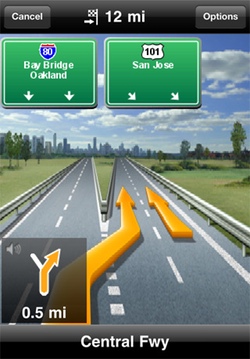 |
Navigon MobileNavigator North America |
$59.99 |
Yes |
 |
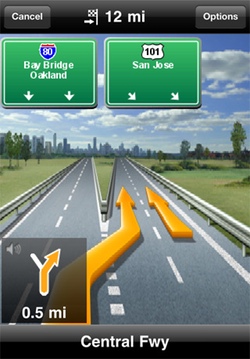 |
Navigon MobileNavigator US MyRegion Central |
$29.99 |
Yes |
 |
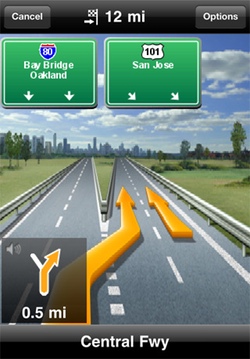 |
Navigon MobileNavigator US MyRegion East |
$29.99 |
Yes |
 |
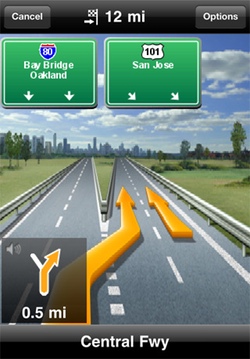 |
Navigon MobileNavigator US MyRegion West |
$29.99 |
Yes |
 |
 |
Roadee
|
$1.99 flat fee
|
No |
 < < |
 |
Skobbler |
Free |
No |
 |
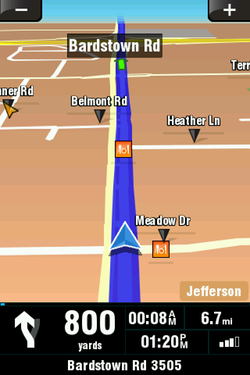 |
Sygic Mobile Maps North America |
$29.99 |
Yes |
 |
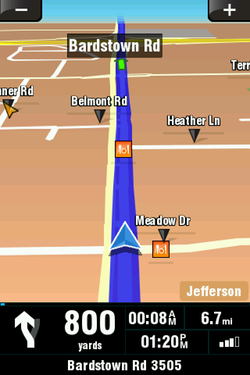 |
Sygic Mobile Maps U.S. GPS |
$19.99 |
Yes |
 |
 |
TeleNav GPS
|
Free. 30-days voice directions free. $2.99 for 30 days. $21.99 a year.
|
No |
 |
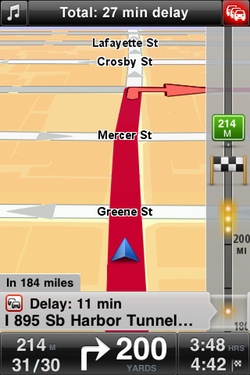 |
TomTom U.S.A.
|
$49.99
|
Yes |
 |
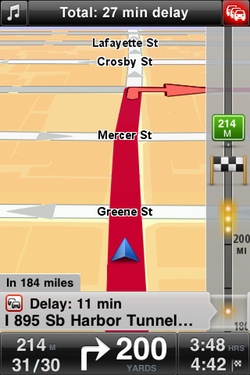 |
TomTom U.S & Canada.
|
$59.99
|
Yes |
 |
 |
Waze |
Free |
No |
 |
 |
XRoad G-Map USA & Canada |
$49.99 |
Yes |
 |
Personal Navigation Devices (PNDs) vs iPhone Apps

Before you spend a lot of money on an iPhone GPS app, you should consider a second choice: buying a personal navigation device (PND). Which is better? There’s no simple answer, but the comparison can be summed up like this: PNDs offer better overall performance due to superior GPS hardware and a single-purpose design, while the iPhone can offer greater convenience and a few GPS-related features not available on most PNDs. Everyone has their own unique lifestyle, and one solution may not be perfect for all. But my general opinion is to go with a PND over an iPhone app because of a PND’s ability to render superior real-time GPS locations. In any case, you should make up your own mind, and the following information may help you do so.
Performance. This is the most important category to consider in your purchase, and PNDs win here. Why? Superior, dedicated hardware and design. In general, PNDs ship with more powerful and accurate GPS chips inside compared to the iPhone’s. The iPhone contains an Infineon PMB 2525 GPS chip, which is built smaller and more energy efficient to fit inside cell phones. This smaller size translates into weaker performance when compared to the dedicated GPS chips used in PNDs. A good measure of a GPS device’s accuracy comes when you make a wrong turn in your car and the GPS device must rediscover your location and direction, then recalculate new driving directions. A standard PND will perform these tasks much quicker than an iPhone thanks to its superior hardware.
Hardware. PNDs have several hardware advantages over the iPhone. First, PNDs have much larger screens, which make maps and directions easier to read. PNDs have speakers that are much louder than iPhone’s mono speaker. A common complaint about the iPhone is that sound from its speaker can’t be heard over car noise. PNDs also come with car mounts and chargers; with the iPhone, they must be purchased separately.
Assisted GPS. From a cold start, the iPhone can acquire a GPS location much quicker than PNDs. A common complaint of PNDs is that there is often a wait of several minutes until they can acquire and calculate an exact position. The iPhone, on the otherhand, takes advantage of its cell signal and utilizes something called Assisted GPS (AGPS) to discover its position quicker. AGPS uses cell phone towers as a kind of cheat sheet to help narrow down the iPhone’s location so less satellite info is required for GPS calculations.
Live Traffic. The iPhone’s wireless Internet connection can pull in information like live traffic info. For PNDs, a wireless Internet connection is only available on the more expensive units.
Conveinence. One area the iPhone has the clear advantage in is convenience. The iPhone offers the simplicity of carrying one device (the iPhone) rather than two (a phone and a PND). The iPhone is multi-functional. It can play games or access Facebook or make fart noises. Due to its smaller size, the iPhone is more portable than a PND. Most people carry their iPhone in their pocket or purse everywhere they go. An iPhone GPS app could come in handy at times when you would have left the PND behind.
Price. PNDs have slowly become cheaper over the years to where now you can easily find units well under $100 (a TomTom can be had for $70 from Amazon.) The low price entry point for PNDs makes the price of some premium GPS iPhone apps, like $99 for the TomTom app, seem ridiculous, as you’re only paying for software. With a PND, $99 gets you software and hardware. It should be noted that there are some iPhone GPS apps as cheap as $3, but that’s a monthly fee and these apps come with a catch: you can only access the maps over an Internet connection (see Offline Maps vs Download-As-You-Go Maps section below).
Stored Vs Download-As-You-Go Maps
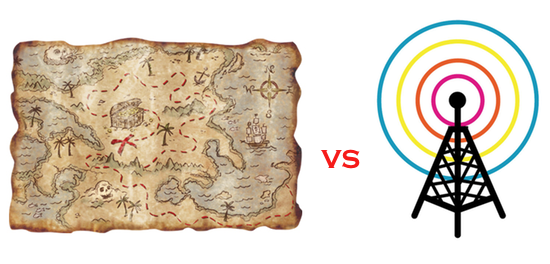
There are two types of GPS apps for the iPhone: those that offer offline maps (maps that are available offline and that you download in one big file to the iPhone) and those that require you to download maps as you go. The download-as-you-go approach is an inferior method because it requires the iPhone to have a data connection. If you’ve ever driven long distances with your iPhone, you’ll know there are huge stretches of road in rural areas with no signal. Apps that use offline maps are much more dependable, as the maps are stored locally on the iPhone, and thus, the app only requires a GPS signal in order to function. Because GPS signals are broadcast by satellites, they are accessible anywhere your device has a clear path to the sky.
Accessories You’ll Need
There are 3 highly recommended accessories you should purchase if you’re going to use an iPhone GPS navigator app:
- Car Mount
- Car Power Adapter
- Audio Cable

A car mount lets you secure the iPhone in a variety of locations. Some car mounts attach to your windshield via a suction cup. Others use a two-sided tape to mount the base to dashboard. An iPhone car mount we recommend is the Kensington Dash Mount ($25, review).

A iPhone-compatible car power adapter that plugs into your car’s cigarette lighter is very important as there are few apps that will burn more power than a GPS app. Nothing’s more frustrating to an iPhone user than a dead battery. I use the Griffin PowerJolt ($15) adapter.

An audio cable can connect your iPhone to the car stereo and play the iPhone’s audio over the car’s speaker. This is important because the iPhone’s speaker by itself isn’t loud enough to be heard clearly over car noise. Check that your car stereo has a stereo-in jack first before buying, of course. Some more expensive car stereos also support stereo Bluetooth. A good, long audio audio cable is the Monster 7-foot Audio Cable> ($12).
You may also like...
















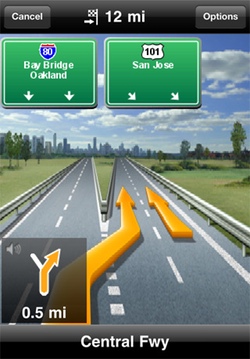
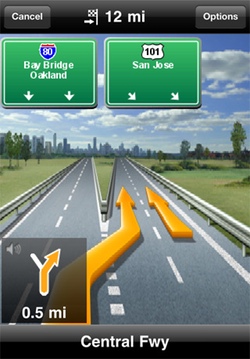
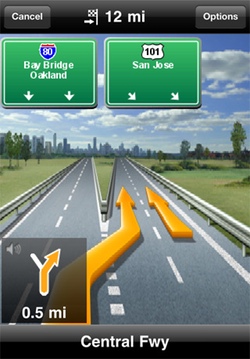
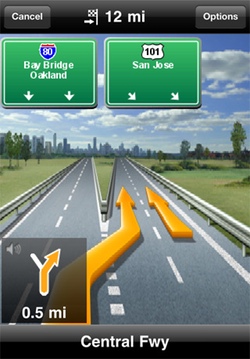


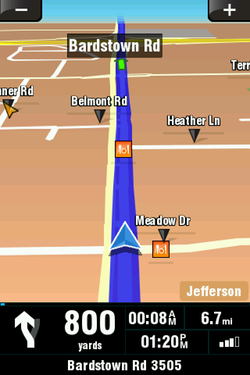
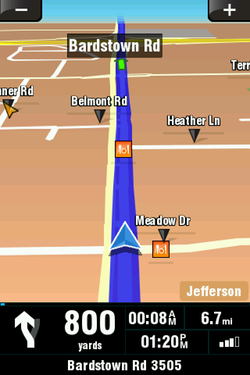

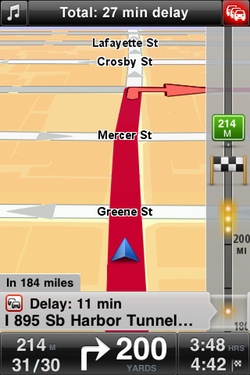
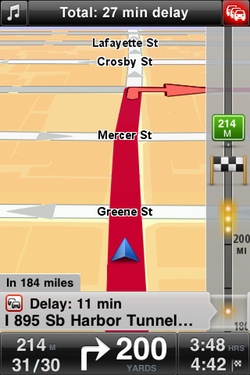




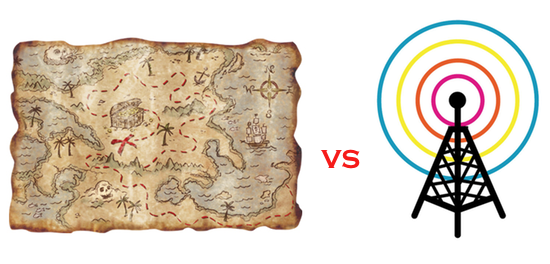














This is a great summary but missed one key factor — accuracy. I have an iPhone (using Google maps and MotionX) and a Garmin GPS and the iPhone accuracy in cities is useless. I had the pleasure of visiting Boston, Washington D.C., San Francisco & Chicago this summer and given that I have no sense of direction and am constantly lost, was excited to try out my iPhone 3Gs. To be clear, I love my iPhone but it consistently put me hundreds of yards from my actual position. In Boston, it always seemed to think I was in the harbor. In Chicago, it was often off by 3-4 blocks. Since the iPhone works great when I’m out hiking, I assume the tall buildings cause the problem. None of the other features (performance, price, voice, map caching) matters much when the positioning is so inaccurate.
Apple’s use of the Infineon chipset is what does it. There are much better chipsets out there and this is one more point to show that Apple is the new Sony; marketing hype over function.
Doesn’t matter what GPS app you have, they’ll all have the same lack of accuracy.
My recommendation, there are nav devices available for slightly more than the better nav apps available. Don’t waste your money on any of these apps.
I found the same issues with my Blackberry Bold. (I wish I had an iPhone!)
The phone based maps program was still quite handy for route finding, but I’m just not sure I’d trust any of them for accurate positioning. Seems the standalone GPS units (like my Garmin) do a much better job at this.
Thanks David, I updated the table to say that CoPilot says street names.
TomTom now has text-to-speech
Thanks, updated.
The main feature I wanted on a bluetooth standalone unit was the ability to navigate to addresses in my addressbook on the phone. I got a Garmin 765T today and so far I am very disappointed about that. You can use the Garmin as a hands-free to make and receive calls, but you cannot get the addresses. So I have to look at the addresses on the phone and type them in on the GPS. That sucks! I think most of the iPhone GPS apps will integrate with the addressbook. I’d like to hear from others on this.
Hi Alan,
We recently added our navigation app to the fray. Would you mind taking a look at it and adding it to the list?
It is called Urban Horizon and is a 99c purchase which provides 2 weeks map service. Then 1 month, 3 month, and 1 year services can be purchased for $1.99, $5.99, and $19.99 (subject to change).
UH provides 3D map views of buildings and terrain and maps that can be downloaded to the iPhone or used on the fly.
Please give it a look.
Thanks,
Graham
I added Urban Horizon to the list. Thank you Graham.
Thanks sir!
Just a note. Maps for UH are stored to the device. They can be downloaded by state, country, or within a radius of your current map location allowing for navigation without a 3G connection.
Thanks again,
Graham
When listing the advantages of dedicated devices or iPhone, you are omitting an important factor: I can loose my iPhone, have it stolen, or even decide to buy a new version in a year, and my 99$ will get the GPS app on my new device, whereas my lost / broken / stolen dedicated device is gone for good.
In an early draft of the article, I had that as an advantage of the iPhone, but I realized the iPhone itself costs more to replace than a PND when you factor in the two-year contract and other costs.
In response to the iphone not working well in cities…GPS’s in general have a difficult time in cities. They use multiple satellites to calculate your position and being amongst many tall buildings makes locating multiple satellites difficult. My TomTom has problems now and then in cities, also. Not to say the iphone’s gps is as strong as a standalone.
Can any of these, either the iPhone GPS, or other GPS systems be used abroad? Specifically, NZ & Australia. Does anyone know if the phone chargers work in those vehicles.
Thanks
Very hapy with CoPilot on my 16Gig 3G. Sometimes I have to clear memory for best performance but it gets me where I need to go and I can hear the voice commands just fine with the volume up high. Never tested it in a major city for pinpoint accuracy though. Not sure if I need that…
Thinking about buying app or dedicated unit for n up-coming trip to washington.
I live in Panama, Republic of Panama.
Does any app / unit comes with maps for my country?
Just checked on G-Map, and to quote from their website:
“Yes. With the Text-to-Speech technology of G-map U.S. and Canada, you will hear clearly-spoken street names as part of the voice guidance.
G-map reads out not only the remaining distance to the next turn, but also the name of streets and exits ahead, so that you keep your eyes safely on the road instead of on the navigation screen.
G-map’s voice guidance with spoken street names helps you to get to your destination more easily.”
I have been looking for a GPS iPhone app specifically for truckers. My husband and I are both looking at upgrade to iPhone and if I can find this app he would be willing to make the change. I might add that I think he was the last person in the world to give up his analog phone!
How about phone books? I used the phone book / directory on my Magellan and Verizon GPS devices more than the maps themselves.
How do these apps stack up?
Now you have the turn-by-turn voice guided system from Mapquest for free. Its available on the App Store as Mapquest4mobile. It works rather nicely if you have a 3G connection. On Edge it is still spotty. But worth a try.
Roadee V1.2 has text to speech as well. (default english)
You can purchase other voices for your country from within the app ($0.99 / €0.79).
I’ve tested French “Claire” wich is realy amazing as I’m unable to find any erroneous text to speech which is clever for french language as we have tons of exceptions…
Realy clever!
Are there any downloadable apps for different places such as in our country. So that I can also use my iphone even when driving.
If you search for your country’s name and GPS, you’ll probably come across some choices.
First off, I LOVE my MotionX app. I tend to write long messages with countless superlatives but I’ll get to the point:
I very much *prefer* that it does NOT fully store maps of the entire nation on the iPhone for the following reasons:
1) When there is construction it immediately updates and re-routes. I live in Chicago and it let me know about closed roads I did not even hear about! If I had to wait for an app update for this, this could never work.
2) The *size* of the app is much smaller than the multi-gigabyte “downloaded” apps. Obviously there are several issues with a multi-gigabyte download/update.
3) MotionX at least pre-downloads everything while you have a signal. I recently took a road trip from upstate New York to North Carolina. There were countless small roads with onle Edge or *no* connections, but because the app downloaded as much as it can not once on that long journey did it ever shut down nor have to wait to download the area I was travellinf to.
Granted, I feel the folks at MotionX did a fantastic job in its implementation, but I feel the “full download” types of systems are as antiquated as storing libraries on CDs. .)
Although it’s not a navigation app, I find my Phonetag iPhone GPS app to be quite helpful when getting directions locally. My friends always know how to point me in the right direction! :-)