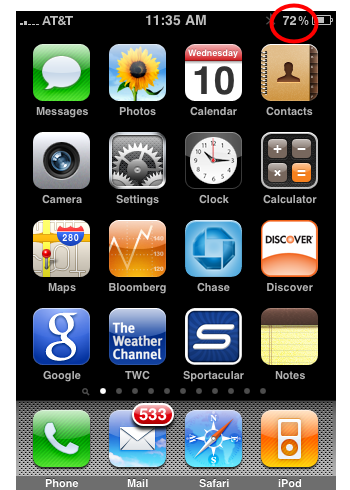
If you’re looking for a little more precision in just how much juice is left in your iPhone battery, the iPhone has a way to display battery life as a percentage next to the battery icon. To turn on this feature, follow these instructions. Note that this works for the iPhone 3GS, iPhone 4, and on.
1. Tap Settings:
2. Tap General:
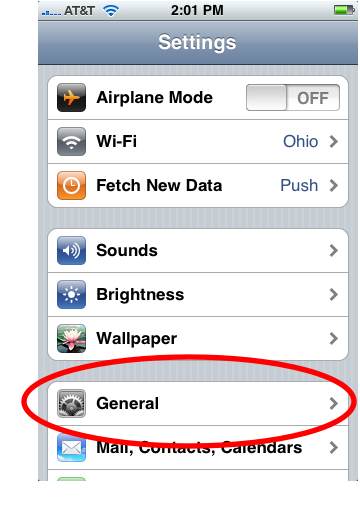
3. Tap Usage:
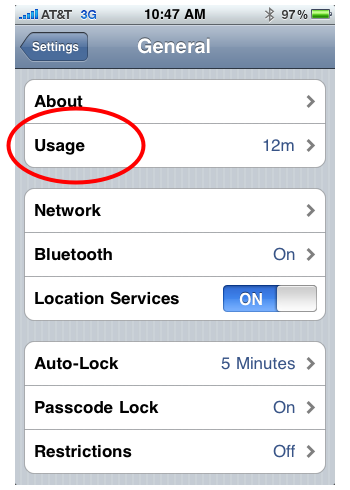
4. Slide the Battery Percentage tab to On:
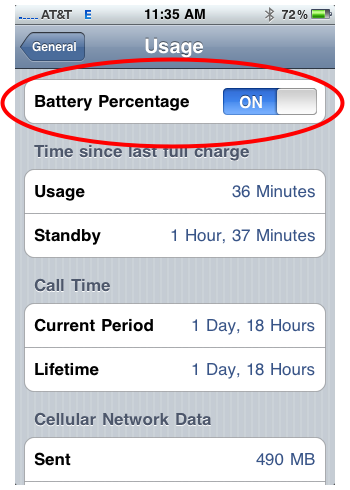
Be sure to check out more of our iPhone Basics and iPhone Tips.













Is this only for 3GS? I have a 3G, and there is no Battery Percentage slider showing under Usage.
Came here to say the same thing as Bob.
Looks like it is only for iPhone 3GS. I’ve updated the article.
Yes, this only works on the 3GS. I remember reading this when it first came out.