
When it comes to grocery lists, some people may ask, why use a specially designed app instead of, say, the iPhone’s Notes app, or a good To-Do app, or even a piece of paper? Here are a few reasons:
- A grocery list app will save you time, lots of time, typing in grocery items via autocompletion tools that pull from a special database of food names.
- A history of old grocery lists stored in the app can help you remember what to buy.
- List sharing via iCloud (such as maintaining a single master list between multiple people/devices) or email (“Honey, remember the milk!”)
- You’re more likely to always have the iPhone on you to record spur-of-the-moment ideas.
I’ve sorted through 13 free grocery-list apps I found in the App Store, and below are the 5 best. All 5 will get the job done, but I’ve included 3 Editor’s Picks, each for a specific purpose.
1. Grocery IQ (Editor’s Pick for Best Overall)
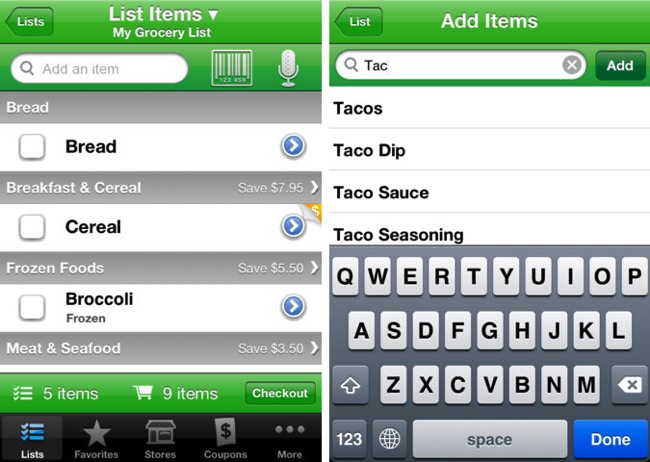
Grocery IQ (free) is the most-popular and most-used grocery-list app, and my top choice for best all-around app. GroceryIQ has been around for a while and has added a lot of new bells and whistles along the way. It also has the largest food-name database, which is continually updated. Some of its features are:
- A huge database of food names and brands to aid list creation.
- Support for multiple lists.
- A barcode scanner to scan foods you have in the fridge to quickly add to your list (I use this a lot).
- Voice dictation in case you don’t want to type (works on older iPhones too)
- The ability to sort items in list by the order of the aisle they are in at your local grocery (you can create aisles from your grocery store).
- Share lists by email.
- Sync a single list across multiple devices and users.
- Coupons that you can email for printing or print out directly from iPhone via AirPrint.
GroceryIQ has it all, and it’s fast. If I have any complaints, it’s that it’s kind of ugly and it suffers a little from feature bloat. But GroceryIQ is the app I use to create grocery lists and has been for years. If you have a family with multiple people shopping for it, the fact that you can maintain and sync a single master grocery list across multiple iPhones and iPads is a huge plus.
2. GrocerEaze (Editor’s Choice for Tracking Costs)
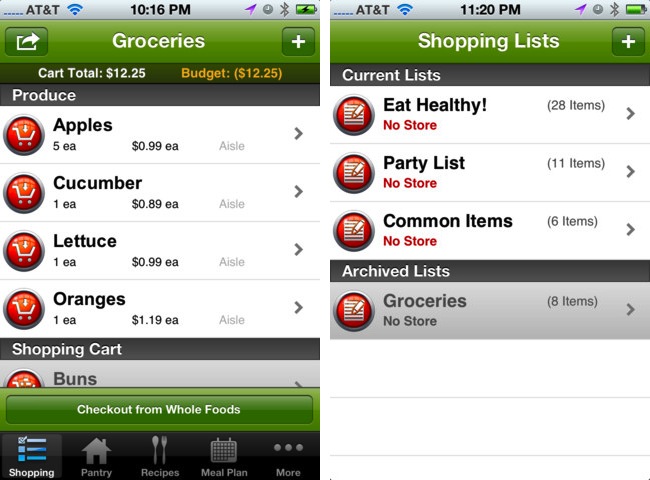
GrocerEaze (free) is for the serious grocery shopper who wants to track costs and stick to a budget. The app’s best feature is the ability to add prices to items in the database and add up total costs for each list. And here’s the cool thing: you can have prices for different stores. For example, if steak costs $7.99 at Store A, and $6.99 at Store B, you can add both into the database and select a price depending on what store you’re shopping at. Features include:
- Database of food names and drop-down list as you type for fast grocery list creation.
- The ability to add new foods, prices, and photos to food database.
- Budget and spend tracking (with ability to add tax rates for individual items!).
- Multiple shopping lists.
- The ability to create meal plans.
- Browsing of recipes and ability to add ingredients to list.
- Sharing of lists via email.
GrocerEaze is for the serious grocery shopper keeping a tight rein on food costs. To get the full benefit of this app, users should not mind tapping away at home and in the store to enter in data. Another cool feature is the email sharing that adds a twist. Not only can you email someone a basic grocery list you made, but the app also automatically attaches a file that can be opened and viewed by another GrocerEaze app. Slick!
3. GrocerySmart (Editor’s Choice for Easiest to Use)
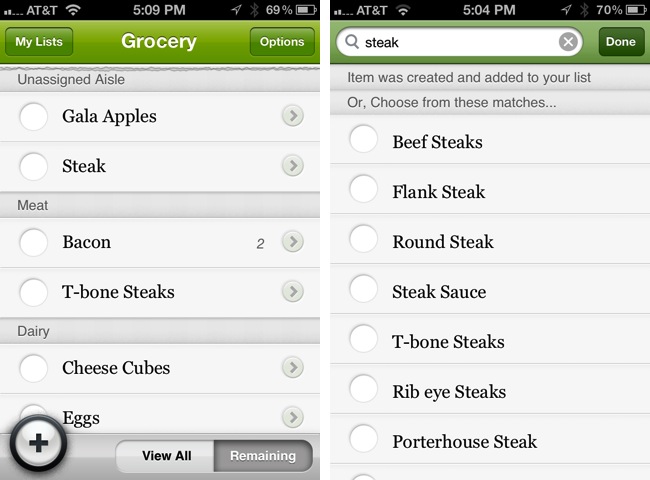
Grocery Smart (free) is the best looking of the apps listed here, and its interface is the easiest to use. Here are the app’s features:
- A database of food names to make list creation easier.
- Support for multiple grocery lists.
- Barcode scanner to scan foods in the fridge/cupboard for quick entry.
- Built-in loyalty card support for a limited number of grocery stores (enter in your card’s number and it creates a scannable barcode that matches your loyalty card).
- Ability to sync with an online account, create lists online, and sync back to iPhone.
- Share lists by email.
Overall, Grocery Smart is fast and slick, with the easiest to use interface of all the apps listed here.
4. AnyList

AnyList (free) is another simple app, and its interface probably the least cluttered. The main annoyance with this app is that it requires you to set up an account to use. But it’s only a one-step process, and after that creating a grocery list is a breeze. Its features include:
- Database of food names for quick list creation.
- Support for multiple grocery lists.
- Sync a single list across multiple devices and users
- Recipe database and easier adding of the recipe’s ingredients to shopping list.
AnyList is a simple app, and quick and easy to use. My only two complaints are the forced account sign up, and that there’s too much spacing around each list item—only 3 list items fit on the screen at a time. But if you’re looking for a simple interface, AnyList is it.
5. Grocery Mate
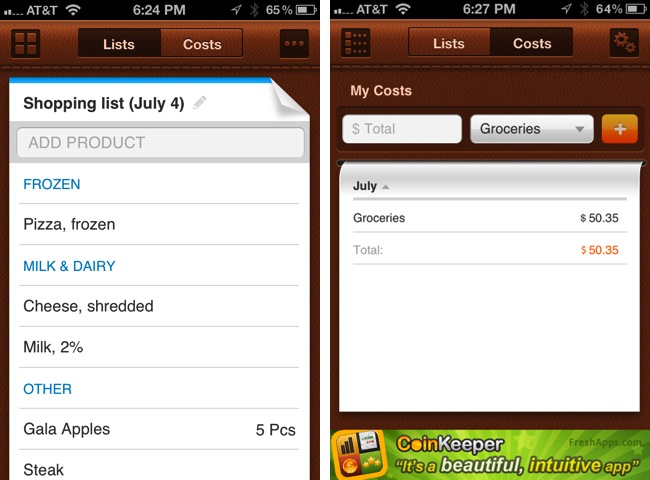
Grocery Mate (free) is one of the more customizable apps on this list. And it’s pretty good-looking as long as you ignore the iAd at the bottom of the screen. It also offers cost-tracking features. If the previously mentioned GrocerEaze is too much for you, Grocery Mate is the simpler cost-tracking choice. Features include:
- Database of grocery items and drop-down list that makes list creation quick and easy.
- Create multiple lists.
- Share lists via email.
- Ability to add prices to food items.
- Maintain history of grocery costs.
- Create account, create lists on web, sync back to iPhone.
- Customizable look: wood, metallic, leather (default)
My favorite features of Grocery Mate are the ability to get rid of the food categories in list view, which I feel visually clutters up the app, and the easy way to share lists via email in app. The customizable skins are also neat, although one of them (the wood skin) requires you to share via Facebook in order to unlock it (cheesy!).













2 Questions:
(1) On GrocerySmart, after you check off an item, it goes into the “recent items” category, presumably so that you can quickly and easily add it back to your list later if it is an item you buy frequently. However, when you first go into “recent items” all items are checked. In order to actually get it back onto your list, it appears that you need to uncheck and then re-check the item. This is a pain. Is there an easier way to add history items back to the list?
(2) This article prominently features the logo for the “Grocery List – Buy Me a Pie” app, but then that app is not even mentioned. Is there a reason why this app was excluded? (By the way, I have absolutely no connection with the development of this app, but I’m curious to know why it was left out).
(1). To add from Recent Items, tap on the name of the item instead of the round check box.(2.) I used the Buy Me a Pie icon because, well, wow, what a great icon. But the free version of Buy Me a Pie only allows for one list, and doesn’t have sharing. I probably could make it #6 on this list. But I had to stop somewhere! That’s a good app too though, just wish the free version had more features.
Edit: (1) Ok, I think I see what you are saying. The key is the three buttons at the very bottom of the grocery list screen: Clear List, Uncheck all, and Clear Checked. If you do not tap either Clear List or Clear Checked, the items will remain checked in the Recent Items list. Make sure when you’re finished to tap one of those two buttons!
Ah, got it. Thanks. Any idea how many items are maintained in the “recent items” list on GrocerySmart?
I stopped counting at 30, so not sure.
Ok, thanks. Also, just FYI, there is an in-app way to mail a list from within Grocery Smart. Just go into the list, and in the upper right-hand corner click “options.” One of the options will then be “Email List.”
I think I’m sticking with Grocery IQ. I agree that it’s not the best looking app, and that’s why I wanted to test out Grocery Smart, but Grocery IQ still seems like the better app to me too.
You’re right, fixed the article to include email sharing for Grocery Smart. Thanks.
None of them support multiple users, right?
Looks like AnyList allows for multiple users to make changes to the same grocery list. You need to sign up for an online account and use the sharing tools.
Great, just tried out the app. Great feature ;) Thanks for the info!
I’m one of the developers of AnyList. Thanks for including us in your roundup!
We just released version 1.1 of the app a few days ago, and it addresses one of your complaints: the amount of whitespace around each item. We tightened up the list spacing, so now you can see more items at once. In the future, we are planning to add more spacing and sizing options, so folks that want an even more compact list view will be able to choose that.
As for your other complaint, we don’t require that you create an account for basic use. We do encourage the creation of an account, but on the account creation screen there is a button labeled “Skip for now” that will let you bypass account creation. Certain features, like list sharing / syncing do require an account, for practical reasons. If you attempt to use those features, then we’ll prompt you to create an account.
We are currently working on version 1.2 of AnyList, which will include the ability to reorder the categories to match the layout of your local grocery store.
Thanks again for including us, and if anyone reading this has feedback or ideas for the app, feel free to contact us at team@anylistapp.com.
BIG miss with not including Grocery Gadgets (www.grocerygadgets.com) – has many features these players above do not and it is probably better than at least some if not all of these…
Tony, I believe the article is about FREE apps and well, when I went to your website, it said ‘buy the app here’. Guess that’s why you weren’t included.
Marc, there is a FREE version of Grocery Gaget too. I’m using it, and much prefer it to Grocery IQ.
Just wanted to post about Fridge Pal, a new shopping list app. It has lots of features and also lets you create a home inventory by scanning barcodes. Helps for when you’re at the store and can’t remember if you have something at home or how old it is. Really nice design too.
I’ve been using Fridge Pal for about six large shopping trips, inventorying everything in the cupboards, etc. Definitely helping to track Best By dates. Haven’t quite got the hang of shopping lists yet. Old brain. Using Shopping Lists by hensoft for shopping.
I highly recommend LiteCart. Once you try it, and you will never need anything else. I can share my grocery lists with my boyfriend when I want him to buy something after work. Great design, and it’s free!
An alternative shopping list app is The Easy Shopping List app, combining the UK 3400 nutritrion table with a user friendly shopping list. You even get 2 lists in the free version.
https://itunes.apple.com/us/app/the-easy-shopping-list/id665001593?l=nb&ls=1&mt=8
Is there any free app that will simple allow me to make up my grocery list, and it will alphabetize my items as they are added? Not alphabetize within categories such as dairy, meat, etc., but simply alphabetize the entire list. It would be great if it also allowed me to move purchased items to another list so that, for example, when I bought butter from my grocery list, I could move it to another list–sort of a database–so that the next time I needed to buy butter, I would move it from the data base list to the grocery list.