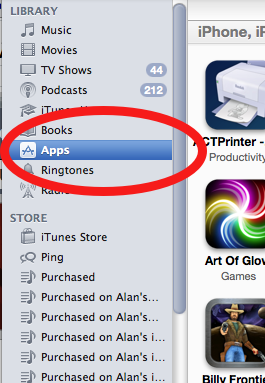The Otterbox Defender line of cases has made a name for itself by offering premium protection for past generations of the iPhone. The latest version, the Otterbox Defender for iPhone 5 ($20), follows the same tried-and-true formula as its predecessors: 3 layers of bulky protection—including a clear plastic screen protector—that provide peace of mind for your expensive smartphone inside. The key to Defender’s success has always been that it still allowed you to use all of the iPhone’s features, buttons, and ports, in light of alls its layers and protective bulk. For the iPhone 5, this is still true…well, for the most part…the only tricky area is the all-important home button. Read on to found out why.
Video Review
Text Review
Protection. The Defender is built around offering top-tier protection for the iPhone 5, and thanks to its three-layered construction, it doesn’t disappoint. I should point out that “3 layers” really means only two layers protecting the body of the iPhone, then a built-in plastic screen protector as the “third” layer for the iPhone’s glass screen.


The inner layer is a hard plastic shell composed of two pieces that snap together around the iPhone. The inside of the shell is lined with soft foam to prevent the case itself from scratching the iPhone. Disappointingly, the edges and rim of the iPhone are not protected by this soft foam lining, which is exactly where the iPhone 5 is most easily scratched.
The Defender’s outer layer is silicone rubber, which you must slip, wrap, and tuck around the inner layer. It’s a bit of a chore to put on. The rubbber layer is relatively thick (thicker than most slim silicone cases) and takes on shock absorption duties. Together, these two layers combined create a protective thick padding around the iPhone that offers strength, rigidigty, and shock absorption.
Otterbox Defender Case for iPhone 5
Price: $20
Art of the iPhone’s Rating: ★★★★★
(4 stars out of 5)
Review Summary: A bulky case that offers 3-layers of premium protection, including a built-in clear screen protector for the iPhone 5’s screen. You can’t get much more protection short of a waterproof case. Flaws include making the iPhone 5’s home button a bit more tricky to use (you have to press it just right for accuracy), but after a bit of a learning curve, the case nevertheless allows you to use all of the features and functions of the iPhone as expected.
Reviewed by: Art of the iPhone
Screen Protector. The third layer of protection is a built-in plastic screen protector. In terms of protection, this screen—along with the rest of the case—makes it less likely that your iPhone’s screen will shatter when dropped. The irony of using most iPhone cases is that if the iPhone is dropped just right, the front screen can still hit a rock and break the glass. Well, the Defender’s plastic screen protector doesn’t exactly offer perfect shock absorption, but it still will take on the brunt of any impact—meaning only a really wicked force will crack the iPhone 5’s special Gorilla Glass 2 with this case on.
The screen protector brings with it a few flaws. The first is that it just doesn’t feel as pleasant to the touch as the iPhone’s glass screen. Where my finger smoothly glides across Gorilla Glass, the plastic screen protector offers more resistance to my finger and just doesn’t feel as good. Another problem is that the plastic can take on scratches much more easily than Gorilla Glass 2, and since the protector is built-in, scratches could build up in the screen long term and obscure the screen. Contrast this with the iPhone’s Gorilla Glass 2 screen, which has a special coating that resists finger grease and other nasty oiliness, which means not only does it stay cleaner, but also makes the screen easy to clean with just a wipe on your pant leg. The Defender’s cheap plastic screen protector, however, seems to collect all types of grime much easier and does wipe off quite as easily. The final issue with the plastic screen is that the inside of it can collect dust, making it seem like your iPhone’s screen is permanently dusty.
The Defender’s multiple layers translate into a bit of hassle when taking the case on or off the iPhone. There is snapping of rubber latches into slots. There is stretching rubber around edges and tucking tabs into crevices. You also have to make sure the clear plastic screen is clean on the inside before putting it on. The Defender is not a case for quick removal or putting back on.

The Defender has a relatively thick rim that sticks up about a millimeter above the iPhone’s screen. This rim serves as a barrier when laying the iPhone face down, preventing the plastic-screen protector from touching the surfaces of tables, desks, etc. The downside of this thick rim is that the extreme sides and corners of the iPhone’s screen becomes difficult to access with the case on. In my experience, it wasn’t a problem when typing, but there were rare occasions when an app required that I touch the extreme edge of the screen and I found it a bit more difficult to do so with the Defender’s rim interfering.
Accessibility to the iPhone’s Features. Premium protection always comes with compromise. Because the Defender has built-in rubber flaps that must be pulled back to access the iPhone’s headphone, lightning, and mute-switch ports, those areas aren’t quite as conveniently accessible. But it’s important to note that those areas are indeed accessible, it’s just a bit more of a hassle, as you have to flip out the little rubber flaps to, say, plug in the lightning cable.
Biggest Flaw. My biggest disappointment with the Defender comes with the home button. The case covers the iPhone’s volume, sleep/wake, and home buttons with its own simulated rubber buttons. While the iPhone’s volume and sleep/wake button work perfectly fine with the case on, the home button is more difficult to operate. I quick discovered that, to use the home button accurately, I needed to use the tip of my thumb and press down in a particular “sweet spot”of the case’s home button. Only then will double and triple clicks accurately register on the iPhone. This little bit of learning curve for the case is unfornutate, but in the end, the home button can be accurately pressed with the case on.
The iPhone’s front and rear cameras work fine with the case on—large cutout areas surround the rear camera/LED flash/rear microphone as well as the front camera/earpiece, so those areas are clear to work as expected (although…*gasp*…left unprotected).
Fit and Feel. The Defender is in no way a slim case. It doubles the iPhone 5’s size and weight, which is a shame, too, because the iPhone 5 is Apple’s slimmest and lightest iPhone ever. The case by itself weighs as much as the iPhone (both weigh around 4 ounces). But despite its bulk, the case feels good to hold in the hand. The silicone rubber is slightly textured, supplying both grip for slip prevention as well as a comfortable surface feeling.
Looks. The Defender is available in 8 different color schemes, all two-toned like the iPhone 5 itself (except for the all-black Defender). I reviewed the good-looking gray/white version, but there is also pink/white, blue/light blue, purple/light purple, etc. The Defender it is no way a stylish case, but on the other hand, for the protective monster it is, the case does have a certain charm. I find the gray/white version to be especially attractive in real-life use.
Conclusion
The Otterbox Defender for iPhone 5 ($2X) offers a premium level of protection while still allowing you to use all of the features of the iPhone—a nice achievement, albeit not without some issues. The Defender’s biggest flaw is that the iPhone’s home button become less sensitive when covered by the Defender’s own simulated home button. You must learn to press it just right for accurate operation, but once you do, the home button works as expected. Another issue is with the Defender’s built-in clear plastic screen protector, which doesn’t feel as comfortable to operate as the iPhone’s Gorilla Glass 2 screen. Overall, the Otterbox Defender is a case you buy to fully protect your iPhone from rough usage, and for this purpose, we can highly recommend it, despite it flaws in accessibility.