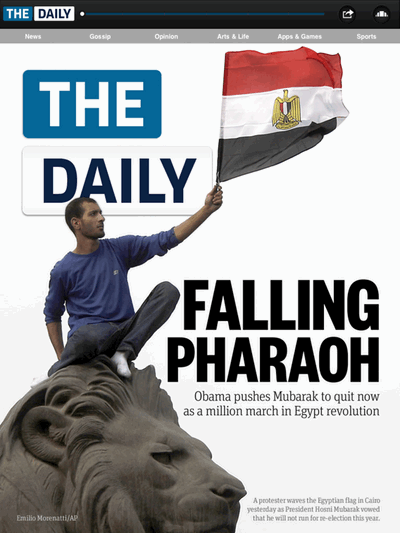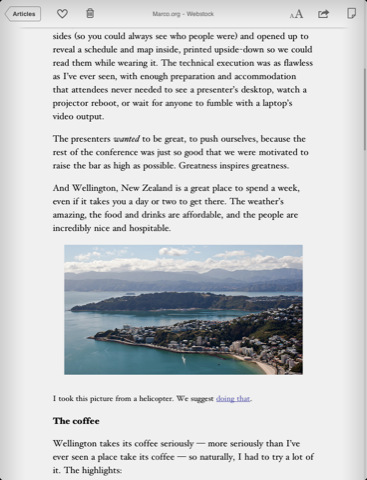
Instapaper ($4.99) is one of my most-used apps for the iPhone and iPad, but it’s more than just an app—it’s a free web service that lets you quickly and easily save interesting articles for reading later by clicking a bookmarklet in your web browser. Instapaper strips away ads and presents the content back to you in a minimalistic format, available for offline reading. In a world where online ads are getting more annoying and intrusive, Instapaper is the TiVO for the web, giving control back to the user over web content.
Saving Articles for Later
![]() The primary way to save articles to Instapaper is via something called a bookmarklet—a fancy bookmark that performs a function when clicked. Setting up the bookmarklet takes 2 seconds, just go to this page and drag the Instapaper bookmarklet into your browser’s bookmarks. When you come across an interesting article you want to read later, click the bookmarklet, and the article is added to your Instapaper account.
The primary way to save articles to Instapaper is via something called a bookmarklet—a fancy bookmark that performs a function when clicked. Setting up the bookmarklet takes 2 seconds, just go to this page and drag the Instapaper bookmarklet into your browser’s bookmarks. When you come across an interesting article you want to read later, click the bookmarklet, and the article is added to your Instapaper account.
Instapaper also works with over 130 iOS apps as well as Google Reader and NetNewsWire, letting you add content to your account using those services Also available from Instapaper is a special email address that allows you to forward email to your Instapaper account for offline reading.
Besides the iPhone and iPad, Instapaper also works on the Amazon Kindle as well as having its own website where you can access and edit content.
iPhone and iPad Apps
The Instapaper app is a universal app, so buy it once and it’ll work on both your iPhone and iPad. You’ll also need to sign up for a free account. While Instapaper is a good iPhone app, it excels on the iPad, mostly due to the iPad’s bigger screen and more comfortable reading experience.
Continue reading…