The latest version of iTunes has added the ability to give apps to friends and loved ones with a new feature called Gift This App. This feature should particularly come in handy with those paid apps you want someone to try out but couldn’t quite persuade them to pony up for.
How to Gift an App
1. To gift an app, you’ll need a iTunes account with a credit card attached.
2. Find an app you want to give and click on the arrow next to price. A drop-down menu will appear. Click Gift This App.

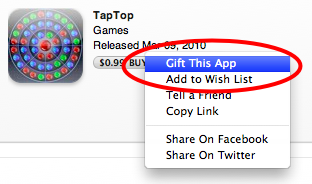
3. A form will appear that will, at the top, ask you whether you want to send the gift as an email, or if you want to print out a certificate and present it in person. For email, the recipient will receive a link they’ll click to download the app. For the printed-out certificate, the recipient will be given a redemption code they must enter into iTunes in order to receive the app. Choose one of the options, then fill out the fields in the form:
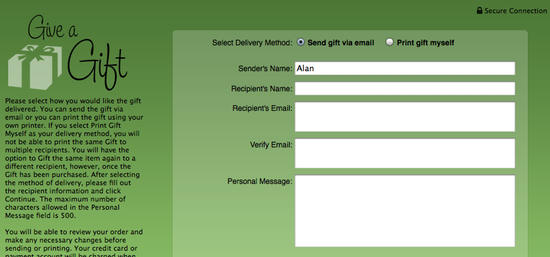
4. If given via email, the recipient will receive the gift via an email that looks like this:
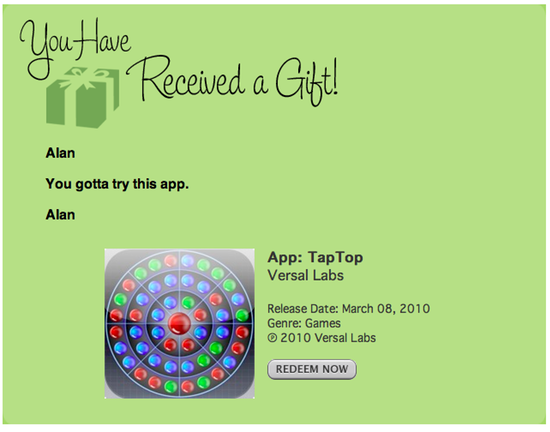
5. The recipient clicks the Redeem button in the email, which launches iTunes. They’ll be prompted to log in, then the app will automatically start downloading.
6. If you’re presenting the gift in person via a certificate, the app will be given in the form of a gift code the recipient must enter into iTunes. To download the gift, the recipient must click the Redeem link, which can be found on home page of the iTunes Store at the top right:
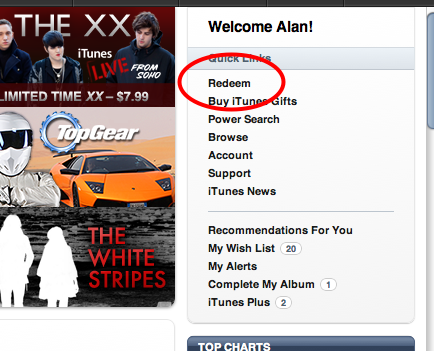
7. The recipient then enters in the code and clicks Redeem. They may be asked to log in if they haven’t already, then the app will begin to download. To be clear, this isn’t gifting money like a gift card. It’s gifting that specific app. Note that the recipient can also download the app directly the on iPhone, iPod Touch, or iPad by using the Apps app.

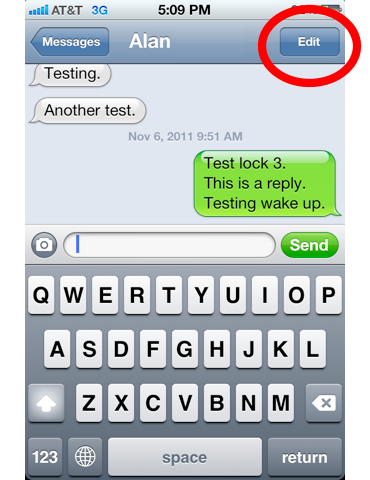











I have a question here, does the recipient REQUIRED to have a credit card attached too?
And also, in case the gifter’s account banned, does the recipient still be able to get updates on the app that gifted to the recipient?
Big thanks!
Someone gifted me two apps, but used the wrong email address (ttrimble@exwire.com). My new address is: thtjr@me.com. How can I access the two apps she gifted me? Thank you.
Tell the giftee to resend it to the new address. In iTunes, she’ll need to go to Store in the menu bar at the top of the screen and click on View My Account in the drop-drown menu, then click on Purchase History.
She should then find the gifted app amongst the list of transactions and click on an arrow next it. If the app is still unredeemed, there will be another arrow. She should click on that, and she’ll be allowed to resend the gift to a different address.
Someone gifted me an app that I already have. Is there any mechanism to return it or refund the gift giver her money?
Not that I know of, but they can change the email address associated with the gift to give it to someone else. See my comment above your post.
Hi, thanks for all this information – I do have a question though that’s I can’t seem to find an answer for; What if I gift an App from the UK iTunes store (Where my account is) but the recipient countries store doesn’t have the app? – For example, M$ OneNote and Google Earth aren’t available in the Turkey iTunes store (I cannot find out why) – if I were to gift either of them (or a non-free app) would it work? – I’d hate to gift them an App that they couldn’t download. Thanks.
@ DM – gifts are un-refundable according to the terms of apple.
@ Jon – you can only send gifts to someone in the same country your account is set up for.
I sent a friend a gift using an obsolete email address.
The gift remains unredeemed and I have tried to amend the address without success….any ideas? Thanks for your help..
Can you change it to a gift certificate and simply email the gift code yourself?
My dad sent me a gift today and i have waited about an hour but sill havent recieved it. He tried to resend the gift but the resend button wasnt there. He also tried to look for the code that was supposed to be sent to me but it wasnt there either. Please help me ASAP
I’ll rewrite what I responded to another commenter:
In iTunes, tell your dad to go to Store in the menu bar at the top of the screen and click on View My Account in the drop-drown menu, then click on Purchase History.
He should then find the gifted app amongst the list of transactions and click on an arrow next it. If the app is still unredeemed, there will be another arrow. She should click on that, and He ca resend the gift to your correct email address.