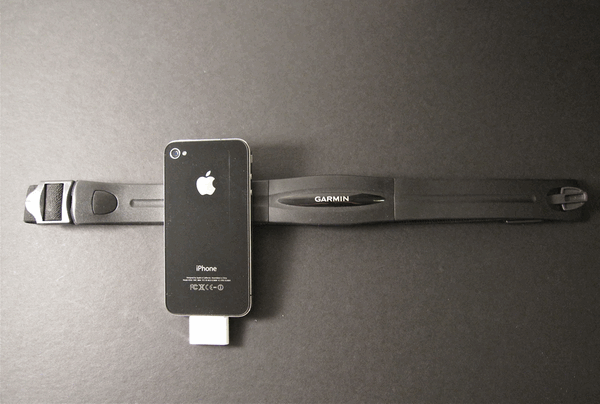
I’ve been running with my iPhone for the past few years, almost solely using the Runkeeper app (free). The app records a lot of useful data (distance, pace, location), but until recently it didn’t record heart rate. That’s why I was glad to see Runkeeper had partnered with Wahoo Fitness to offer the Wahoo Fitness Run Pack ($129), which is really just a repackaged Garmin Heart Rate Monitor Belt and Fisica Sensor Key. The combo is currently the only iPhone-compatible heart-rate monitor solution for athletes available. I’ve been testing the kit out the past two months during training for the Chicago Marathon and below are my thoughts on the product.
Garmin Heart Rate Monitor Belt

The Garmin Heart Rate Monitor Belt is made up of two pieces: an elastic belt and the rubber heart-rate monitor hardware. You wear the monitor against your skin just below the breast-plate (ie, just below your pectoral muscles). The belt’s strap length is adjustable to fit people of various sizes, although a warning: obese people may have problems, as the strap length is somewhat short, and the kit’s instructions say the monitor may have trouble picking up heart rate through thick layers of fat.
Overall, I found the Garmin Heart Rate Monitor to be a durable piece of hardware, with the only annoyance being the maintenance required for a small watch battery on the inside that supposedly will last a few years. At first glance, I was more concerned on how comfortable it would be to wear, which I discuss in the next section.
Fit and Comfort
The belt is worn tightly around the chest so that it stays in place during runs. As with most new things, it feels a bit awkward at first. Men, in particular, might not be used to wearing tight elastic bands around their chest. But I quickly got used to wearing the belt to the point I forget about it while running.

Instructions on how put on the Garmin heart rate monitor.
The belt is thin enough that it is not visible when worn under loose shirts. The belt never slipped while running, and it never chaffed my skin, although it did leave a red mark from pressing on my skin like any elastic band will do. Overall, I wouldn’t say the belt is comfortable to wear, but eventually I forgot I was wearing it.
The Fisica Sensor

The Fisica Sensor is a square white piece of plastic that plugs into the bottom of the iPhone. It allows the iPhone to connect wirelessly to the Garmin Heart Rate Monitor. The sensor is compatible with any device that uses the ANT+ wireless protocol, but the Garmin Heart Rate Monitor is the only ANT+ device I know of that’s compatible with the iPhone.

The sensor may cause problems for anyone who uses an iPhone armband when running. With the sensor sticking out, the iPhone may not fit inside the armband’s casing. Wahoo sells an armband compatible with the sensor ($30). For me—I always run with the iPhone held in my hand, so it’s not a problem.
Pairing Process
The pairing process is simple but can be frustrating—just plug in the white sensor into the iPhone, strap on the belt, then wait for it to start working. Unfortunately, it often takes the heart rate monitor several minutes to pick up a heart rate. In my testing, I’ve experienced a range of times for it to start working, from almost immediately, to beginning within 30 seconds or so, to the process taking several minutes. Some good advice is to put on the belt several minutes before starting a run.
Another annoyance is lack of feedback for whether the kit is paired and working. There is no pop-up or any other visual confirmation that the iPhone has recognized the hardware and that heart rate monitor is picking up your heart. You’ll have to use one of the compatible apps to check it, which I’ll talk about next.
Using the Runkeeper iPhone App With the Garmin Heart Rate Monitor
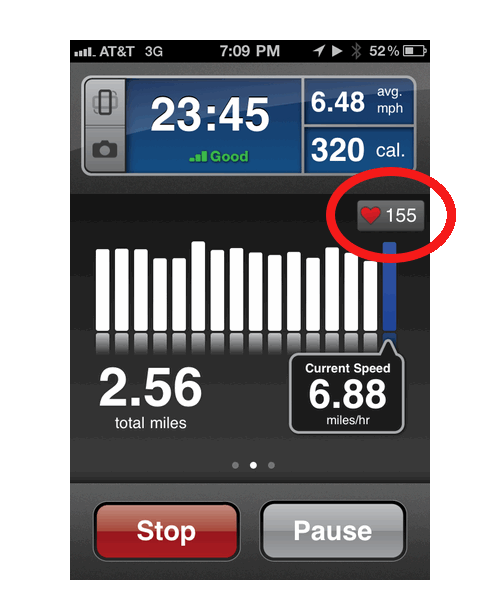
Current heart rate on Runkeeper app.
Although there are many apps compatible with the heart rate monitor (see the next section), Runkeeper is the one you’ll want to use for your runs. And while I love the app, the interaction between Runkeeper and the heart rate monitor is currently a bit crude. But the important thing is that it works.
After you start recording a run, and only after you start recording, will Runkeeper display your heart rate, which is shown in a small box with a red heart next to it. Because the monitor sometimes takes several minutes to find your heart rate, it’s annoying to start your run to discover there’s no heart rate data. It’d be nice to see it working before I tap Start. Again, it’s best to wear the belt a few minutes before a run to give it time to start working.
Another big annoyance is that, after the run, the recorded heart-rate data is not viewable in the app. Instead, you have to go to the Runkeeper.com website. Thankfully, the effort is worth it, as the website is awesome (and free), which I discuss in the next section.
Runkeeper.com and Your Heart Rate Data

I’m usually annoyed by having to sign up for online accounts for iPhone apps and then being forced to access their corresponding websites. But for Runkeeper, you’ll quickly see its worth it. Not only does it visualize your data in a cool way, the whole process of uploading your data is seamless, as it’s automatic after you stop recording a run. On the website, you can view all data from your run (including your heart rate) and see it visualized in nice-looking line charts and maps. Check out the video I made below for a brief glimpse of what the website offers:
I thought being able to see where my heart rate accelerated or slowed during a run was not only cool but useful. For example, it’s important to see that my heart rate never crossed from aerobic into anaerobic territory. If I want to increase my pace in the future, I can see at what point my heart rate moves into anaerobic territory and slow down.
Other Compatible Apps
There are a growing list of apps that work with the Fisica Sensor and the Garmin Heart Rate Monitor, including a few official apps from the manufacturers that may come in handy. Check out the entire list at the Wahoo Fitness website. I recommend the official Wahoo ones for confirming the heart rate monitor is working with your iPhone:
Conclusion
While it’s not a polished experience, the bottom line is that the Wahoo Fitness Run Pack works—it records your heart rate, it records it in parallel with your GPS coordinates over the course of a run, and you can view that data beautifully visualized on the Runkeeper.com website. But more work is required from Runkeeper to make the combo a more user-friendly experience. Annoyances such as no confirmation that the hardware is working and limited access to data inside the app need to be fixed. But again, in the end, the system works, allowing you to view both current heart rate, and later on using the website, your historical heart rate data. Any fitness geek will love seeing all their info from a run mashed together and visualized. Imagine what’s possible in the future (my fingers crossed for blood sugar).












I had two questions – can you listen to music with the app running, and have you tried the latest update?
I’m interested because I am on Sprint and now that they finally have the iPhone I may be able to get everything on one device – GPS run tracking, Heartrate, Audio Queues, Music and Phone.
Yes, you can listen to music while the app is running. There are some rudimentary tools inside the app that allow you to play any of your playlists, but I use the iPhone’s own music app to play music. It’s much more flexible.
For your second question, I haven’t tried out the heart monitor with the newest version, but it looks like they’ve improved the heart monitor functions a lot. I’ll write it up when I do. I’ve been running on the treadmill because the weather’s turned cold here, so I’m not really in training.
Is this only for the 4s iphone? Or can I use my iphone 4 with this? also I am from europe we use kilometers insted of miles. Do´s the app change to KM ?
The Garmin heart-rate monitor and Fisica sensor in the review are compatible with the iPhone 4.
And yes, Runkeeper can measure in kilometers instead of miles (you change it in the app’s settings).