There’s no need to enter holidays into the iPhone’s calendar one by one. There’s a much easier way. In fact, if you’re reading this on an iPhone or iPad, simply tap this link to add all US Holidays to your calendar. If you’d rather do it manually, below are step-by-step instructions on adding US Holidays to your iPhone calendar. Also see the Notes section at the end of this post for more useful calendars.
1. Open Settings:
2. Scroll down and tap Mail, Contacts, Calendars:

3. Tap Add Account:
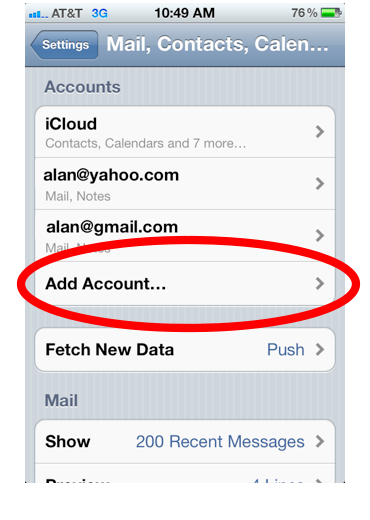
4. Scroll down and tap Other:
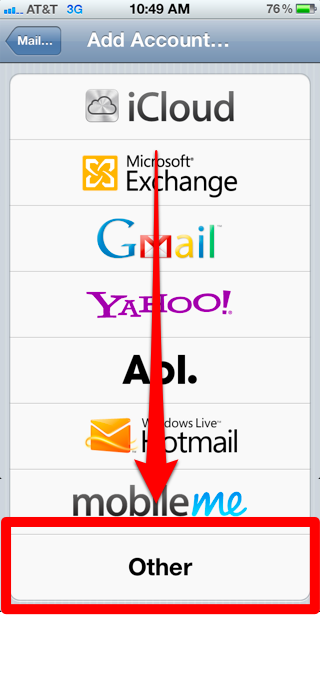
5. Tap Add Subscribed Calendar:
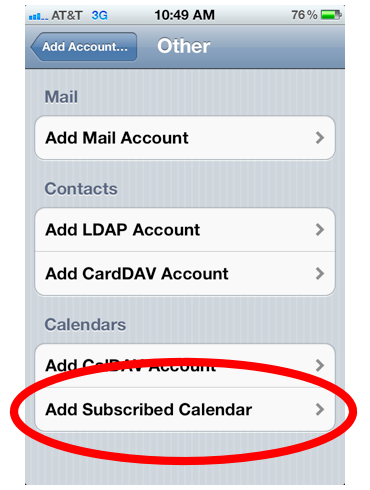
6. Next to Server, type in files.apple.com/calendars/US32Holidays.ics:
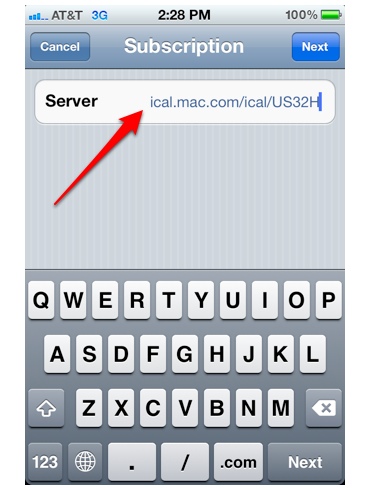
7. Tap Next:
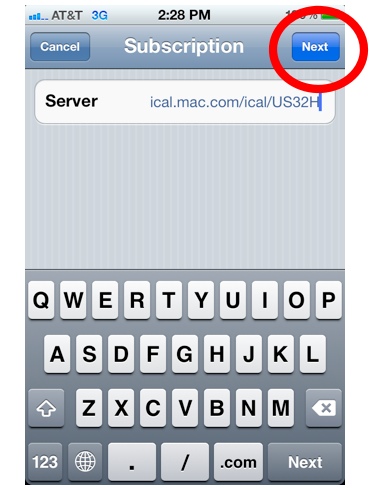
8. Tap Save:

That’s it. Now launch the Calendar app and flip through it to see the US Holidays.
Notes:
- You can find and add more calendars to your iPhone at icalshare.com.
- Subscribed calendars are read only—you can’t edit the events or add new ones.
- Many Internet companies have compatible calendar-subscription services, including Google and Yahoo.













Important to note that you have to delete the calendars from the
Settings > Mail, Contacts, Calendars
area as well. Trying to delete them from within the calendar app apparently doesn’t work, as I frustratingly found out. They just kept coming back!
How do you add other countries holidays calendars?
Go to iCalShare.com, they have holiday calendars from countries other than the US.
I have attempted to do this, and instead of a “Save” button, I get a “Next” button, and it tells me “Unable to verify account information in a pop-up window. When I touch ‘OK’, it sets the cursor to the username field. What username should I have? Does this method only work if you own a Mac computer at home, and have an iCal/iMac account? I tried using my iCloud account credentials, and it didn’t work…
Was this issue answered?
If you’re on an iPhone or iPad, go back to the very first paragraph of the article and tap the link. No need to go through all the steps.
Or, just, tap it here to save yourself some time. :)
Thanks for your help, Alan…..spent two hrs trying to “rediscover” my calendar after downloading ios7, you saved my sanity. …….with your “tap it here” suggestion.
Having the same issue. Any solutions to correct?
Will I retain these holidays if i sync my calendar with Outlook?