The more apps you collect on your iPhone, the more cluttered your home screen becomes. Using folders can help, but the process of moving apps into those folders can be tedious. Below is a video tip showing how to speed up that process.
Art of the iPhone
Review: XtremeMac TuffWrap Case for iPhone 4

The XtremeMac TuffWrap for iPhone 4 ($10) is a cookie-cutter silicone rubber case of the type that anyone with a contact in the world of Chinese manufacturing and a few thousand dollars in capital can have made. We’ve seen a million of this molded rubber cases (and a billion thin hard-plastic cases), and the XtremeMac does little to distinguish itself from the pack. The case is made from the type of silicone rubber that attracts and won’t let go of dust and lint. A loose fit allows the case to accidentally slip off the iPhone much too easily. Otherwise, the TuffWrap is an unobtrusive if average case that doesn’t get in the way of using the iPhone. And it’s available for cheap, only $10 on Amazon (GSM/AT&T iPhone 4 only).

The TuffWrap is a thin case made out of matte-black silicone rubber. The rubber is much too thin to offer good shock absorption for the iPhone. While it’s better in the area of protection than hard-plastic cases of similar thickness, we can’t recommend the TuffWrap as a protective solution, especially with so many better options out there.

One area the TuffWrap performs well in is accessibility. With the case on, the iPhone’s headphone and docking ports are fully accessible for their respective plugs. The case covers up the iPhone’s sleep and volume buttons with raised pieces of silicone rubber that simulate buttons, which work properly when pressed.


One common annoyance with silicone rubber is that some versions of the material create a magnetic attraction to lint and dirt. Place one of these rubber cases in your pocket, and out will come a lint-covered mess. The TuffWrap is one of these cases. Even a quick swipe with a sweaty palm or a rub against your jeans is not enough to remove the grime. The case requires a bit of maintenance to keep clean.

Another disappointing aspect of the case is a loose fit. With the iPhone 4 being available for over 8 months now, there’s simply no excuse for a case to not fit right. Yet the TuffWrap will slip off the iPhone with the slightest tug. This can cause many annoying moments when, removing the iPhone from a pocket, the case will slip off a corner of the iPhone.

One of the better properties of silicone rubber is an inherent improvement in grip. The TuffWrap will give you a more secure hold on the iPhone. Its sides are lined with a textured surface that adds even additional non-slip grip.
In terms of looks, the TuffWrap is about as generic as they come. The one positive in this area is that it follows the contours of the iPhone 4, so those with discerning eyes will be able to tell that it’s a 4 and not a 3GS you’re holding. But the matte black coloring is plain and the case has little adornment. If flash and gloss is your thing, you should look elsewhere.
Conclusion
The XtremeMac TuffWrap ($10) is a generic-looking silicone rubber case for the iPhone with an annoyingly loose fit and a penchant for attracting (and holding on to) lint and dirt. It’s not a complete disaster—it generally stays out of the way of using the iPhone. And, it’s inexpensive. But in the world of cookie-cutter silicone cases, there are better choices out there, just check out our reviews for the Case-Mate Vroom ($10) or the Cellet Jelly ($8). We rate the TuffWrap a 6.0 out of 10, average.
Apple Announces iPad Event for March 2
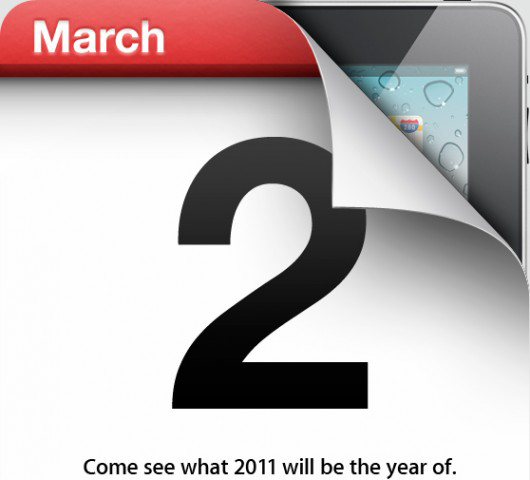
Apple today sent out invitations to select media for an event to be held Wednesday, March 2, at the Yerba Buena Center for the Arts in San Francisco. The Yerba Center is the same site where the original iPad was introduced last year. The invitations included a graphic of the iOS calendar app icon that is peeling away to reveal an iPad underneath, which all but confirms Apple will be introducing the iPad 2. A tagline cheekily reads, “Come see what 2011 will be the year of,” a reference to the recent popularity of tablet computers. The event will start at 10:00 am.
The iPad 2 is widely expected to get some rather obvious upgrades in speed and memory and to introduce a new CDMA (Verizon-compatible) model. Other more uncertain rumors are listed below.
- Dual-core A5 processor (featuring an ARM Cortex-A9 running at 1.2GHz)
- 512MB of RAM
- Imagination SGX543 dual-core graphics chip
- Front-facing camera for FaceTime
- Rear camera
- USB port
- Light Peak port
- Anti-reflective display to better compete with Kindle
- Higher resolution screen, maybe even a Retina Display (this is a highly debunked rumor)
- Sim card slot
- 35% thinner profile
- Lightweight high-strength carbon fiber body
- Improved speakers
Review: Case-Mate Pop! Case for iPhone 4

The CaseMate Pop! for iPhone 4 ($20) is part of a growing pantheon of “dual-layer” iPhone cases that combine two different materials—almost always plastic and rubber—to mine the best qualities of each. With some attention to detail, the combination usually succeeds, as it does with the Pop! The first layer of the Pop! case is a soft rubber lining. This layer not only protects the back of the iPhone from being scratched by the case itself but also takes on shock absorption duties. The second layer is a hard-plastic frame that makes up the majority of the case. The glossy hard plastic adds rigidity and strength while keeping the case lightweight. Also covered in rubber are the left and right sides of the case. The rubber here is textured, adding grip and a comfortable feel. The rim around the iPhone’s screen is rubber as well, sticking out a millimeter above the screen and preventing the glass from touching surfaces while laying flat.

The Pop! is a snap-on case, meaning you push the iPhone into the flexible casing until it clicks into place. The case is quite difficult to take on and off the iPhone, but the upside here is that there is little worry the case will accidentally slip off when handled or dropped. But it is enough to handle everyday drops.
In terms of protection, we’d say the Pop! is much better than average. There is some shock absorption, and it provides good coverage for the iPhone’s surfaces. But the case is still on the thin side, and in terms of shock absorption, it isn’t in the same category as bulkier cases like the Otterbox Defender or Impact.
Continue reading…
Review: iChair iPhone 4 Case

The iChair for the iPhone 4 ($30) is a slim, hard-plastic slider case that comes with a built-in, flip-out stand capable of holding up the iPhone in both portrait and landscape orientations. The iChair offers surprisingly good protection for a slim case and is a highly functional case with only a few minor flaws. It’s compatible with the CDMA (Verizon) and GSM (AT&T) iPhone 4.


The manufacturer describes the iChair as a dual-layer case—it has an inner TPU layer (polyurethane) and an outer polycarbonate layer. But for our purposes, we wouldn’t describe it as a true dual-layer. The two layers feel like just like every other hard plastic case we’ve reviewed, and we see little benefit from the combination. More useful are dual-layer cases that combine hard plastic with silicone rubber to offer the best of both worlds.


The iChair is composed of two sections that slide together over the iPhone. In a unique twist, there are two top halves included in the packaging—one in black and one in white (or blue, if you choose). The extra top half is purely for aesthetics, and we didn’t the look of the mismatched halves, but each to his own.


The case comes with a built-in integrated stand that, thanks to it triangular-shaped tip, can hold the iPhone up in both landscape and portrait. When not in use, the stand lays perfectly flat inside the back of the case, so the iPhone won’t wobble when resting on tables (a problem with seen with other case/stand combos). The stand works well, holding the iPhone up firmly so you can tap away with worry of tipping. But we do have one gripe. The iChair only supports 1 angle for both portrait and landscape orientations (see our review for the ZeroChroma Teatro case for an example of a case/stand that supports several angles). This can limit the utility of the stand somewhat.

The iChair offers excellent protection, something rare in slim hard-plastic cases. The plastic is thickest in the corners and around the sides where the iPhone’s impact points are located. The case also has a nice high rim around the screen in case you accidentally drop it on that side. While its shock absorption is still not quite on par with rubber or dual-layer cases, the protection is nevertheless better than the majority of hard-plastic cases out there. And the iChair will protect against the regular everyday wear-and-tear from sliding around in bags and rubbing against keys in pockets.

The case offers excellent accessibility to the iPhone’s ports and buttons with the exception of the sleep button. The cutout area around the sleep button is not quite wide enough for thicker fingers to access easily. It’s not quite as bad as we’ve seen in some cases, but still annoying nonetheless. The case uses a single large cutout for the iPhone’s volume buttons and ringer switch, making them easily accessible as well as compatible with both the Verizon and AT&T iPhone 4. While you can’t use the iPhone in a dock while the case is on, you can slide off the bottom half, then dock it, although we found that the iChair’s design does not make this process quite as easy as with other slider cases.


Included with the iChair are two clear plastic screen protectors with a squegee board for application, a small dust cloth, and the extra white top.

Conclusion
The iChair for iPhone 4 ($30) is an all-around well-designed, functional, and attractive case. It does have a few minor flaws in the form of a hard-to-press sleep button and limited angles for the stand, but overall, we enjoyed using the iChair in our week-long testing, and assign it a rating of 8.0 out of 10, highly recommended.
WSJ: Apple Working on Inexpensive iPhone With Edge-to-Edge Screen

The Wall Street Journal is reporting that Apple is working on a more affordable version of the iPhone with an “edge-to-edge” screen and a smaller size. The new phone could be as cheap as $200 without subsidized pricing or requiring a contract. The WSJ article corroborates with an earlier report by Bloomberg that Apple was working on a “cheaper and smaller” iPhone.
An inexpensive iPhone could be a strategic maneuver by Apple to expand ownership of the iPhone by lowering the cost barrier to better compete with not only Google’s popular Android smartphone handsets but cheaper “dumb phone” products by Nokia. Currently, a subsidized iPhone requires a 2-year commitment that, with monthly fees, brings the true cost of owning an iPhone close to $2000 based on the cheapest available plans from Verizon and AT&T.
According to the WSJ, the new iPhone would be “significantly lighter” than the current iPhone and would expand upon the iPhone’s limited voice controls, presumably to allow users to more quickly navigate the phone without using touch controls. The WSJ also says Apple has been working on a new cloud service that will let users store their media online. Users will be able access their media anywhere they have an Internet connection and an iPhone, iPad, or other Apple product. The iTunes cloud service would presumably allow Apple to include less memory in the new iPhone and therefore lower manufacturing costs. In a previous report, Bloomberg reported that the “prototype was about one-third smaller than the iPhone 4, and it had no ‘home’ button,” said a person who saw it in person last year.
The smaller form factor and cheaper cost of the new iPhone would presumably mean sacrifices in hardware. According to iSuppli, the most expensive parts of the current iPhone, which costs around $171 per phone to manufacture, are the memory and LCD screen, costing $40.40 and $37.80 each, respectively. Apple would be unlikely to shrink the size of the screen from it’s current 3.5-inch size, as the iPhone relies heavily on a touchscreen keyboard to input text. In addition to offering less memory to lower costs, the company could use a cheaper, non-Retina Display LCD screen. One area Apple presumably wouldn’t have to sacrifice in is the CPU, as Apple’s A4 CPU chip is one of the cheaper parts of the phone, costing only $8.46 to manufacture. Using the A4 would mean the new device could run Apple’s current iOS firmware and the latest apps.
To lower cost barriers for popular products and expand market share in the past, Apple has employed a manufacturing strategy of economy of scale. For example, Apple branched its popular iPod into a family of cheaper iterations like the Mini, Nano and Shuffle. Blog Cult of Mac has a good rundown of Apple’s product family strategy over the years that includes more hardware and software examples.
According to Bloomberg, a part of Apple’s strategy to lower the iPhone’s ownership cost could involve a new technology called a universal SIM, which would forgo the need to purchase and insert SIM cards into GSM phones, and instead allow users to buy cell service through iTunes. iPhone owners could easily switch carriers without traveling to a local cellular store to pick up a new sim. Not only would this be convenient for international travelers, who would save hundreds of dollars on international roaming rates by buying temporary local service, the universal sim could also expedite a bidding-war system Apple has been working on a system where users could, via iTunes, shop for the cheapest cell service in their area. Smaller regional carriers like Cricket and MetroPCS are examples of companies that provide cheaper local cell and data services in the US.
Q&A: Can the Verizon CDMA iPhone Be “Unlocked” to Work on Sprint?

If you get hold of a used Verizon iPhone, you may be interested if it can be “unlocked” to work on another CDMA network like Sprint. The short answer is that it’s possible, but a hack will be much harder and have different legal ramifications from traditional GSM-iPhone unlocking, (which is now legal). The reason is, due to the sim-cardless nature of CDMA networks, it’s up to the carrier to give an individual phone permission to connect to its network. With CDMA networks, you are identified by your device. With GSM, you are identified by your sim card.
For an iPhone to connect to Sprint’s network, Sprint would have to give that specific iPhone permission. Historically, Sprint has not allowed “foreign” smartphones to connect. Their probable motivation is they want you locked you in to a two-year contract by forcing you to purchase a new (subsidized) iPhone.
You could attempt to hack an iPhone so that it appears to be a device that it isn’t—a device with permission to connect to the network. But that is likely cellular fraud, as defined by the FCC.
Mobile Equipment Identifier (MEID)
When it comes to locking down CDMA phones, networks previously used something called an ESN (Electronic Serial Number) to identify specific phones. Because those numbers ran out, they now use a Mobile Equipment Identifier (MEID), which the Verizon iPhone uses. CDMA networks check a device’s ESN/MEID before allowing it to connect.
In the past, Sprint has not given permission for “foreign” ESN numbers to connect their network. Better possibilities are that the smaller regional CDMA networks like MetroPCS, Boost, or Cricket will look the other way and let the Verizon iPhone connect to their networks, but there could be legal ramifications from Apple/Verizon for doing this, especially if an exclusivity agreement is in place (Apple’s Tim Cook says there isn’t).
Can the MEID (or ESN) be Hacked or Changed?
In the past, people have hacked (switched) the ESN on cell phones, but it’s also likely illegal, possibly fraud. Because people have figured out how to switch an ESN, it’s no great leap in logic to think a MEID-switch hack is possible, or that an MEID can be changed to ESN, etc. But the legality question makes it unlikely that the common citizen would want to risk it.
The Best Verizon iPhone 4 Cases, Reviewed (CDMA)
There are still few iPhone cases available that are compatible with the Verizon version of the iPhone 4. The cases below are all recommended cases that we’ve reviewed and which are compatible with the Verizon iPhone 4. We’ll keep adding more recommended Verizon cases as they are released. Be sure to check out our Best iPhone 4 cases reviews as well.
| Picture | Rating | Review Summary and Link to Full Review |

|
9.5 |
The Otterbox Defender ($35) is a multi-layer case that combines a hard-plastic interior, silicone rubber exterior, and clear-plastic front screen to offer the most protection we’ve seen in a case. It’s the best designed case we’ve seen, and allows you to use all to functions of the iPhone as normal. Otterbox recently updated the Defender to create a “universal” version that will fit both the Verizon (CDMA) and AT&T (GSM) iPhone 4. The downsides to the Defender are that it increases the bulk of the phone and makes accessing some of the iPhone’s ports less convenient. Still, if you’re interested in the Defender, it’s toward the purpose of optimum protection, and the case is the best for that we’ve seen. Full review and photos. |

|
8.8 |
The >Case-Mate Pop! ($25) is a dual-layer case that combines hard plastic with silicone rubber to offer the best of both worlds. The case is lightweight and slim while still offering solid protection. It has a few minor flawsin the form of a hard-to-access ringer switch and a scratchable glossy surface (the scratches weren’t too noticeable in our testing). Overall, the Pop! is an excellent case we can highly recommend. It’s compatible with the CDMA (Verizon) and GSM (AT&T) iPhone 4. Full review and photos. |

|
8.3 |
The Speck Fitted ($20) is a stylish hard-plastic case that combines superb protection (thanks to a thicker form factor) with a fashionable cloth-covered back featuring an attractive plaid pattern. Available in 7 colors. The case has a minor flaw in that the sleep button is more difficult to press in the case. Overall, the Speck Fitted is a well-designed combination of function and style. Compatible with both Verizon and AT&T iPhones. Full review and photos. |

|
8.3 |
The <ZeroChroma Teatro ($45) is the best case/stand combo we’ve come across. The stand rotates so that it can hold the iPhone in both portrait and landscape. When not in use, the stand lays perfectly flat and out of the way. The case has a svelte profile and stylish lines. Its only flaw is a thin profile that does not offer up much in the way of shock absoprtion. Overall, a highly-functional case that justifies its expensive price tag. Compatible with both Verizon and AT&T iPhones. Full review and photos. |

|
8.3 |
The Case-Mate Vroom ($10) is an inexpensive silicone rubber case with a tire-tread pattern on its back. A solid all-around case, the Vroom offers good shock absorption for accidental drops, a good fit, and excellent accessibility to all the iPhone ports. Compatible with both the Verizon and AT&T iPhones. Full review and photos. |

|
8.0 |
The Monaco Flip Style Case ($25) features a flip cover that offers privacy for your iPhone’s screen when not in use. The Monaco offers excellent protection via its thick form factor. A negative side effect of the bulk is less pocketability. Made of quality materials, the Monaco is a well-designed case, made of quality materials with a professional look. Full review and photos. |

|
8.0 |
The iChair ($25) is a case that includes a flip-out stand capable of supporting the iPhone in landscape and portrait orientations. The iChair offers excellent protection, which is rare for a hard-plastic case. We found it an all-around well-designed case, with only minor flaws in the form of a hard-to-press sleep button and limited angles for the stand (one each for portait and landscape). Compatible with Verizon and AT&T iPhones. Full review and photos. |

|
8.0 |
The Scosche Kickback ($25) is a two-layer case combined with a stand that can hold the iPhone up in landscape orientation only. It’s an overall well-designed case that offers solid protection and good accessibility to all of the iPhone’s ports and buttons. The only minor flaws are that the stand offers a single viewing angle, and case’s rubber layer is thin, limiting its shock absorption. Full review and photos. |

|
7.1 |
The Splash Cruiser Slim-Fit ($15) is a thin hard-plastic case with a slide-off bottom perfect for use with iPhone docks. The case has a special coating on its surface that gives the hard plastic a soft feel. The case features a few minor flaws: a thin profile means little shock absoprtion and a few of the iPhone’s buttons become more difficult to press while in the case. Overall, a nice-looking case. Compatible with both the Verizon and AT&T iPhones. Full review and photos. |

|
7.0 |
The iLuv Fusion ($15) is an attractive hard-plastic case with a functional stand that can hold up the iPhone in both portrait and landscape orientations. The case also offers better-than-average protection compared with most hard cases. The Fusion’s major flaw is that the stand’s hinge makes the iPhone wobble when rested on flat surfaces. If you’re willing to live with the minor annoyance, the Fusion is an overall nice, inexpensive case with high functionality. Compatible with both the Verizon and AT&T iPhones. Full review and photos. |
Review: Splash Cruiser Slim-Fit Case for iPhone 4

The Splash Cruiser Slim-Fit ($25) is a hard-plastic slider case that is compatible with both CDMA and GSM versions of the iPhone 4 (Verizon and AT&T). The case has a convenient removable bottom for those who use iPhone 4 docks or oddly shaped third-party USB cords. Overall, the Cruiser is a comfortable case with a soft surface and attractive matte design, but a few design flaws involving the iPhone’s buttons keep it from being a premium case.

The Splash Cruiser is a slim slider case made out of polycarbonate hard plastic. As a slim case, it’s quite pocketable. But in the world of iPhone cases, thinness sacrifices protection, and the Cruiser lacks shock absorption for true protection from accidental drops. That’s not to say the Cruiser is totally without protection. Inside the case, your iPhone will be spared from everday wear and tear while bouncing around in bags and rubbing against car keys.

My favorite feature of the Cruiser is its remarkably soft touch. Hard plastic cases aren’t known for soft surfaces, but the Cruiser uses a special coating to provide a pleasant velvety feel. We’ve seen this special coating used in a few other hard plastic iPhone cases and have generally liked it a lot.
The Cruiser also offers a convenient feature in the form of a detachable bottom. Simply slide the bottom third of the case off, and you can dock the iPhone in any compatible dock. In our testing, we also noted that some third-party USB cables would not plug into the iPhone with the case on—just remove the bottom of the case and it works. One downside to a detachable bottom is that you’ve got to keep track of it while the iPhone is charging.

In terms of appearance, the Cruiser offers a pleasant matte-black look (it’s also available in red, blue, pink, purple, orange, and green). We liked the case’s smooth round corners that went hand-in-hand with its soft surface, giving the iPhone 4 an overall comfortable look and feel. The slim shape maintains the iPhone 4′s elegant form factor. The only downside is that, with the matte case on, you lose the black glass and silver chrome look of a naked iPhone.

The case does have some problems when it comes to the iPhone’s buttons—in particular, the sleep button. The cutout around the sleep button does not provide enough access for your finger, making the button difficult to press. I often found myself having to reposition the iPhone in my hand so that I could come at the button at an different angle. It even hurts a little to press the button down. There is a similar but not quite as bad problem with pressing the volume buttons as well. The good news is that the long rectangular cutout around the ringer switch and sleep buttons means it’s fully compatible with both the GSM and CDMA iPhone 4′s.


Conclusion
The Splash Cruiser Slim-Fit case for iPhone 4 ($25
Review: The Daily, iPad Newspaper, Good and Getting Better
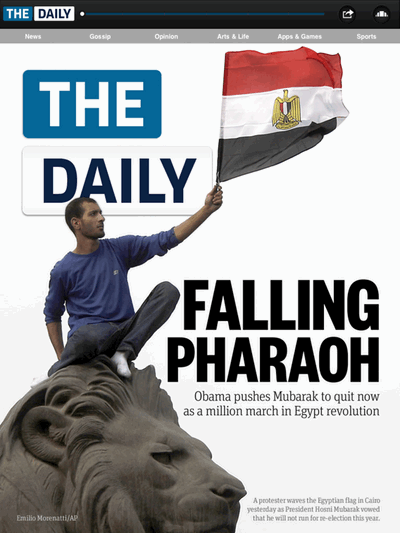
Convincing someone to pay for news these days is a tough sell. Especially on the iPad where, via apps and a web browser, you can get an infinite, free supply of it. The Daily is the latest experiment by big media (and it doesn’t get any bigger than Rupert Murdoch) to get people to pay for their news. It’s a subscription-based, 7-days-a-week newspaper built from the ground up for the iPad that will cost $0.99 a week, or $39.99 a year for access.
Does The Daily warrant opening up your wallet? It’s getting there, and every day seems to get better. Much of the content is exclusive and original. Some of it is even useful (the apps section, the occasional fitness article). The graphic design and interactive features are attractive and cutting edge. The full-screen photos can be stunning. But The Daily also needs work in some crucial areas. There are the usual technical glitches (some people report repeated crashes—we always recommend restarting your iPad to fix app crashes). The content takes a while to load (a minute or more depending on your connection). The subject matter is a bit narrow for a general-topic newspaper (where are yesterday’s box scores? And no business news?). And some features needlessly complicate the app (the carousel, and a brief video introduction to every issue). But overall, The Daily is an attractive, informative, cutting-edge daily that provides at least a half hour’s worth of professional, magazine-quality content every day. There needs to be some fine-tuning, but the larger picture is that $39.99 a year for what is really a daily magazine is quite a bargain, considering what people pay for only 12 issues of other magazines a year.

The Good.
The photography is stunning. The developers recognize that the iPad excels at displaying photos—there’s something about the picture-frame shape, bright screen, and handheld intimacy that makes the iPad the best photo viewer I’ve experienced. And they exploit it. Turn the iPad on its side and you can swipe through photos full screen (although this feature can be confusing, as the occasional text ends up in the mix). Turning back to portrait lets you return to normal reading mode. There are top-notch stunning photos too—just check out the ones coming out of Egypt right now.
Continue reading…











