Photo albums are a new feature introduced in iOS 5. Sorting your photos into albums is not only a way to give order to the chaos that is the Photos app, but it also makes it easier to show off all the pictures of your new baby, latest vacation, or new car.
Another cool feature of albums is slideshows. With one tap, you can also easily play the album as a slideshow and use any music on your iPhone as background music.
Below are step-by-step instructions on how to organize your photos in albums on the iPhone (works for the iPad too).
How to Sort Photos Into Albums on the iPhone:
1. Open the Photos app:
2. Tap Edit in the top right corner:

3. Tap Add in the top left corner:
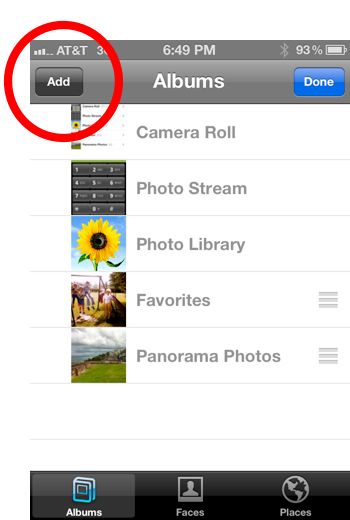
4. Enter in a name for your album, then tap Save:
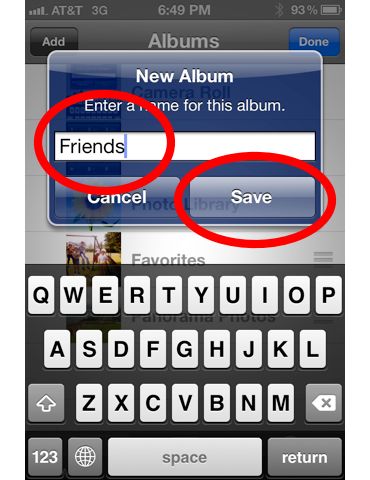
5. Tap the photos you want to place in the album, a blue and white checkmark will appear when you select them. Note that photos can be placed into more than one album. Tap Album in the top left to navigate to other albums and select the photos within:

6. Tap Done in the top right corner:
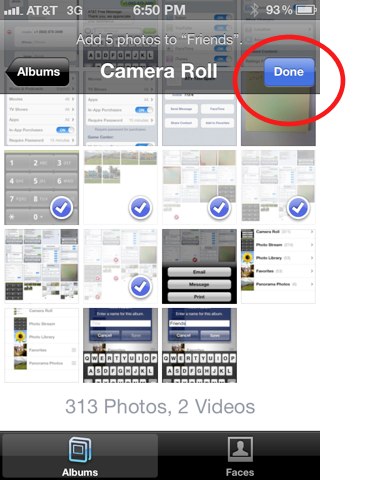
And that’s it, you’ve created a photo album.
Extra Tip: How to Move a Photo Into an Existing Album
Let’s say you’ve already have created an album called Friends, and you want to move a new picture into that album. Here’s how (hat tip to Michelle in the comments). Important: note that this only works for albums created on the iPhone. If you created an album on your computer and synced it to the iPhone, the instructions below won’t work.
1. In the Camera Roll or in any album, tap the arrow in the top right corner:
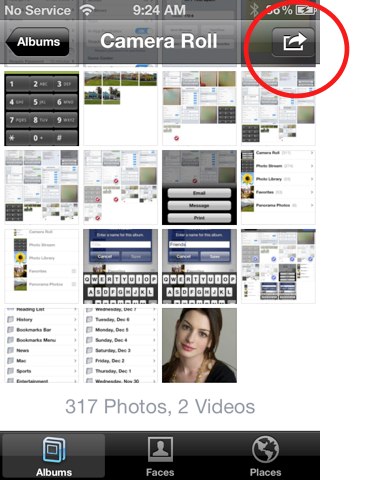
2. Tap the photo(s) you want to move into an album, then tap Add To:

3. Tap Add to Existing Album:
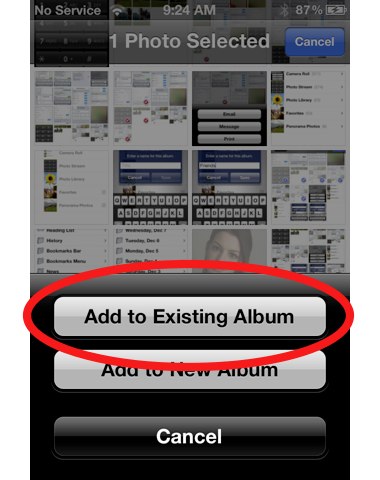
4. Tap the album you want to move the photo(s) into:
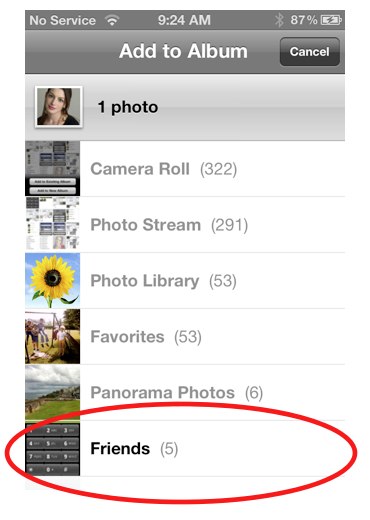
And that’s it.
Notes:
- Deleting an album does not delete the photos inside. They photos will stay on your iPhone even though the album has been deleted. Think of it as throwing away the folder but keeping the images.
- Photo albums created on the iPhone don’t currently sync back to iTunes/your computer. Here’s hoping Apple fixes that in the future.
- If you own an AppleTV, you can wirelessly play albums as slideshows from your iPhone to your TV via the built-in AirPlay feature. And it’s easy—just a few taps.












You should go a couple of useful steps further and point out that you can also do this from within the camera roll by using the arrow in the box in the upper right hand corner.
That’s also how you add photos you take to existing albums.
Great tip Michelle. I added a second part to the post. Thank you.
Works great – except! When I move a photo out of the camera roll into another album, I then want to delete it out of the camera roll, but it won’t let me without deleting it off the entire phone.
Great article! Do you know if there is any way to delete photos that are in “Photo Stream”? Mine is getting quite large….and I’d like to get rid of some!
Exacty what happens to me (what Julie said.) please help if you know what to do.
Julie and Jordyn:
It’s strange, but currently the only solution I know of is to 1. sync all your photos to your computer first, 2. create an album in iPhoto on the Mac with whatever photos you want back on the iPhone, 3. delete all items from the camera roll in iPhoto (you can do this by clicking on your iPhone in the left sidebar in iPhoto a second time, a button that reads “Remove Photos from X’s iPhone” will appear), then 4. sync the album you just created back on to the iPhone using iTunes.
When I attempt to move an photo from the camera roll after the tap “add to” I only get “add to new album” option there are numerous albums that exist on the iPhone that I created on my computer and then synced but it doesn’t appear to recognize them.
Moving photos into an existing album only works with albums you created on the iPhone. I updated the Extra Tip section to reflect this. Thanks for pointing it out.
My phone doesn’t have the “add” button..
I know how to move photos, but when I do only a few of them show up in the album, any ideas why this is?