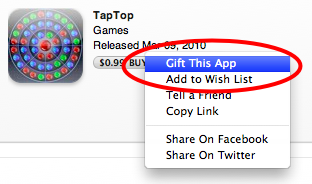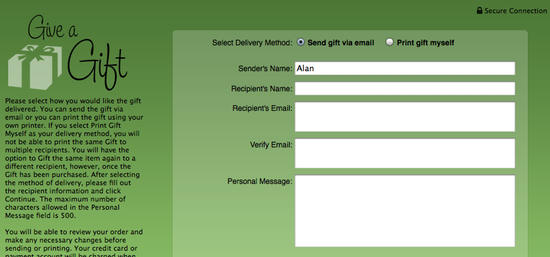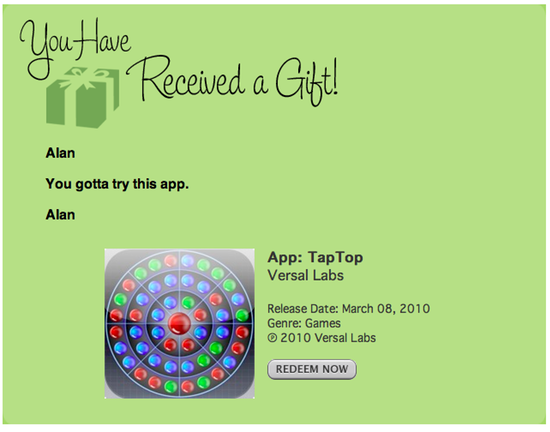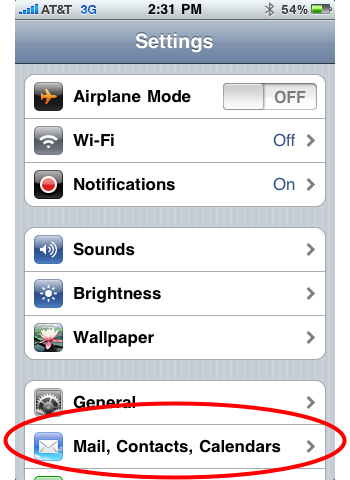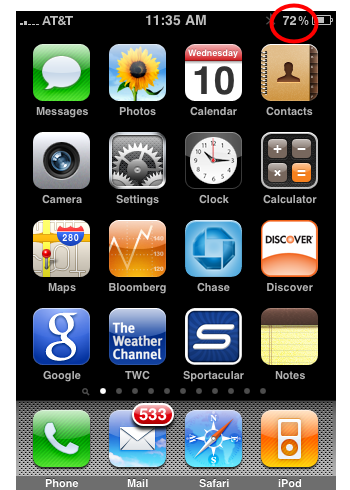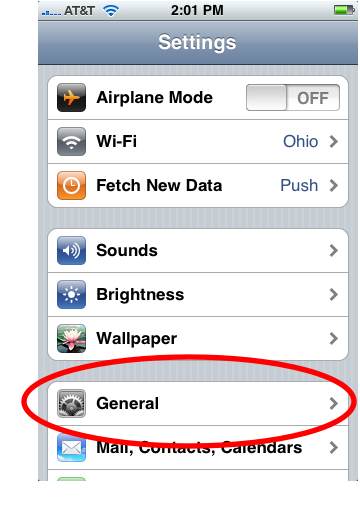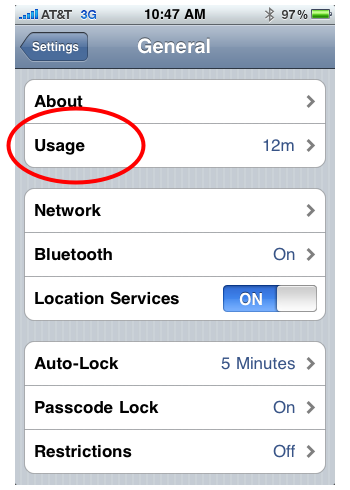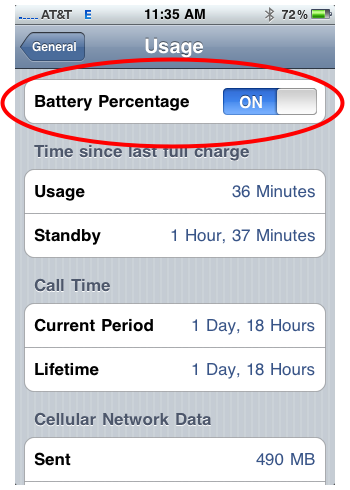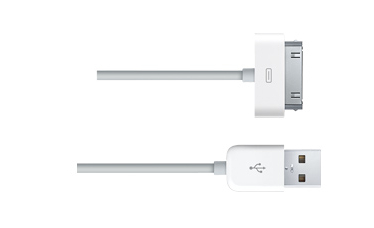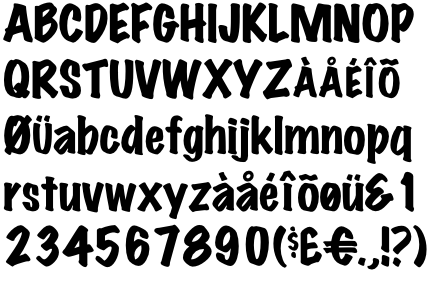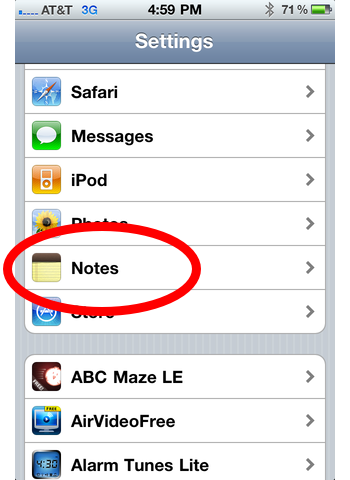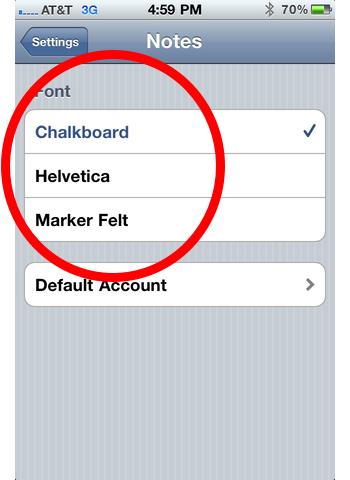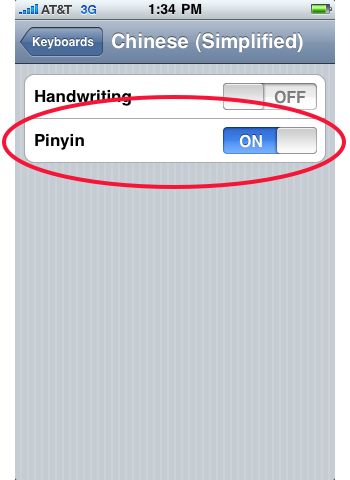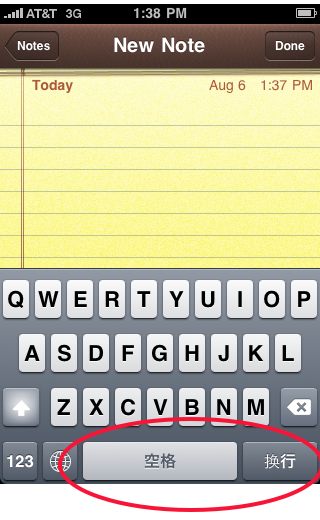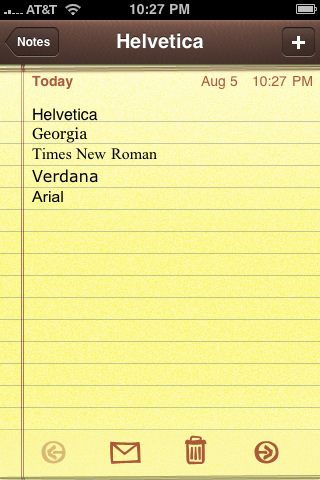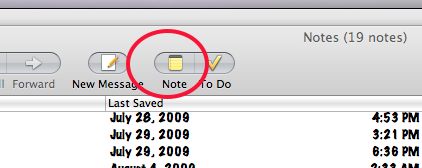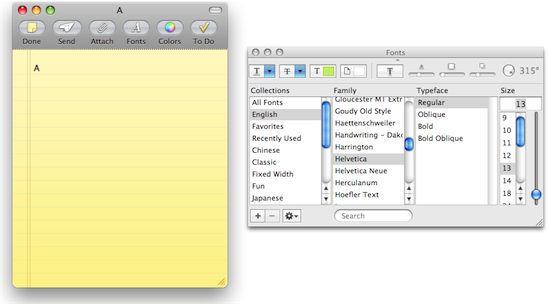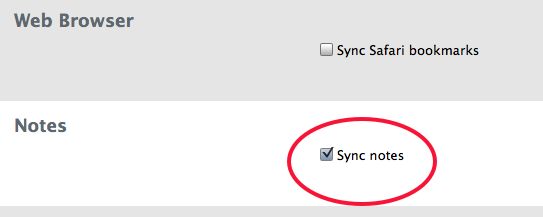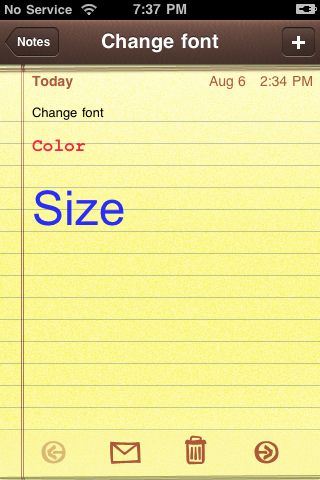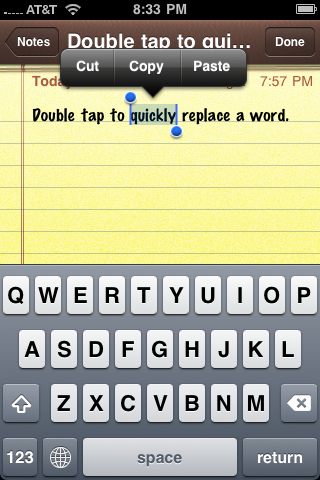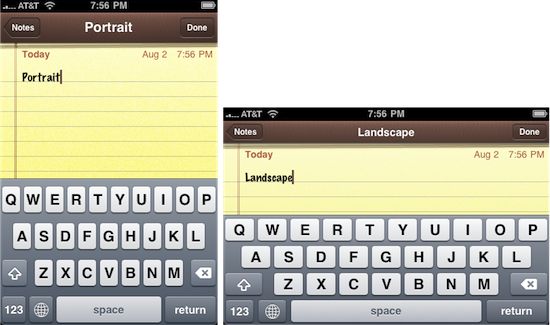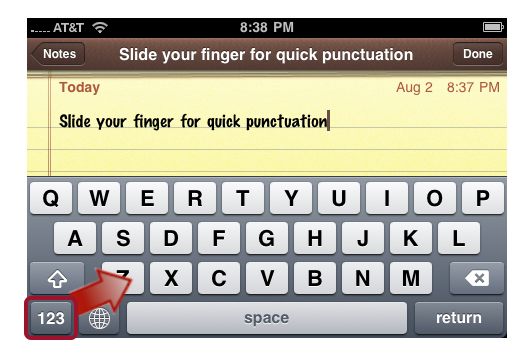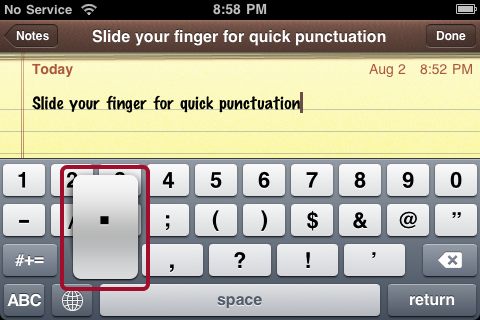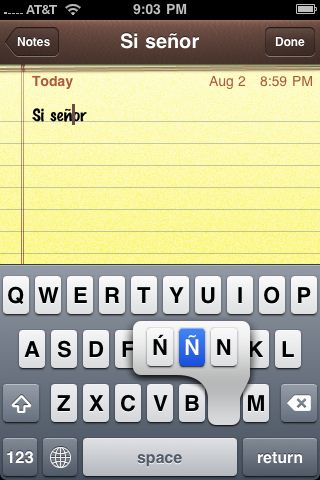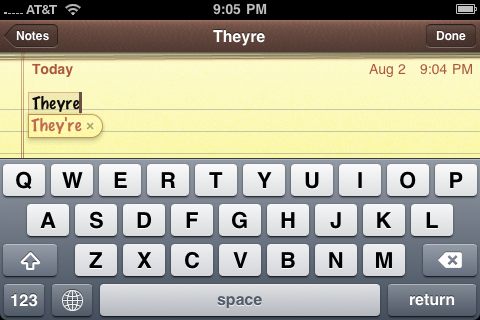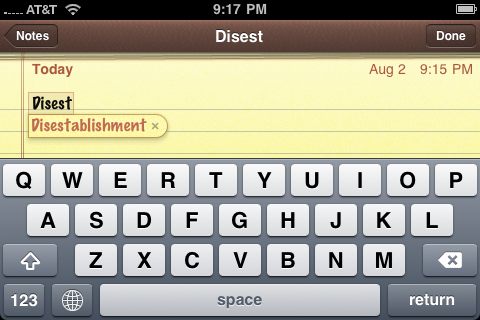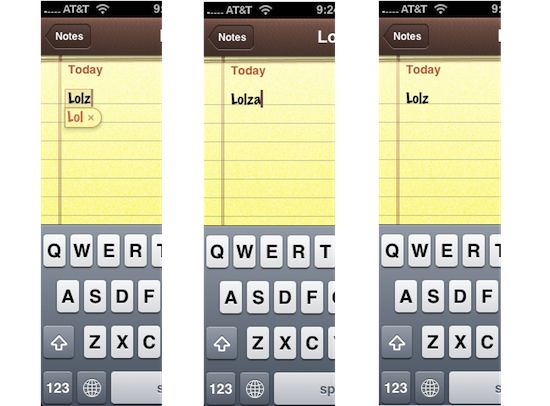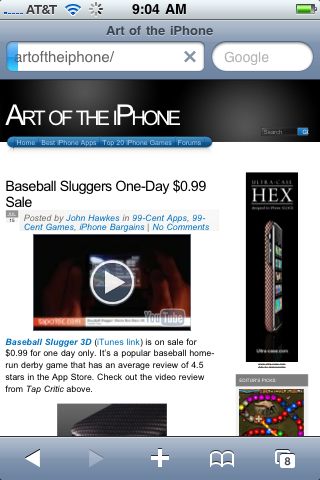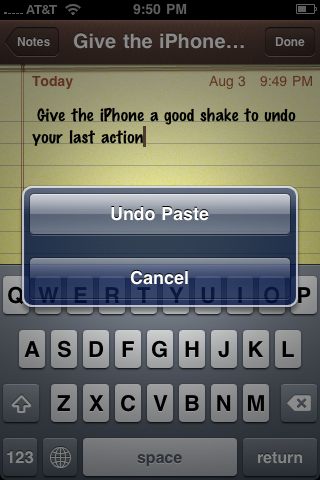You can save a lot of money by not using a data plan with your iPhone. But there’s only one problem: AT&T doesn’t offer a voice-only plan for the iPhone. There is a solution. It requires two things:
- An unlocked iPhone.
- A prepaid sim card from a T-Mobile store.
Step 1. Buying a Prepaid T-Mobile Sim Card:
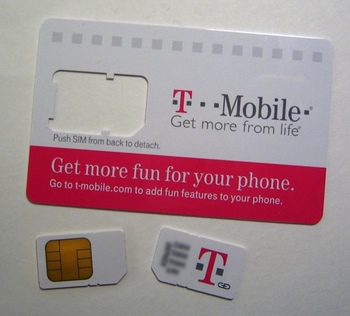
To use a voice-only plan with the iPhone 3G, 3GS, or first-gen iPhone, you’re going to need a T-Mobile sim card (iPhone 4 requires a mini-sim). Check to make sure T-Mobile has service in your area.
The easiest way to get a prepaid T-Mobile sim card is to go to a T-Mobile retail store and simply tell them what you want. Make sure to bring some form of ID. You can even tell them that you’re going to put the sim card in a unlocked iPhone, as many T-Mobile customers use unlocked iPhones (a T-Mobile cashier even once admitted to me he used an unlocked iPhone).
Cost
The cost of getting started with a prepaid T-Mobile voice-only sim card is as cheap as $22.05 (includes an activation fee) that comes with 30-60 minutes. The prepaid card (called Pay As You Go) can then be refilled as you go, no monthly fees! The current prices for T-Mobile’s minutes are:
- $10 for 30 minutes
- $25 for 130 minutes
- $50 for 400 minutes
- $100 for 1000 minutes
Text messages under the Pay As You Go plan are $0.05 to receive and $0.10 to send. There are also monthly plans and pay-by-the-day plans available as well. T-Mobile’s official prepaid plans website has more info. Here’s where you can buy a prepaid T-Mobile SIM card to stick in your iPhone. And here’s where you can activate it.
Step 2. Jailbreak and Unlock the iPhone

The process of jailbreaking and unlocking your iPhone can be easy, but finding the right information and software for the job is often difficult. Why? Because every time Apple updates the iPhone software, someone must figure out how to jailbreak and unlock it all over again. This often requires new jailbreak/unlocking software for each version. There are also many schemes and scams out there that cloud Google search results and make your task of finding the correct software more difficult. If you want to save yourself the trouble, you can purchase unlocked iPhones off of eBay, but be prepared to spend some money.
We’ll get to some tips on how to jailbreak and unlock your iPhone in a second, but first, a quick definition of the terminology:
Jailbreak: Changing the iPhone’s software so that you can put non-Apple-approved software on it and change the way the iPhone software looks and behaves.
Unlock: Changing the iPhone’s software so it can be used with a carrier other than AT&T (in the US).
Jailbreaking and Unlocking Tips
Because jailbreaking and unlocking can require different methods each time Apple updates its software, it’s important to get good instructions. iClarified.com is one of the best sites for getting step-by-step instructions.
Tips:
- Don’t ever pay for jailbreaking or unlocking software.
- Make sure to run through the comments on any website to confirm that the software indeed works. If the site doesn’t have comments, don’t use the software/instructions.
- Google the terms jailbreak and/or unlock and the version of the iPhone OS to find the correct jailbreaking/unlocking software. For example, search for iPhone Jailbreak 3.1.3 and iPhone 3.1.3 unlock to unlock iPhone OS 3.1.3.
- To find out the version of the iPhone OS, go to the iPhone Settings–>General—>About and look at the number next to Version.
- Read up on the dangers of jailbreaking your iPhone, including possible security issues.
- iClarified.com is a great site for step-by-step jailbreaking instructions.
- Jailbreaking and unlocking are two separate processes. Some software does both for you, but oftentimes you must use different software for each.
- Some jailbreaking software, like Spirit, only jailbreaks and does not unlock the iPhone for use on other carriers
- After a successful jailbreak and unlock, do not accept Apple’s iPhone OS software updates, else your unlock will stop working.