6 Free iPhone GPS Navigation Apps:

|
Waze |
|

|
MapQuest 4 Mobile |
|

|
2. |
|

|
|
|

|
|
|

|
AAA TripTik Mobile |
|

|
Waze |
|

|
MapQuest 4 Mobile |
|

|
2. |
|

|
|
|

|
|
|

|
AAA TripTik Mobile |
|
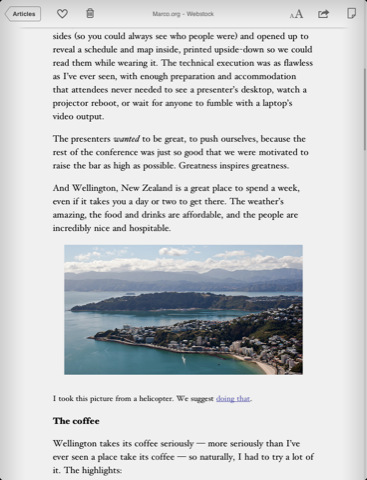
Instapaper ($4.99) is one of my most-used apps for the iPhone and iPad, but it’s more than just an app—it’s a free web service that lets you quickly and easily save interesting articles for reading later by clicking a bookmarklet in your web browser. Instapaper strips away ads and presents the content back to you in a minimalistic format, available for offline reading. In a world where online ads are getting more annoying and intrusive, Instapaper is the TiVO for the web, giving control back to the user over web content.
![]() The primary way to save articles to Instapaper is via something called a bookmarklet—a fancy bookmark that performs a function when clicked. Setting up the bookmarklet takes 2 seconds, just go to this page and drag the Instapaper bookmarklet into your browser’s bookmarks. When you come across an interesting article you want to read later, click the bookmarklet, and the article is added to your Instapaper account.
The primary way to save articles to Instapaper is via something called a bookmarklet—a fancy bookmark that performs a function when clicked. Setting up the bookmarklet takes 2 seconds, just go to this page and drag the Instapaper bookmarklet into your browser’s bookmarks. When you come across an interesting article you want to read later, click the bookmarklet, and the article is added to your Instapaper account.
Instapaper also works with over 130 iOS apps as well as Google Reader and NetNewsWire, letting you add content to your account using those services Also available from Instapaper is a special email address that allows you to forward email to your Instapaper account for offline reading.
Besides the iPhone and iPad, Instapaper also works on the Amazon Kindle as well as having its own website where you can access and edit content.
The Instapaper app is a universal app, so buy it once and it’ll work on both your iPhone and iPad. You’ll also need to sign up for a free account. While Instapaper is a good iPhone app, it excels on the iPad, mostly due to the iPad’s bigger screen and more comfortable reading experience.
Continue reading…

Tapper World Tour ($0.99) is a blueprint on how bring classic arcade games up-to-date for iOS. Not only have the graphics been beautifully redrawn by a team assembled by legendary cartoonist Don Bluth (Dragon’s Lair) to appear incredibly detailed on the iPhone 4’s Retina Display, Tapper’s gameplay too has been updated to be more challenging in later rounds and less repititous thanks to new powerups and a story mode that takes you on a tour of bars around the world. If you were a fan of the classic Tapper and are looking for a brain-hurting challenge, Tapper World Tour is an excellent modern revision, as well as my current addiction.
For its core gameplay, Tapper World Tour closely follows in the path of the original: you play a bartender who must keep customers happy by sliding drinks to them down a bar as they walk in. You must serve them before they reach the end of the bar. Fail to do so and you lose a “life,” of which you have three before it’s game over. You also can lose a life by sliding too many drinks down the bar, causing a glass to break against the wall, or by allowing an empty glass from a customer to fall off the end of the bar after it’s been slid back toward you.
Continue reading…

The Ballistic SG ($20) is a thick, protection-focused case for the iPhone 4 that combines hard-plastic and silicone rubber in a bulky profile. With its dual-layers and extra-padded corners, it goes farther than most iPhone cases in providing shock absorption for your iPhone. We found it a well-designed case and one of the better overall choices available for iPhone 4—that is, if you don’t mind a little extra bulk. The Ballistic SG is currently only available for AT&T iPhones, but a Verizon version will be available soon.

The Ballistic SG is a composed of two sections of material that you wrap around the iPhone, one by one, to form the case. The first layer to go on is a silicone rubber sleeve that wraps snugly around the iPhone. Over that goes a hard-plastic exterior that provides rigidity, strength, and shape. By themselves, the layers are not very thick, but together they create a form bulkier than the average case and thus with excellent protective qualities. The four corners of the case are heavily padded with silicone and protrude out from the rest of the case. These corners create impact areas designed to take on the brunt of the force from accidental drops. All things considered, the Ballistic SG offers premium protection for your iPhone 4.
Continue reading…

The Scosche Kickback case for the iPhone 4 ($25) is a combination hard-plastic and silicone-rubber case with a built-in stand capable of holding up the iPhone in landscape orientation. While not the thickest dual-layer case we’ve seen (the silicone rubber layer is very thin), the Kickstand still manages to offer above average protection in a slim, pocketable shape. Overall, the Kickback is a well-designed, functional case, with our only complaint being the single angle provided by the stand. The case is compatible with both the Verizon (CDMA) and AT&T (GSM) iPhone 4.

We’ve reviewed several iPhone cases with built-in stands, and the added functionality of a stand can come in handy more than you think. But it’s important that the stand offer a variety of angles for a variety of situations (see the ZeroChroma Teatro as a good example). Unfortunately, the Kickback’s stand only offers one viewing angle, which is in landscape. Attempts to use the stand in portrait caused the iPhone to wobble and fall over. One positive characteristic of the stand is that it lays flat and out of the way when not in use.

Cases that combine hard-plastic with silicone rubber are designed to mine the best qualities of both materials. We wouldn’t consider the Kickback a true combo case, as it’s almost all hard plastic. The case has only the thinnest layer of silicone rubber lining inside. The rubber keeps the case from scratching up the iPhone, but the small quantity means the Kickback is not as strong as we’d like in the area of shock absorption. But that’s not to say the case lacks any protection—we rate it as above average. It’s just not on par with protection-focused cases like those from Otterbox.

The exterior of the case is a high-quality, glossy hard-plastic. Our Kickback was white trimmed with gray, but it’s also available in black and gray versions. Aesthetically, we found the glossy exterior to be modern and attractive, providing a surface similar to the previous generation iPhones (the 3G and 3GS) while maintaining the iPhone 4′s new contours.

To help provide better grip, the Kickback has four triangular strips of silicone near the four corners of the case. When held in one hand, the rubber comes in contact with your fingers and helps prevent the otherwise slick plastic from slipping in sweaty hands. It’s not the most comfortable case we’ve reviewed, but it is generally pleasant to hold.


The case does a good job of staying out of the way of using the iPhone. There is a single wide cutout area for the iPhone’s ringer mute switch and volume buttons. This wide area makes the case compatible with both CDMA and GSM versions of the iPhone 4 (Verizon and AT&T iPhones in the US). For the iPhone’s sleep button, the case covers it with a raised area of silicone rubber that simulates a button. The button works accurately when pressed, but doesn’t feel quite as tactile as the normal button.
The Scosche Kickback ($25) is a good-looking dual-layer case with a built-in stand. Well-designed and offering above-average protection, the case has few faults. Our only complaint is the single angle provided by the stand. We rate the case an 8.0 out of 10, highly recommended.
The more apps you collect on your iPhone, the more cluttered your home screen becomes. Using folders can help, but the process of moving apps into those folders can be tedious. Below is a video tip showing how to speed up that process.

The XtremeMac TuffWrap for iPhone 4 ($10) is a cookie-cutter silicone rubber case of the type that anyone with a contact in the world of Chinese manufacturing and a few thousand dollars in capital can have made. We’ve seen a million of this molded rubber cases (and a billion thin hard-plastic cases), and the XtremeMac does little to distinguish itself from the pack. The case is made from the type of silicone rubber that attracts and won’t let go of dust and lint. A loose fit allows the case to accidentally slip off the iPhone much too easily. Otherwise, the TuffWrap is an unobtrusive if average case that doesn’t get in the way of using the iPhone. And it’s available for cheap, only $10 on Amazon (GSM/AT&T iPhone 4 only).

The TuffWrap is a thin case made out of matte-black silicone rubber. The rubber is much too thin to offer good shock absorption for the iPhone. While it’s better in the area of protection than hard-plastic cases of similar thickness, we can’t recommend the TuffWrap as a protective solution, especially with so many better options out there.

One area the TuffWrap performs well in is accessibility. With the case on, the iPhone’s headphone and docking ports are fully accessible for their respective plugs. The case covers up the iPhone’s sleep and volume buttons with raised pieces of silicone rubber that simulate buttons, which work properly when pressed.


One common annoyance with silicone rubber is that some versions of the material create a magnetic attraction to lint and dirt. Place one of these rubber cases in your pocket, and out will come a lint-covered mess. The TuffWrap is one of these cases. Even a quick swipe with a sweaty palm or a rub against your jeans is not enough to remove the grime. The case requires a bit of maintenance to keep clean.

Another disappointing aspect of the case is a loose fit. With the iPhone 4 being available for over 8 months now, there’s simply no excuse for a case to not fit right. Yet the TuffWrap will slip off the iPhone with the slightest tug. This can cause many annoying moments when, removing the iPhone from a pocket, the case will slip off a corner of the iPhone.

One of the better properties of silicone rubber is an inherent improvement in grip. The TuffWrap will give you a more secure hold on the iPhone. Its sides are lined with a textured surface that adds even additional non-slip grip.
In terms of looks, the TuffWrap is about as generic as they come. The one positive in this area is that it follows the contours of the iPhone 4, so those with discerning eyes will be able to tell that it’s a 4 and not a 3GS you’re holding. But the matte black coloring is plain and the case has little adornment. If flash and gloss is your thing, you should look elsewhere.
The XtremeMac TuffWrap ($10) is a generic-looking silicone rubber case for the iPhone with an annoyingly loose fit and a penchant for attracting (and holding on to) lint and dirt. It’s not a complete disaster—it generally stays out of the way of using the iPhone. And, it’s inexpensive. But in the world of cookie-cutter silicone cases, there are better choices out there, just check out our reviews for the Case-Mate Vroom ($10) or the Cellet Jelly ($8). We rate the TuffWrap a 6.0 out of 10, average.
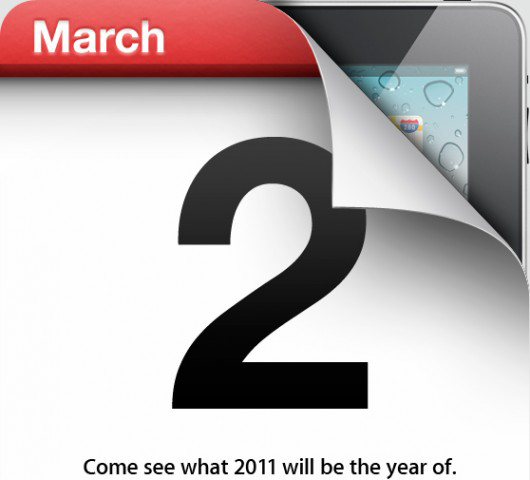
Apple today sent out invitations to select media for an event to be held Wednesday, March 2, at the Yerba Buena Center for the Arts in San Francisco. The Yerba Center is the same site where the original iPad was introduced last year. The invitations included a graphic of the iOS calendar app icon that is peeling away to reveal an iPad underneath, which all but confirms Apple will be introducing the iPad 2. A tagline cheekily reads, “Come see what 2011 will be the year of,” a reference to the recent popularity of tablet computers. The event will start at 10:00 am.
The iPad 2 is widely expected to get some rather obvious upgrades in speed and memory and to introduce a new CDMA (Verizon-compatible) model. Other more uncertain rumors are listed below.

The CaseMate Pop! for iPhone 4 ($20) is part of a growing pantheon of “dual-layer” iPhone cases that combine two different materials—almost always plastic and rubber—to mine the best qualities of each. With some attention to detail, the combination usually succeeds, as it does with the Pop! The first layer of the Pop! case is a soft rubber lining. This layer not only protects the back of the iPhone from being scratched by the case itself but also takes on shock absorption duties. The second layer is a hard-plastic frame that makes up the majority of the case. The glossy hard plastic adds rigidity and strength while keeping the case lightweight. Also covered in rubber are the left and right sides of the case. The rubber here is textured, adding grip and a comfortable feel. The rim around the iPhone’s screen is rubber as well, sticking out a millimeter above the screen and preventing the glass from touching surfaces while laying flat.

The Pop! is a snap-on case, meaning you push the iPhone into the flexible casing until it clicks into place. The case is quite difficult to take on and off the iPhone, but the upside here is that there is little worry the case will accidentally slip off when handled or dropped. But it is enough to handle everyday drops.
In terms of protection, we’d say the Pop! is much better than average. There is some shock absorption, and it provides good coverage for the iPhone’s surfaces. But the case is still on the thin side, and in terms of shock absorption, it isn’t in the same category as bulkier cases like the Otterbox Defender or Impact.
Continue reading…

The iChair for the iPhone 4 ($30) is a slim, hard-plastic slider case that comes with a built-in, flip-out stand capable of holding up the iPhone in both portrait and landscape orientations. The iChair offers surprisingly good protection for a slim case and is a highly functional case with only a few minor flaws. It’s compatible with the CDMA (Verizon) and GSM (AT&T) iPhone 4.


The manufacturer describes the iChair as a dual-layer case—it has an inner TPU layer (polyurethane) and an outer polycarbonate layer. But for our purposes, we wouldn’t describe it as a true dual-layer. The two layers feel like just like every other hard plastic case we’ve reviewed, and we see little benefit from the combination. More useful are dual-layer cases that combine hard plastic with silicone rubber to offer the best of both worlds.


The iChair is composed of two sections that slide together over the iPhone. In a unique twist, there are two top halves included in the packaging—one in black and one in white (or blue, if you choose). The extra top half is purely for aesthetics, and we didn’t the look of the mismatched halves, but each to his own.


The case comes with a built-in integrated stand that, thanks to it triangular-shaped tip, can hold the iPhone up in both landscape and portrait. When not in use, the stand lays perfectly flat inside the back of the case, so the iPhone won’t wobble when resting on tables (a problem with seen with other case/stand combos). The stand works well, holding the iPhone up firmly so you can tap away with worry of tipping. But we do have one gripe. The iChair only supports 1 angle for both portrait and landscape orientations (see our review for the ZeroChroma Teatro case for an example of a case/stand that supports several angles). This can limit the utility of the stand somewhat.

The iChair offers excellent protection, something rare in slim hard-plastic cases. The plastic is thickest in the corners and around the sides where the iPhone’s impact points are located. The case also has a nice high rim around the screen in case you accidentally drop it on that side. While its shock absorption is still not quite on par with rubber or dual-layer cases, the protection is nevertheless better than the majority of hard-plastic cases out there. And the iChair will protect against the regular everyday wear-and-tear from sliding around in bags and rubbing against keys in pockets.

The case offers excellent accessibility to the iPhone’s ports and buttons with the exception of the sleep button. The cutout area around the sleep button is not quite wide enough for thicker fingers to access easily. It’s not quite as bad as we’ve seen in some cases, but still annoying nonetheless. The case uses a single large cutout for the iPhone’s volume buttons and ringer switch, making them easily accessible as well as compatible with both the Verizon and AT&T iPhone 4. While you can’t use the iPhone in a dock while the case is on, you can slide off the bottom half, then dock it, although we found that the iChair’s design does not make this process quite as easy as with other slider cases.


Included with the iChair are two clear plastic screen protectors with a squegee board for application, a small dust cloth, and the extra white top.

The iChair for iPhone 4 ($30) is an all-around well-designed, functional, and attractive case. It does have a few minor flaws in the form of a hard-to-press sleep button and limited angles for the stand, but overall, we enjoyed using the iChair in our week-long testing, and assign it a rating of 8.0 out of 10, highly recommended.