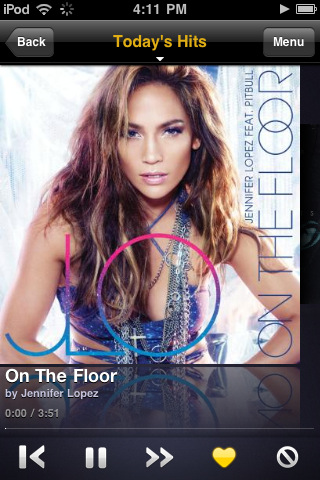Whether you’re traveling to Paris or Yellowstone, there are apps for the iPhone to help get you there, feed you, and find the best places to visit. Below are 25 of the best travel apps for the iPhone.

|
1. TripIt (free) is the premiere travel-organizer app and website. Simply forward confirmation emails to TripIt to have them automagically organized into a travel itinerary. Collects check in/out dates, flight plans, gates, flight times and delays, rental car info, etc, into one place. Never fumble through stacks of papers again. An indispensable tool for travelers, see our review for full details. We love this app.
Download TripIt
|

|
2. Kayak (free) searches for prices and availability of flights, hotels, and rental cars. A beautiful interface makes it a pleasure to use on the iPhone. Book travel, check flight statuses, and look up baggage fees. An indispensable travel tool for finding out basic pricing and availability of flights and hotels.
Download Kayak
|

|
3. TripAdvisor (free) lets you browse through millions of reviews for hotels, attractions, and restaurants. Know everything about your destination from real traveler’s experiences. View millions of photos uploaded by travelers who have stayed at the locations. Use the iPhone’s GPS to find nearby bars, restaurants, etc, and read their reviews.
Download TripAdvisor
|

|
4. Priceline (free) is the popular travel bidding website on the iPhone. Currently supports only bidding for hotels as well as access to rental car deals. Bid on hotels right within the app. View recent winning bids from other Priceline customers.
Download Priceline
|

|
5. Packing Pro ($2.99) helps you organize and remember everything you’ll need for a trip. Create and edit packing lists. Discover ideas for packing through sample lists. Packing wizard can suggest packing lists based on the number of people traveling, children, destination, temperature, and more. Customize the look of the app to suit your tastes, including themes, fonts, and layout. The ultimate packing tool.
Download PackingPro
|

|
6. FlightTrack Pro ($9.99) helps you organize and track the entire process of flight travel, from creating itineraries automatically, to ticket confirmation emails, to supplying offline maps with satellite and weather radar images. Get push alerts for flight updates and delays. Works with the TripIt service. Syncs with iPhone’s Calendar.
Download FlightTrack Pro
|

|
7. Gate Guru (free) provides gate information about 115 major airports in the US, Canada, and Europe as well as lists of airport restaurants, shops, and services. Features over 20,000 reviews of those airport services. View airport maps. Share and view airport security wait times. Sort airport shops and restaurants by rating.
Download GateGuru
|

|
8. Yelp (free) is a way to find and get reviews for nearby restaurants, businesses, and services. Use the iPhone’s GPS to quickly find and filter nearby bars, cafes, restaurants, etc. Get addresses and phone numbers for businesses. View on a map, or call from within the app.
Download Yelp
|

|
9. Google Translation (free) is a powerful translation tool from Google, and it’s free! Translates both text and speech (simply speak into the app and it will return translated text). Translate between 57 languages. Hear the translated text spoken for you. Access translation history offline. View additional dictionary results for words or short phrases.
Download Google Translate
|

|
10. Flightboard ($3.99) turns your iPhone into a beautiful airport arrival and departure board. Interface based on the Paris Charles de Gaulle airport board. Features flights for 4,000 airports and 1,400 airlines worldwide. Updates flights every 5 minutes. Search for flights and quickly filter and narrow down results. Email flight statuses or share via a URL.
Download FlightBoard
|

|
11. Hipmunk (free) is a fresh take on searching for flights. View available flights on a timeline along with price and a special “agony” factor that calculates flight times and number of stops. Book flights using the phone, or email the flight to finish on the computer.
|

|
12. ZAGAT To Go ($9.99) is the trusted classic restaurant review guide on the iPhone. Get access to all 45 ZAGAT guides for the price of one guide. Quite a bargain. Features offline mode.
|

|
13. TripTracker Pro ($0.99) provides real-time flight status info. Get push alerts for travel and flight status updates. Check gate numbers, delays, cancellations, and baggage claim areas. Get hotel and car rental info, including confirmation numbers, check-in/out dates, etc. View flight maps with weather radar.
|

|
14. Maplets ($2.99) gives access to over 3,000 maps in the US that you can download and store on the iPhone for offline viewing. Visit their website to see all available maps, which include city subways, national parks, bike maps, hiking maps, zoos, theme parks, etc.
|

|
15. Word Lens (free, $9.99 for Spanish language pack) is an amazing app that instantly translates text using the iPhone’s video camera. It even maintains similar font style and color. It has to be tried to believed (free version lets you try it out). Cool app.
|

|
16. Southwest Airlines (free) is the official app from Southwest that lets you book plane tickets, check in for flights, view DING! deals, get notified of DING! deals instantly. Access Rapid Rewards accounts.
|

|
17. Fly Delta (free) helps you take care of your flight details for Delta Air. Check in for upcoming flights. Download mobile boarding passes. Rebook canceled flights. Get flight status and terminal and gate info. Search for upcoming flgihts. Get airport weather info. Save a photo of your parking spot.
|

|
18. American Airlines (free) lets you log in to your American Airlines account and view flight info. Get push notifications for upcoming flight details and alerts. Monitor your place on standby lists. Set parking reminders. Track Elite Status progress. Get gate and seat info for your flight. Access a mobile boarding pass. View terminal maps. Play sudoku.
|

|
19. British Airways (free) provides info for your flight on British Airways, including flight status, check-in, gate numbers, and departure times. Use a mobile boarding pass to board your flight. Access tweets from British Airways.
|

|
20. UpNext 3D Cities (free) offers free 3D maps of several major US cities (New York, Chicago, Philadelphia, Portland, San Francisco, Boston, Washington DC, and Austin, with more cities to come). Need a Wi-Fi to download the maps, which can be up to 30MB.
|

|
21. AAA Roadside (free) makes it easier to access your AAA roadside assistance on your iPhone. Send assistant requests using the iPhone. Use GPS to give your exact location quickly and easily. Get confirmation that help is on the way. View and display your AAA card within the app. Find nearby AAA-approved repair shops, branch offices, and AAA discounts.
|

|
22. Autostitch Panorama ($1.99) lets you capture the broad, sweeping landscapes you normally couldn’t with your iPhone’s camera. Easy to use. Stitch together multiple photographs. See our review. A great way to capture your vacation.
|

|
23. Google Places (free) with Hotpot helps discover nearby restaurants, cafes, bars, etc using your iPhone. Rate the places you visit, and Hotpot will supply you with recommendations based on your reviews. Automatically syncs your ratings with Google Maps.
|

|
24. AllSubway ($0.99) puts the subway maps of 128 cities around the world into your pocket for offline viewing. No Internet connection required.
|

|
25. XE Currency (free) converts over 180 currencies using live exchange rates. View currency charts going back to up to one year. Use the app and currency-conversion feature offline—the ratings from when you last connected will be used.
|

|
26. Free WiFi Finder (free) helps you find over 465,000 free and pay Wi-Fi hotspots around the world. Use the iPhone’s GPS to find the closest Wi-Fi hot spot.
|

|
27. UpNext 3D Cities (free) offers free 3D maps of several major US cities (New York, Chicago, Philadelphia, Portland, San Francisco, Boston, Washington DC, and Austin, with more cities to come). Need a Wi-Fi to download the maps, which can be up to 30MB.
|

|
28. Google Earth (free) lets you view gobal satellite and aerial imagery of cities and regions from around the world. View Wikipedia articles and photographs from icons laid on top of the maps. Search for places and businesses.
|

|
29. Taxi Magic (free) lets you find and book a taxi in over 4,000 US and Canadian cities. A “Magic Booking” feature lets you book a cab inside the app without a phone call (supported in 40 major US cities). Instantly find taxis based on your location. Chard the ride to a credit card. Expense the ride with an e-receipt.
|

|
30. OpenTable (free) helps you make restaurant reservations and earn rewards from doing so. Browse restaurants with open tables for a planned evening out. Get restaurant reviews. Earn Dining Rewards points that can be used for meals.
|
 |
31. Best Of (free) answers the question, What is the best….barbeque in Chicago? Best sushi in New York? Brought to you by the Village Voice. Quick and easy way to find great ideas in dozens of major cities across the US.
|

|
32. AroundMe (free) quickly provides information about the businesses around you. Find bars, banks, restaurants, supermarkets, etc, around you quickly and easily.
|

|
33. GateMaps ($0.99) provides offline viewing of airport gate maps. Currently supports 38 airports.
|

|
34. World Customs and Cultures (free) provides info on customs, cultural info, and interesting facts for over 165 different countries. Discover info on common greetings, taboos, communication style, gestures, and laws. Use GPS to quickly find the customs of the country you’re in.
|

|
35. Foursquare (free) lets you quickly and easily share your adventures with friends and family. Simply check-in at various locations using the iPhone’s GPS. Share pictures and get comments. Get discounts and freebies based on location.
|

|
36. Gas Buddy (free) helps you find the cheapest gas near you. With one tap, find nearby gas stations and their prices. Easily enter in gas prices to help the community stay informed.
|

|
37. Orbitz (free) lets you search and book flights, hotels, and rental cars using the iPhone. View your booked trips, check current flight status, and find hotels near your location using GPS.
|

|
38. Menu Pages (free) provides you with the menus of local restaurants. Find nearby restaurants (and their menus) using the iPhone’s GPS. Search for restaurants by cuisine type, meal type, price, etc. Get restaurant reviews. View locations on maps. Call restaurants directly within the app. Currently only supports 8 major US cities.
|
<
|
39. iPhraseBook ($12.99) has over 10,000 audio phrases in 5 different languages available for offline playing (American English, French, German, Italian, and Latin American Spanish). Bookmark your favorite phrases for quick access. Search for a specific word of phrase within the app. Built-in access to Google Translate service.
|

|
40. InnTouch (free) helps you find the perfect Bed and Breakfast place. Search through thousands of B&B’s and boutique inns. View locations and contact info and browse photos. Read guest reviews. Bookmark your favorites.
|

|
41. Rick Steves’ Audio Europe (free) gives audio tours for tourists in European countries. Download and store audio of self-guided tourist of sights and historic places. Comes with complementary maps for the the tours.
|

|
42. Royal Carribean International (free) lets you find cruises and discover special offers. Get information on the various destinations as well as facts on Royal Carribean ships. View image galleries. View deck plans. Watch the Oasis of the Seas webcam. Get the latest Royal Carribean news.
|

|
43. Tipulator ($0.99) makes figuring out a restaurant tip easy, even when you’re splitting a check among friends. Enter the bill amount and the percentage of tip you want to leave. Check the restaurant bill’s math to make sure you aren’t being overcharged.
|

|
44. LiveATC Air Radio ($2.99) lets you listen in on the air traffic control talk between pilots and controllers. Features over 350 airports and 500 audio feeds from around the world.
|

|
45. Roadside America ($2.99) helps you find the interesting, odd, funny, and weird attractions across America. $2.99 unlocks one of the 6 regions of the US. $5.99 in-app purchase unlocks all regions. View over 6,000+ attractions with photos, maps, and directions. Find the oddities near you. Call attractions using the app. Mark attractions you’ve visited.
|

|
46. The Weather Channel (free) is our favorite app for the weather. Find out the weather in locations around the world. A no brainer download, as weather is probably the most important info to enjoy a vacation!
|

|
47. Homeaway (free) lets you search and browse over 230,000 vacation rental properties worldwide. Sort by price, location, etc. View photos. Call directly using the app. Read reviews. Check availability via a calendar.
|

|
48. iCruise – Cruise Finder (free) lets you browse cruise information for 20 different cruise lines, including 220 ships with 25 destinations and 12,000+ itineraries. Get hot cruise deals. Get port weather. Save your favorite cruises.
|

|
49. TripDeck (free) is basically a pretty wrapper for the TripIt service. If you think the TripIt’s interface is ugly, use this one instead.
|

|
50. Camp and RV ($4.99) helps find campgrounds, RV parks, and related places, featuring everything from BLM camping to Walmart (where they let you park your RV) to RV tank dumping stations. Supports both online and offline. View maps with camping and RV locations. Over 17,161 campgrounds. View campground photos.
|





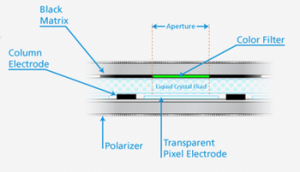 Samsung’s new LCD screen uses their
Samsung’s new LCD screen uses their  An article from
An article from  The next iPhone is not going to be a 4G device, but the one after could be. AT&T Wireless today
The next iPhone is not going to be a 4G device, but the one after could be. AT&T Wireless today