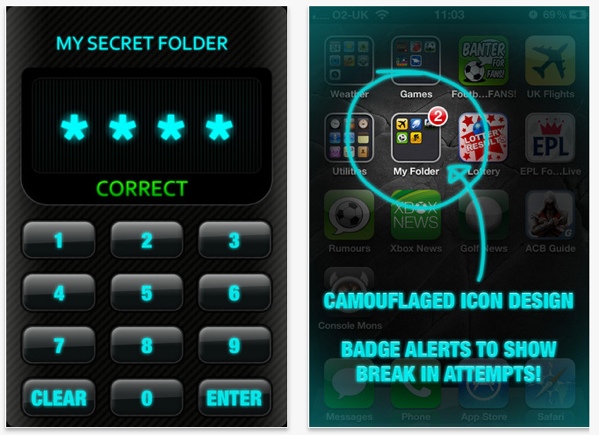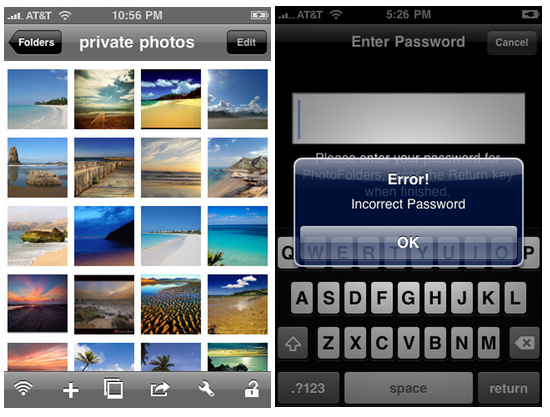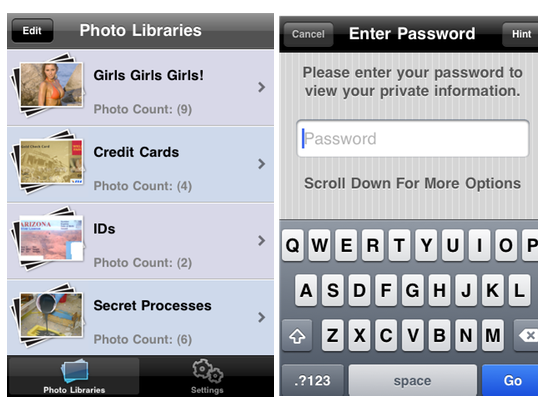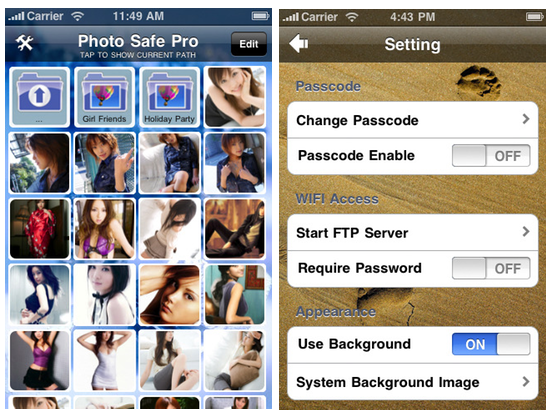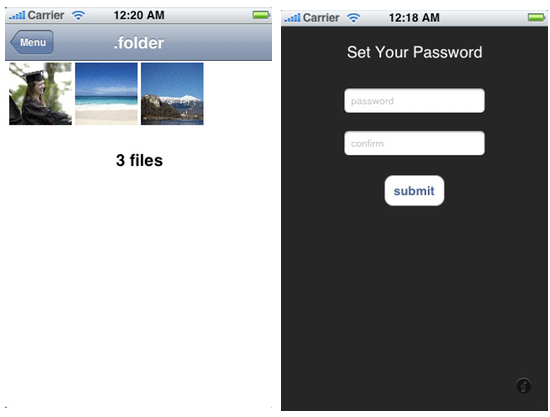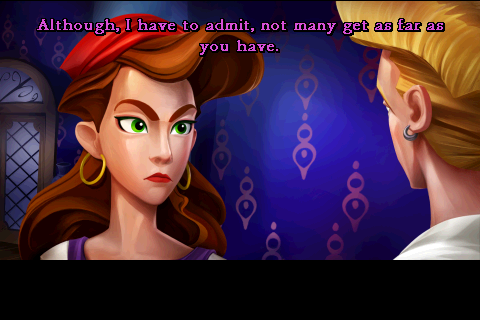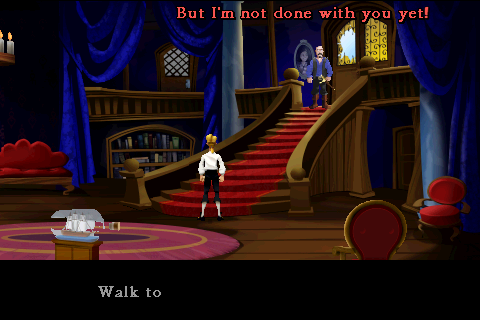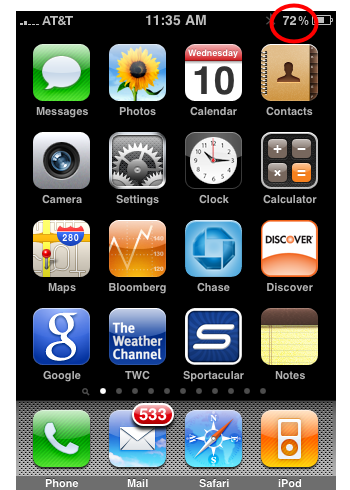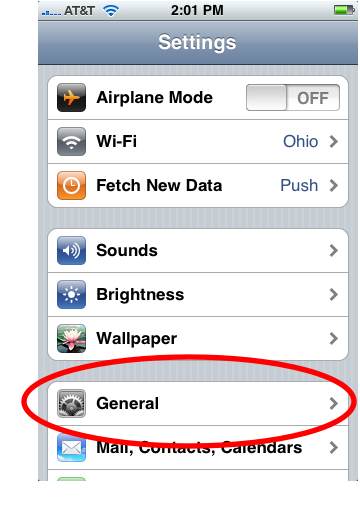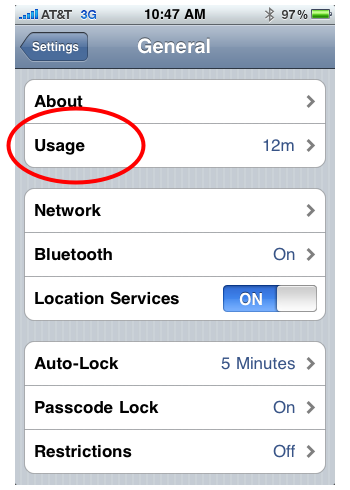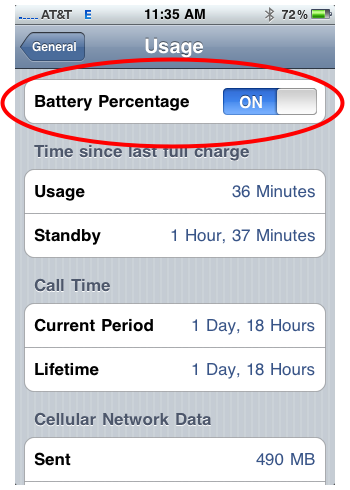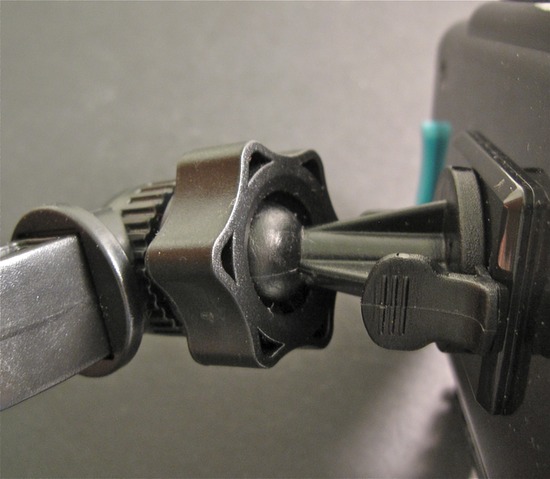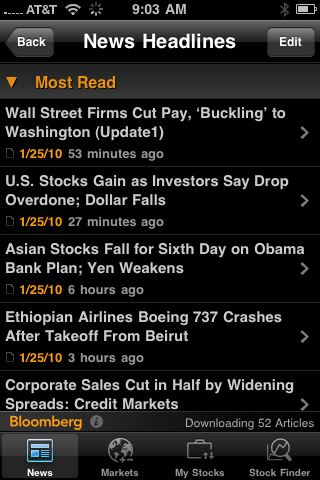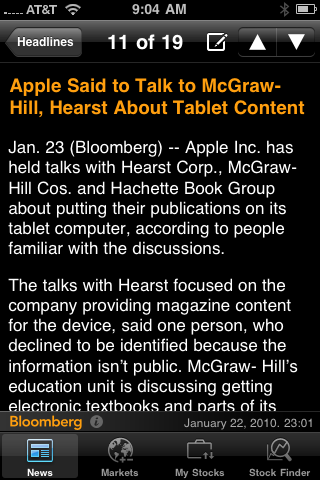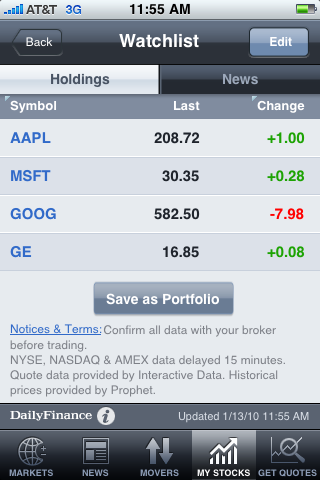1. Etymotic HF3 Headphones

The Etymotic HF3 earphones ($120) top our list because they’re the best overall combination of sound quality, value, and comfort in iPhone-compatible headphones. The HF3 are an updated version of the previously highly-recommended Etymotic HF2 earphones. The HF3’s have recently been named the Editor’s Choice of MacWorld UK.
For sound quality, the HF3’s deliver all-around performance, with strengths being tight and precise bass levels and crystal clear mids and highs. MacWorld UK’s Karen Haslam says, “treble and midrange clarity are superb, allowing us to hear things that are inaudible on cheaper headphones, and the bass was just right, rather than overpowering or non-existent. If you are a real bass-lover then there are more bassy headphones out there, but we feel that too much base detracts from the rest of the track.” MacLife’s Ray Aguilera called them “the new gold standard” in iPhone headphones.
The HF3’s also go out of their way to make sure their eartips are comfortable in your ears. They come with 3 different types of tips: a set of foam ear tips for those with problematic ears, 2 sets of trip-flanged tips (small/large), and a traditional silicone eartips. The HF3’s have been updated with an angled 3.5-mm plug that is less susceptible to wear and tear and also with a three-button control dongle (the HF2’s had a single-button control).
Helpful Links:
Official Etymotic HF3 Website
MacWorld UK review: 5 out of 5, Editor’s Choice, “High end technology for a mid-range price.”
MacLife review: 5 out of 5. “Etymotic’s hf3 are the new gold standard.”
Pocket-Lint.com review: 4.5 out of 5 stars. “Rounded, well balanced, although slightly lighter on bass.”
Head-Fi.org review: “The all round combination of stunning fidelity, rampant isolation, the mic and do dah really propels these to a level few can touch.”
Amazon.com: Etymotic HF3
2. Scosche IEM856md

The Scosche IEM856md ($250) are canalbud-style earphones that have the rare design element of combining dynamic drivers with balanced armature drivers. The combination is rare because earphones are usually designed around one or the other. Dynamic drivers typically offer heavily driven, bass-focused sound, while balanced armature drivers offer a well-rounded clinical experience. The Scosche IEM856md’s make the unique combination work, especially in the low end, with Matt Ward of MacWorld saying the IEM856md’s offer “the most-impressive-sounding bass I’ve heard at or below this price point.” Overall, the IEM856md’s offer the full sonic experience weighted slightly toward the bass side—perfect for modern music.
The Scosche IEM856md are not exactly stylish headphones, but they do contain a few nice functional design elements. First is the flat ribbon cable that is not only rugged but also helps prevent those annoying tangled cord nests that take forever to unravel. The IEM856md also offer the requisite three-button dongle control and a microphone, which sits by its lonesome self on the right cord. The 3.5mm headphone plug bends at a 45-degree angle to help reduce stress on the cable.
Included with the Scosche IEM856md are a good range of accessories, including 6 sets of eartips—3 single-flanged and 3 double-flanged eartips in three sizes each—a zippered carrying case, and a shirt clip. The headphones are often offered at a steep discount (I’ve seen them as cheap as $150 on Amazon).
Helpful links:
Official website for Scosche IEM856md
MacWorld review: 4.5 out of 5 mice. “You’ll be hard pressed to get both the SE315’s accuracy and the IEM856md’s dynamic bass without spending more.”
The Gadgeteer Review: “[Scosche IEM856md] are trying to have their cake and eat it too. With the unusual pairing of armature and dynamic speakers into a single earphone, they’ve pretty-much succeeded.”
Amazon.com: Scosche IEM856md
3. Klipsch X10i

The Klipsch X10i ($350) are Klipsch’s top-of-the line headphones and thus come at a premium price (although they can often be found at discounted prices—I’ve seen them as cheap as $250). In terms of sound reproduction, the X10i’s offer excellent performance across the spectrum with an especially meaty low end. CNET’s Steve Guttenberg said the X10i’s have “the sort of weighty sound we expect from larger headphones” and that the X10’s “sweet, laid-back tonal balance flatters all types of music.” One reason for the X10’s impressive sound performance is the 5 different-sized eartips that help owners find a tight, snug fit, and channel the X10’s premium sound reproduction efficiently into the ear.
The X10i’s are also one of the most comfortable earphones on the market due to the fact that they are one of the smallest and lightest full-featured earphones currently available for the iPhone. They weigh in at a light 10 grams and come with 5 different-sized sets of Klipsch’s Countour ear gels (3 sets are double-flanged). The only downside is that their thin, light cords are also a durability liability.
The headphones come with a quarter-inch adapter for non-iPhone and iPod music players, an airline adapter, a cleaning tool for ear wax removal, a faux leather carrying case, and a small pouch carrying case.
Helpful links:
Official website for Klipsch X10i earphones
iLounge X10 review (same earphones as X10i, only without the three-button dongle): B+ Recommended. “[I]t is the smallest and lightest [earphone] with this quantity and quality of bass performance.”
Engadget review: “The self-proclaimed audiophile, however, could very well find the X10i to be a far more delightful experience.”
CNET X10 review (same earphones as X10i, only without three-button dongle)
Amazon.com: Klipsch X10i
4. Klipsch Image S4i

The Klipsch Image S4i ($99) are one of the best values in iPhone headphones when it comes to price combined with sound quality. And they’re not bad looking either. The S4i’s have been awarded an Editor’s Choice by CNET and are also a top recommendation of Art of the iPhone.
The S4i’s overall sound reproduction is impressive, with CNET reviewer Jasmine France saying “Straight up: these earphones sound stellar.” The S4i are weighted toward delivering a bass-heavy sound that’s not too overbearing and perfect for modern pop music. But the kicker for the S4i is that the mids and highs are also delivered with detail, with CNET noting the S4i “deliver an excellent amount of clarity and detail throughout the high-end” and that the “S4[i] earphones are the best we’ve heard in their price range.”
The S4i are also one of the more stylish earphones out there, available in traditional Apple-inspired white as well as black. They are made from a glossy plastic with chrome accents that looks better in person than what the photos can show. The lone downside is durability issues, with its thin cord and rubber/plastic construction, these aren’t headphones you can throw into your backpack or yank out of the iPhone and expect to keep on ticking. But in reality, that’s an issue with just about any earphone.
The S4i include a three-button dongle complete with microphone to give you full control over music and phone calls.
The Klipsch S4i’s come with 3 sets of rubber silicone eartips, a cleaning tool for earwax, and a carrying case.
Helpful links:
Official website for Klipsch S4i
CNET review: 4.5 out of 5 stars. “These supercomfy noise-isolating earphones offer shockingly stellar sound quality.”
Art of the iPhone review: 9 out of 10, highly recommended. “[R]eproduce an impressive range of sound for their price range.”
Amazon.com: Klipsch Image S4i $99 black, and white version
5. Velodyne vPulse

The vast majority of headphones on this list have a bass-heavy sound—it seems to be a requirement for modern-music lovers these days. But perhaps the king of bass-heavy earphones for under $100 is the Velodyne vPulse ($99). Velodyne is famous for its stereo subwoofers, so they know a little about bass. Here they’ve done a perfect job of translating their know-how into a smaller package, as CNET’s David Conroy notes in his review of the vPulse, the earphone “delivers impressive bass, so you’re in for a treat if that’s your pleasure, especially at this relatively modest price point.” Brent Butterworth of Sound and Vision also verifies: “No doubt about it, the vPulse is the IEM for bass freaks.”
Even though they are relatively cheap, the vPulse don’t skimp on other important features either. They are extremely comfortable earphones, mostly due to the well-designed eartips, 4 different-sized sets of which are included with the earphones. CNET’s Steve Guttenberg says, “Part of the appeal [of the VPulses] is comfort; it’s exceptional in that regard.”
A flat, linguine-shaped cord helps prevent annoying tangles. The vPulse’s earphone jack is L-shaped, a style known to reduce wear and tear on the plug over time. And, of course, they come with a three-button dongle compatible with Apple devices, including the mighty iPhone.
Overall, the Velodyne vPulse are one of the best values in iPhone earphones, only challenged by the similarly priced Klipsch S4i. The vPulse are available in two colors: black or blue.
Helpful links:
Official website for Velodyne vPulse earphones.
MacWorld review, 4.5 out of 5
CNET review #1 , 4 out of 5 stars
CNET review #2, and follow-up
Sound and Vision Magazine review, Certified & Recommended
PC Magazine review, 4 out of 5
Amazon.com Velodyne vPulse $99
6. Phonak Audéo PFE 232

Why are the Phonak Audéo PFE 232 ($599) so expensive? Superbly balanced audio performance without distortion even at peak volume levels. The PFE 232 also come with with 3 sets of swappable audio filters that can alter the overall tonal balance of the headphones, so audiophiles can tweak until everything is just perfect. So if the PFE 232 have such great sound, why aren’t they higher on the list? Because build quality, with its pedestrian, black-and-gray rubber design and thin cord, does not live up to the $600 price tag. They do, however, have that all-important 3-button iPhone dongle.
Phonak is a huge international hearing aid manufacturer, and their technology is created in-house, as opposed to licensed from some cheap overseas manufacturer. They know their stuff in both comfort and audio performance. If you can get the Phonak Audio PFE 232 substantially cheaper than the $600 manufacturer’s price tag, they might be worth it as they do deliver premium sound quality, but at full price, they’re not exactly a good value. T
The PFE 232 come with 3 sets of foam eartips and 3 sets of silicone rubber eartips. Also included is a zippered carrying case and a tool set for changing out the audio filters. A two-year warranty is also included.
Helpful links:
Official website for Audeo PFE 232
PCMag review: 4 out of 5
CNET review: 4 out of 5 stars
iLounge review: B-, limited recommendation
Amazon.com: Phonak Audeo PFE 232
7. Bowers & Wilkins C5

Reviewers don’t entirely agree on the Bowers & Wilkins C5 earphones ($180). The source of contention is the C5’s unique adjustable Secure Loop system that can change the fit of the earphones in-ear. PCMag’s Tim Gideon says the C5’s adjustable loop provides “the most secure fit you’ll find aside from custom-molded ear monitors.” CNET’s David Carnoy, however, says the design “isn’t universally comfortable (doesn’t work well in all ears).”
Opinions on the C5’s sound quality are a little less varied. Most agree, these are premium-sounding earphones with an emphasis on bass that should please most lovers of hip hop and modern music in general. Mids and highs are delivered in a premium, clear way, but also in a slightly flat way (with very little character) to make room for the bass. If there is a criticism, it’s that clinical listeners may find the bassy nature of the sound too much.
It’s also important to note that the C5 earphones aren’t true in-ear headphones, but rather canalphones that lay in between in-ears and over-the-ears. The C5’s provide a good seal around the ear canal, so there is some sound isolation. PCMag notes, however, that the C5’s project some outward, meaning the person next to you will also enjoy some of your Justin Bieber.
Included with the C5 ships are 4 pairs of extra silicone eartips, two airline adapters for a 3.5mm connector, and a zip-up carrying case.
Helpful links:
Official website: Bowers & Wilkins C5 headphones
PCMag review: 4.5 out of 5, Editor’s Choice
CNET review: 3.5 out of 5 stars
Engadget review: “We definitely think the C5s deliver when it comes to sound quality with great instrument separation and a roomy soundstage, even if the highs are a bit bright for our tastes.”
iLounge.com review: A-, highly recommended
MacWorld.com review: 3.5 out of 5 stars.
Amazon.com: Bowers & Wilkins C5 Earphones
8. DiddyBeats In-Ear Headphones with ControlTalk

The DiddyBeats In-Ear Headphones with ControlTalk ($150) combine high fashion with durability and excellent sound reproduction. The headphones are part of the stylish line of Dr. Dre Beats line of headphones, and thus deliver the requisite deep bass and well-rounded mids and highs. The earpieces are conical-shaped, glossy, and trimmed with leather. The cord is thick and durable, with a flat ribbon style to help prevent tangling. The inline control dongle is located on the cord and comes with a microphone, 2 volume buttons, and function button that starts/stops music, answers/ends calls, and moves music tracks forward/back. The Diddybeats headphones come with an impressive range of eartips: 1 pair of foam tips (fits all sizes of ears), 6 pairs of different-sized silicone tips, and 2 triple-flanged tips. A travel pouch is also included.
Helpful links:
Diddybeats Official website
CNET review: 4 out of 5 stars
Digital Trends review: 7.5 out of 10.
PCMag review: 3.5 out of 5 stars
Amazon.com: DiddyBeats In-Ear Headphones with ControlTalk
9. Klipsch Image S5i Rugged

The Klipsch Image S5i Rugged ($110) are versatile earphones designed to be used both indoors and out. They are water-resistant (but not waterproof) earphones that should survive basic sweat-producing sport activities like running, snowboarding, etc. In terms of sound quality, the Klipsch S5i are designed to provide an impressive full bass experience that fits in perfectly with most modern music. In that area, it doesn’t disappoint, as it truly produces an impressive booming low-end. But the sound is not quite as well-rounded as the previous-gen Klipsch S4i, as the S5i suffers some lack of clarity in the mid to high ranges. Overall, the S5i provides distortion-free sound quality even at high volume levels and a rich listening experience worthy of its $100+ price tag. The S5i comes with a built-in microphone and three-button control dongle. The lone complaint about the S5i is that the dongle is larger than the average earphone dongle, meaning some runners might find it cumbersome when running. A shirt clip is included to help alleviate that issue. Also included is a cool-looking case with a feature we’ve never seen before, a built-in LED light with a steady or strobe-light mode that, via a belt clip, can be attached to your person and used for safe running at night. The S5i comes with 4 pairs of different-sized ear tips.
Helpful links:
Klipsch S5i Official website
CNET review: 4 out of 5 stars.
Engadget review: “…rich reproduction of lows and mids with a noticeable emphasis on bass. Not a surprise since the Image S5i headphones feature the same acoustic characteristics as the Image S4i.”
Amazon.com: Klipsch S5i $110
10. V-Moda Remix Remote Headphones for iPhone

The VModa Remix Remote ($80) are stylish, bass-heavy headphones that provide excellent sound isolation and solid durability. In addition to the typical modern emphasis on bass, the headphones deliver a warm mid range and a decent high range as well, allowing it to easily outperform cheaper models. For improved durability, the headphone jack is gold plated and has an “L” shape that decreases wear and tear (but may cause difficulty with some iPhone cases). The cord is 34 inches long, rubber coated, and has a built-in microphone/remote dongle. The headphones come with a fabric carrying pouch, sports earhooks for stabilization during workouts, 4 different-size sets of clear silicone ear tips, and 4 sets of black silicone eartips. The headphones are available in several different color combinations.
Helpful links:
iLounge review: B+, Recommended.
CNET review: 3.5 out of 5 stars.
Amazon.com: V-Moda Remix Remote headphones $80
11. Maximo IP-595

The Maximo IP-595 ($79) are canal-bud earphones that come with attractive polished-metal earbuds and a cloth-wrapped cord, available in black or white. The headphones include the all-important, iPhone-friendly 3-button control dongle with microphone.
The sound quality of the Maximo IO-595’s can be summed up with one word: value, especially if you can get them cheaper than the $80 suggested retail price. Sound reproduction is excellent, providing both crisp highs and well-rounded lows. Mids are adequate but not as detailed as more expensive earphones. Overall, sound quality is excellent for its price range, but lacks the high detail capability of premium headphones.
Included with the IP-595’s are 3 sets of eartips (small, medium, large), extension acble, shirt clip, and small carrying case.
Helpful Links:
Official Maximo IP-595 website
MacWorld review: 4 out of 5 mice.
Amazon.com: Maximo IP-595
12. Apple In-Ear Earphones

Apple’s In-Ear Headphones ($70) are a step-up from the default earphones in terms of sound quality. The In-ears have dual sound-drivers that provide well-rounded neutral sound. The Apple In-Ears come with the same microphone and control button found on the default headphones. Packaged accessories are 3 different-sized sets of eartips, and extra set of “speaker grilles” or the eartips, and a plastic carrying case. One downside I’ve noticed for these headphones is that earwax tends to clog the metal speaker grilles, severely affecting the sound. Good thing a replacement set is included.
Helpful links:
Official Apple In-Ear Headphones website
iLounge review: B, recommended.
CNET review: 4 out of stars.
Amazon.com: Apple In-Ears $70
13. Bose MIE2i Headphones for iPhone

The Bose MIE2i headphones ($130) rest outside of the ear canal and thus are not in-ear headphones. The headphones come with StayHear eartips, which are curved, bendable pieces of silicone that are attached to the earbud and fit into the curve of your ear to add improved stability and fit. Included with the headphones are 3 size of StayHear earbuds and 3 sizes of regular (non-StayHear) earbuds. The MIE2i deliver above average sound quality are balanced like most modern headphones, with an emphasis on bass, but lacking the clarity of more expensive “premium” headphone. Reviewers also noted below-average treble response. The MIE2i’s are Apple-certified to work with iPhone/iPod.
Helpful links:
Official website for Bose MIE2i
CNET review: 3.5 out of 5 stars.
Amazon.com: Bose MIE2i $130
14. Sennheiser MM70 iP

The Sennheiser MM 70 iP ($99) are canal bud earphones, meaning they have dome-shaped earbuds that do not penetrate as far into the ear as true in-ear headphones, yet still retain some degree of sound isolation. The MM 70’s come with a three-button control dongle with microphone, and in a nice touch, the volume buttons on the dongle are differentiated by small bumps that allow you blindly find them with your fingers.
The MM 70 iP offer solid but not exceptional sound reproduction. The mid to highs have a moderate level of detail, and the bass is boomy, but the bass details tend to get lost in the boom. The overall sound reproduction of the MM 70’s lacks the oomph of similarly priced earphones.
Included in the packaging are 6 sets of eartips (3 single-flanged sets and 3 dual-flanged sets, each with small, medium, and large sizes), shirt clip, fake leather pouch, and cable wrap.
Helpful Links:
Official Sennheiser MM 70 IP website
MacWorld review: 3.5 out of 5 mice.
Amazon.com: Sennheiser MM 70 iP
15. Shure SE115m+

The Shure SE115m+ ($119) earphones, released in late 2009, have the three-button control dongle that newer iPhones and iPods have support for. The biggest selling point for the headphones are the eartips—it comes with 6 different-sized sets: 3 made of a form-fitting foam material and 3 of silicone rubber. If any set of eartips is going to fit comfortably in your ears, it’ll be Shure. In terms of audio reproduction, the headsets deliver better-than-average performance at best, with decent bass but weak mid- and high-range sound. Still, a little disappointing for a premium-priced product from one of the better earphone companies. The main upside in terms of sound comes with solid sound isolation. Besides the plethora of eartips, the headphones come with a carrying case and a cleaning tool for de-clogging the earwax from the eartips.
Helpful links
Official Shure SE115m+ website
iLounge review: B-, limited recommendation.
Amazon.com: Shure SE115m+ Headphones $119
16. a-Jays Four Headphones

The a-Jays Four ($69) are durable headphones that come with a flat rubber cord designed to be tangle-free. The a-Jays come with a three-button dongle with microphone to allow for full control over the iPhone. In terms of sound quality, the headphones deliver a warm, smooth sound with an emphasis on bass that works well with modern music. Mids and highs are adequate, but lack the detail of more expensive premium headphones (ie, cymbals aren’t crisp in the mix). The a-Jays are essentially a value buy, providing good audio quality at a solid price, especially if you can get them for less than the $70 suggested price.
The a-Jays Four come with 5 sets of different-sized silicone earbuds.
Helpful Links:
Official a-Jays Four website
CNET review: 3.5 out of 5 stars.
MacWorld review: 3.5 out of 5 mice.
Amazon.com: a-Jays Four
17. Woodees Vintage In-Ear Headphones With Mic for iPhone

Woodees In-Ear Headphones ($60) are for the audio enthusiast who swears by wood for providing the sound acoustics in their speaker cabinets and musical instruments. The body of the headphones is made of natural wood, and the sound reproduction focuses on providing a warm mid- and high-range, best for listening to classic rock and jazz. Lovers of bass-heavy music will find the performance solid but not as good as bassy earphones from V-Moda or Klipsch. The iPhone version of the headones comes with a microphone and three-button call/music control dongle. The earphones come with 4 different-sized eartips and a carrying case.
Helpful links:
Official Woodees website
iLounge review (Classic version without 3-button dongle): B, recommended.
CNET review (Classic version without 3-button dongle): 3.5 out of 5 stars.
Amazon.com: Woodees In-Ear Headphones
18. Skullcandy 50/50 iPhone-Compatible Headphones

The Skullcandy 50/50 ($40) are affordable headphones that are available in 6 different colors. The 50/50 come with the iPhone-friendly 3-button control dongle with microphone, giving the user full control over calls and music. Sound quality-wise, you get what you pay for. The 50/50 are tuned to be bass heavy and provide some oomph at the low end, but lack detail and crispness in mids and highs. Overall sound quality is a step up from the iPhone’s stock headphones, especially when it comes to bass performance, but not by much. The headphones are also somewhat fragile, with a thin, easily tangled cord and being built mostly from plastic. Skullcandy includes 3 soft silicone eartips in 3 different sizes.
Helpful Links:
Official Skullcandy 50/50 headphones website
CNET review : 3 out of 5 stars.
PCMag review: 3.5 out of 5
Amazon.com: Skullcandy 50/50 Headphones
19. V-Moda Vibe II Headphones for iPhone

V-Moda knows how to build stylish headphones, and in this area, the V-Moda Vibe II ($98) don’t disappoint. Made out of stainless steel and available in two colors (black and rouge), the headphones have a two-tone design and a X-shaped framework that fits over the earbuds. In terms of sound, the Vibe IIs are tilted toward a powerful low end. The headphones are a step up in terms of sonic clarity of the previous generation of V-modas, but not quite in the realm of premium headphones. The Vibe IIs have a durable design, with its stainless steel earbuds, fabric-covered cord, and bendable headphone plug that prevents cracking from repeated used. Included with the earphones are 4 different-sized silicone eartips as well as special earhooks that give the headphones more stability for use in sports activities like jogging. Also included is a stylish leather carrying case.
Helpful links:
CNET review: 3.5 out of 5 stars
iLounge review: B, recommended
Cult of Mac review: 4 out of 5 stars.
Amazon.com: V-Moda Vibe II $98
20. Ultimate Ears Super.fi 4vi for iPhone

The Ultimate Ears Super.fi 4vi ($99) offer premium sound reproduction that focuses on the bass spectrum while still reproducing solid mids and highs. The earbuds are constructed of lightweight aluminum and the eartips are silicone and are generally comfortable to wear. Included are an impressive 5 different-sized sets of eartips, with one of the sets being double-flanged. The in-line microphone produces impressive sound on-par with the default iPhone headphones. One drawback to earphones are complaints of lack of durability, so potential buyers should factor in how they’ll use the headphones. Besides the 5 sets of eartips, the earphones also come with a carrying case as well as a 2.5mm adapter for non-iPhone and iPod devices.
Helpful links:
iLounge review
Amazon.com: Ultimate Ears Super.fi 4vi $99
20. (tie) Altec Lansing Muzx Ultra Mzx606

The Altec Lansing Muzx Ultra Mzx606 ($40) headphones deliver surprising quality at loud volumes for such small earbuds. Overall sound quality is good, delivering a warm rich sound that expresses mids and highs, but merely average bass performance. The sound reproduction is a step above being merely clinical, making the Mxz606’s a value buy. The headphones come with an iPhone-compatible control dongle with built-in microphone and call/music controls. Also included are four sizes of earbuds for you to find the right fit. Downsides are that the tiny Mxz606’s, with the thin wires, aren’t the most durable of headphones, so you’ll need to take care how store and travel with them.
Helpful links:
Engadget review: “a distinct lack of low-end…the mids and highs were pretty impressive, and quite accurate even when pressed at higher volumes.”
Amazon.com: Altec Lansing MZX606 Ultra Headphones